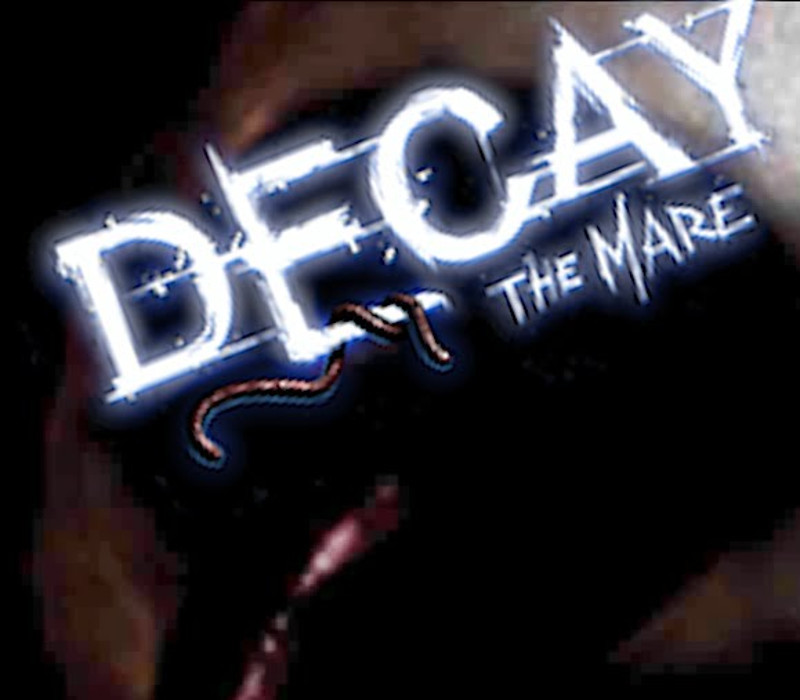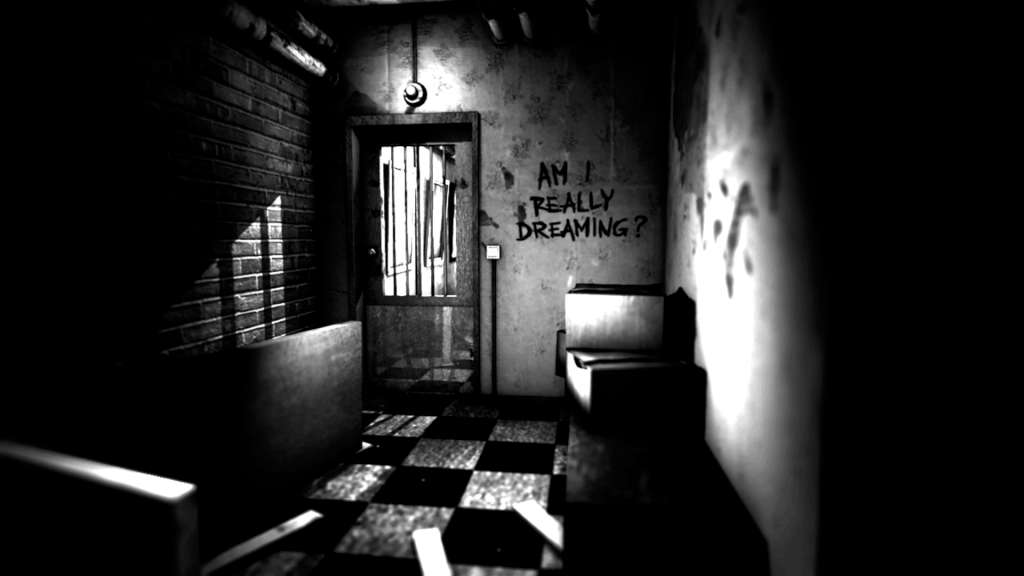Decay: The Mare Steam CD Key
[acf field="metacritic_score"]
Platform
Region
Languages
Type
- Digital Download
- Safe Shopping
- Money Back Guarantee
A new psychological horror adventure game from the creators of the successful Decay series: Sam is an addict who ends up in an institution named “Reaching Dreams”, hoping to kick his drug problem and sort out his miserable life. But during the first night, something goes horribly wrong and he gets stuck in an endless nightmare…Decay – The Mare is a 3D psychological horror adventure and homage to the Resident Evil and Silent Hill games, as well as to horror adventure games like Phantasmagoria, The 11th Hour and Gabriel Knight.For the first time the compelling, high-tension Adventure is available in one package, including an exclusive third chapter that will bring Sam’s journey to an end.Decay’s developer Shining Gate Software is a small indie studio located in Stockholm, Sweden. The studio is best known for their work with DICE and Electronic Arts on the Battlefield franchise and for their own Decay series, released on multiple platforms.
| Developers | |
|---|---|
| Publishers | |
| Genres | |
| Platform | |
| Languages | |
| Release date | 2015-02-13 |
| Steam | Yes |
| Age rating | ESRB M |
| Regional limitations | 3 |
- OS
- Windows Vista / 7 / 8
- Processor
- 2.2 GHz Dual Core
- Memory
- 2 GB RAM
- Graphics
- nVidia GeForce 205, Radeon HD 3400
- DirectX
- Version 9.0c
- Storage
- 2100 MB available space
- Sound Card
- DirectX 9.0c compatible sound card with the latest drivers
- OS
- Mac OS X Version 10.8 or higher
- Processor
- MacBook, MacBook Air, MacBook Pro, Mac Mini, iMac or Mac Pro release year 2009 or later
- Memory
- 4 GB RAM
- Graphics
- NVIDIA GeForce 9400M, Radeon HD 3450
- Storage
- 2100 GB available space
- Sound Card
- 16Bit
- OS
- Ubuntu 12.04 or newer
- Processor
- 2.2 GHz Dual Core
- Memory
- 2 GB RAM
- Graphics
- nVidia GeForce 205, Radeon HD 3450
- Storage
- 2100 MB available space
- Sound Card
- DirectX 9.0c compatible sound card with the latest drivers
Click "Install Steam" (from the upper right corner)
Install and start application, login with your Account name and Password (create one if you don't have).
Please follow these instructions to activate a new retail purchase on Steam:
Launch Steam and log into your Steam account.
Click the Games Menu.
Choose Activate a Product on Steam...
Follow the onscreen instructions to complete the process.
After successful code verification go to the "MY GAMES" tab and start downloading.