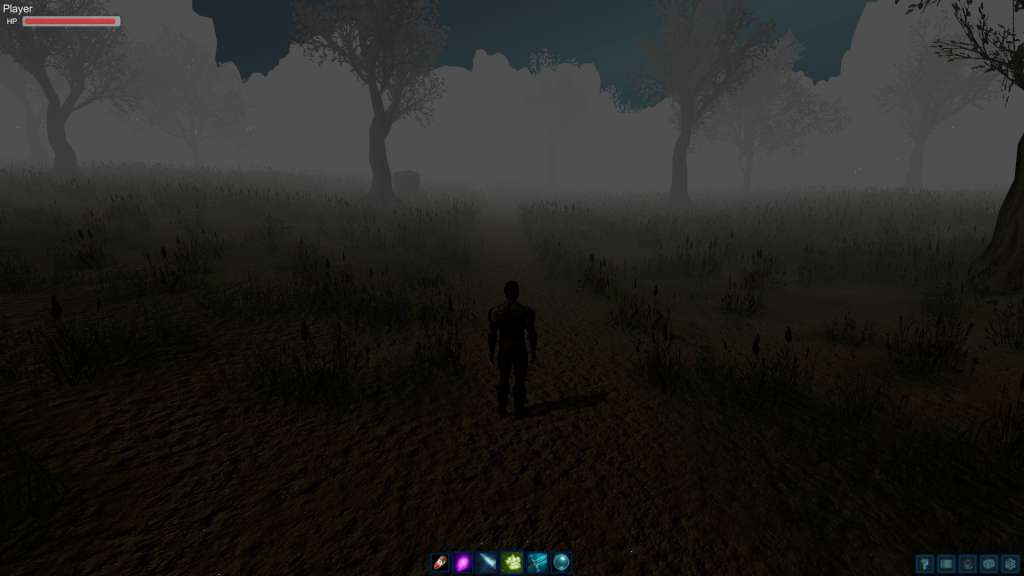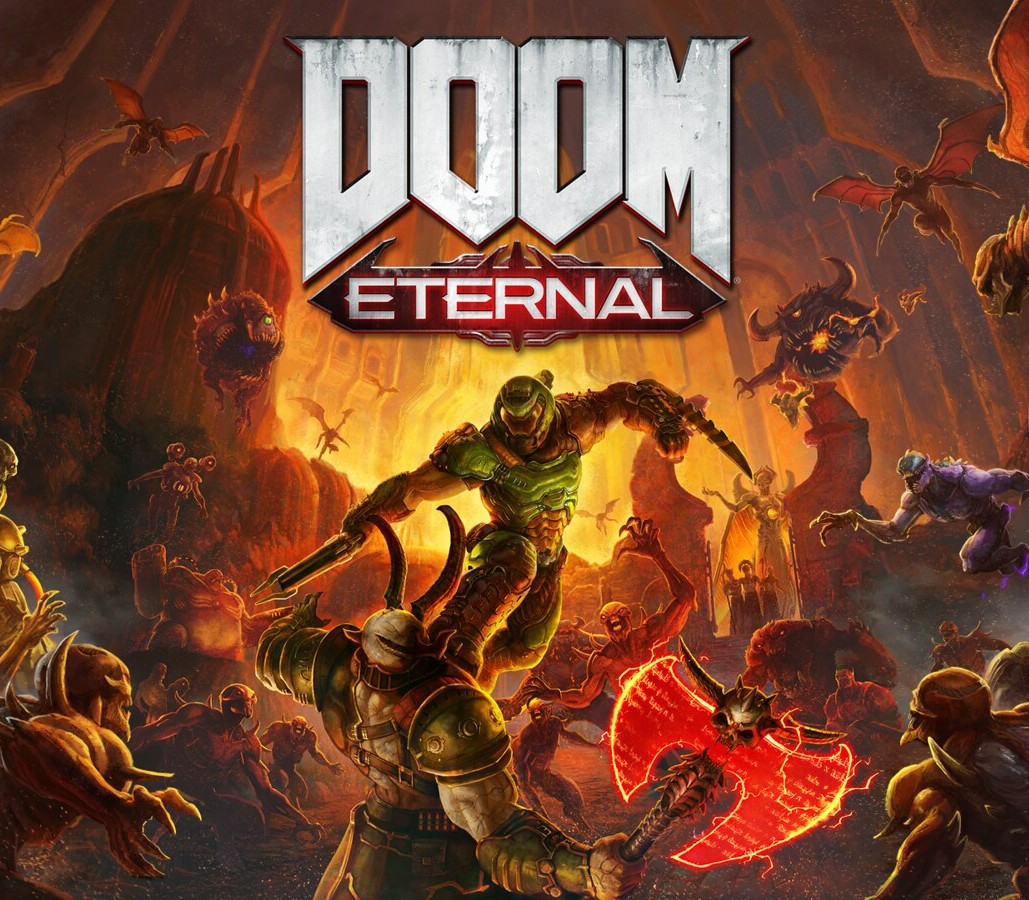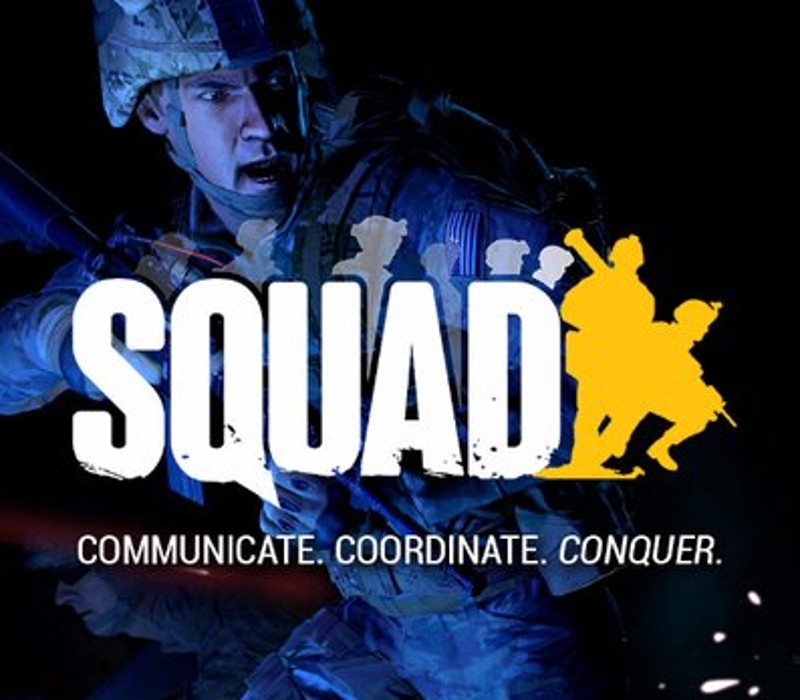Devoured Time Steam CD Key
[acf field="metacritic_score"]
Platform
Region
Languages
Type
- Digital Download
- Safe Shopping
- Money Back Guarantee
Description
Devoured Time is an RPG that takes place in world ravaged by creatures from strange rifts. You choose from a male or female who’s recently arrived from a teleportation platform with no memory of who you are or where you came from. To learn who you are you must first figure out a way to return to where you came from.Devoured Time’s content• Main Quest (Short Story)• Side Quest• 30 Hidden Collectibles• 10 weapons to find and upgrade• Special Mage questFree content updates will follow including Survival mode and Conquest mode.
Additional information
| Genres | |
|---|---|
| Platform | |
| Languages | |
| Release date | 2015-06-03 |
| Steam | Yes |
| Regional limitations | 3 |
System requirements
Windows
- OS
- Windows XP, Windows Vista, Windows 7, Windows 8
- Processor
- 1.6 GHz DualCore
- Memory
- 1 GB RAM
- Graphics
- 256 MB 3D Graphics Card with OpenGL support
- Storage
- 500 MB available space
Mac
- OS
- Snow Leopard 10.6.8 or later
- Processor
- 1.6 GHz DualCore
- Memory
- 1 GB RAM
- Graphics
- 256 MB 3D Graphics Card with OpenGL support
- Storage
- 500 MB available space
- Additional Notes
- Two Button Mouse Recommended
Linux
- OS
- Ubuntu 12.04 LTS
- Processor
- 1.6 GHz DualCore
- Memory
- 1 GB RAM
- Graphics
- 256 MB 3D Graphics Card with OpenGL support
- Storage
- 500 MB available space
Activation details
Go to: http://store.steampowered.com/ and download STEAM client
Click "Install Steam" (from the upper right corner)
Install and start application, login with your Account name and Password (create one if you don't have).
Please follow these instructions to activate a new retail purchase on Steam:
Launch Steam and log into your Steam account.
Click the Games Menu.
Choose Activate a Product on Steam...
Follow the onscreen instructions to complete the process.
After successful code verification go to the "MY GAMES" tab and start downloading.
Click "Install Steam" (from the upper right corner)
Install and start application, login with your Account name and Password (create one if you don't have).
Please follow these instructions to activate a new retail purchase on Steam:
Launch Steam and log into your Steam account.
Click the Games Menu.
Choose Activate a Product on Steam...
Follow the onscreen instructions to complete the process.
After successful code verification go to the "MY GAMES" tab and start downloading.