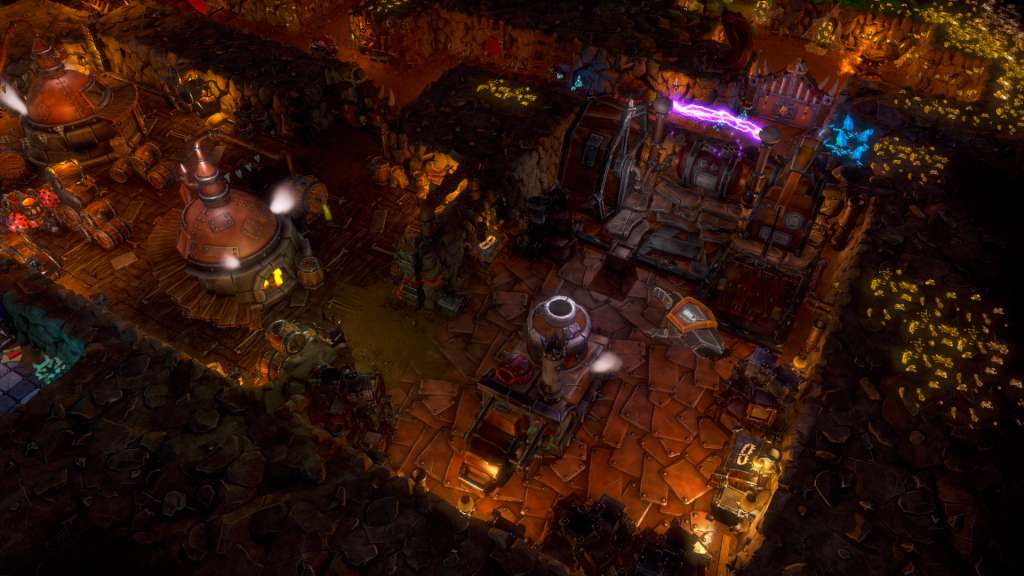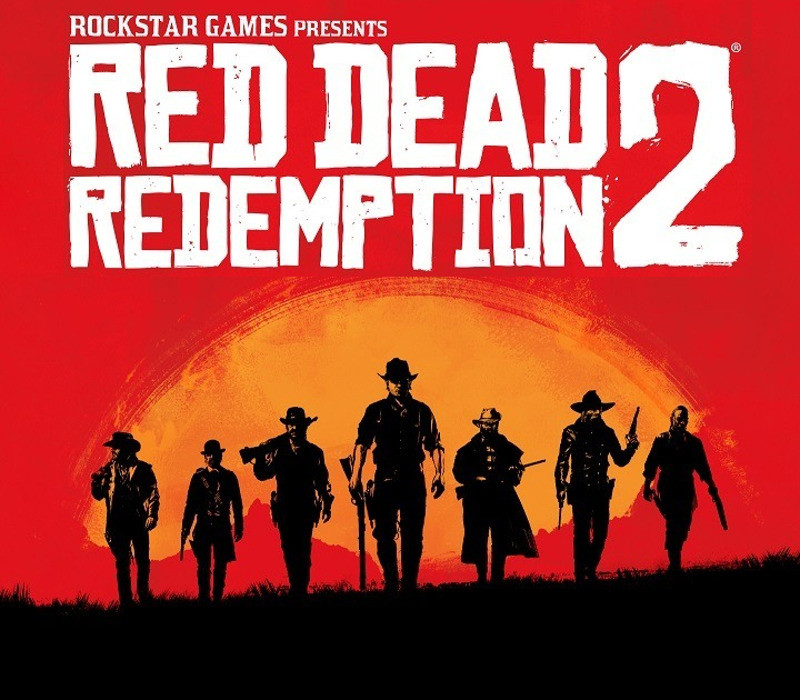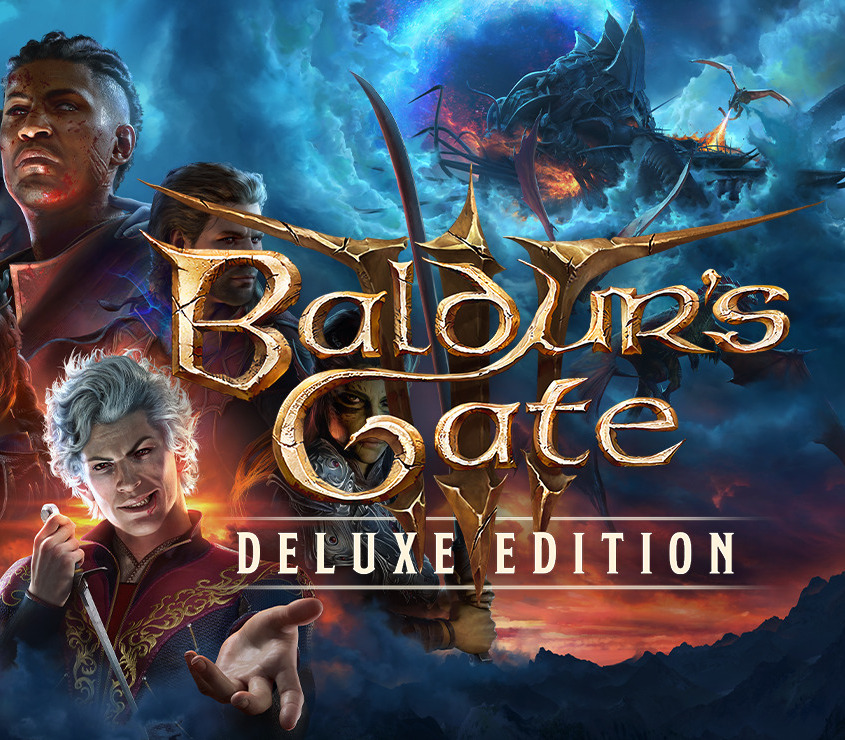Dungeons 2 GOG CD Key
[acf field="metacritic_score"]
Platform
Region
Languages
Type
- Digital Download
- Safe Shopping
- Money Back Guarantee
The Dungeon Lord is back – and this time he’s serious! In Dungeons 2, fulfil the Dungeon Lord’s insatiable quest for vengeance by recruiting fearsome new monsters from all corners of the underworld in order to undertake his evil bidding. Taking over the underworld isn’t enough though – this time The Dungeon Lord will extend his dominion over the puny humans and attempt to conquer the overworld too! Take control of the mighty Dungeon Lord and craft a network of unique and terrifying dungeons, recruit an army of fearsome creatures and command two new factions. Prepare to defend your Kingdom against those pesky heroes, go above ground to wage war on their human cities and use the ‘Hand of Terror’ to take direct control over your minions, issue commands, and even dish out a swift slap to keep them in line.
| Developers | |
|---|---|
| Publishers | |
| Genres | |
| Platform | |
| Languages | |
| Release date | 2015-04-24 |
| Steam | Yes |
| Age rating | PEGI 16 |
| Regional limitations | 3 |
- OS
- Windows Vista (SP2) 32bit
- Processor
- AMD or Intel, 3GHz Dual-Core or 2.6 GHz Quad-Core
- Memory
- 3 GB RAM
- Graphics
- Intel HD4400, NVIDIA GeForce GT 440/GT 650M, AMD Radeon HD 7750/R5 255M
- Storage
- 5 GB available space
- Sound Card
- DirectX compatible
- OS
- MAC OS X 10.9.5 (Mountain Lion), 10.9.5 (Mavericks) and 10.10.2 (Yosemite)
- Processor
- Intel Quad-Core @ 3.1 GHz
- Memory
- 4 GB RAM
- Graphics
- NVIDIA GeForce GT 440/GT 650M, AMD Radeon HD 7750/6970M with at least 512 MB of dedicated VRAM, Shader Model 5 support
- Storage
- 5 GB available space
- OS
- x64-Versions of Ubuntu 14.04 LTS & Ubuntu 14.10
- Processor
- AMD or Intel Dual-Core @ 2.6 GHz
- Memory
- 4 GB RAM
- Graphics
- NVIDIA GeForce GTX 460 or similar with 1 GB or dedicated VRAM, Shader Model 5 support
- Storage
- 5 GB available space
Go to https://www.gog.com/redeem
Enter the code and then press "CONTINUE"
After a short amount of time you will see the details about the product, please press "CONTINUE" again.
Download and install the GOG.com downloader
Login to the software and get back to the product page
Go to https://www.gog.com/account and look for the "Games" tab.
Press the box of the product you want to download.
Activate the GOG.com Download Mode on the right side of product menu.
Choose the installation package from the list and save it with the GOG Downloader.