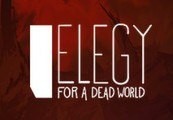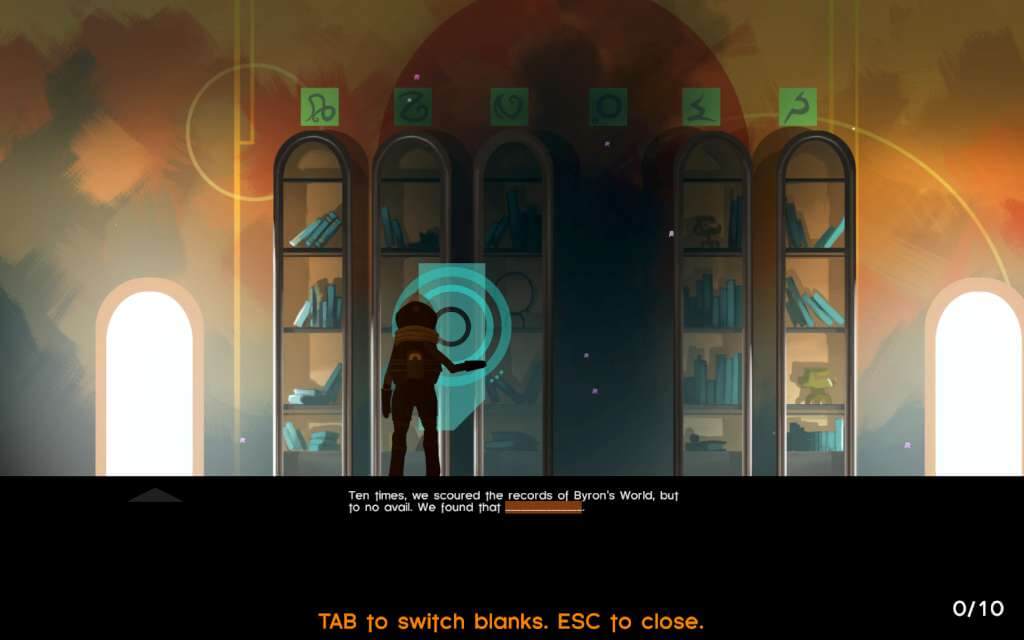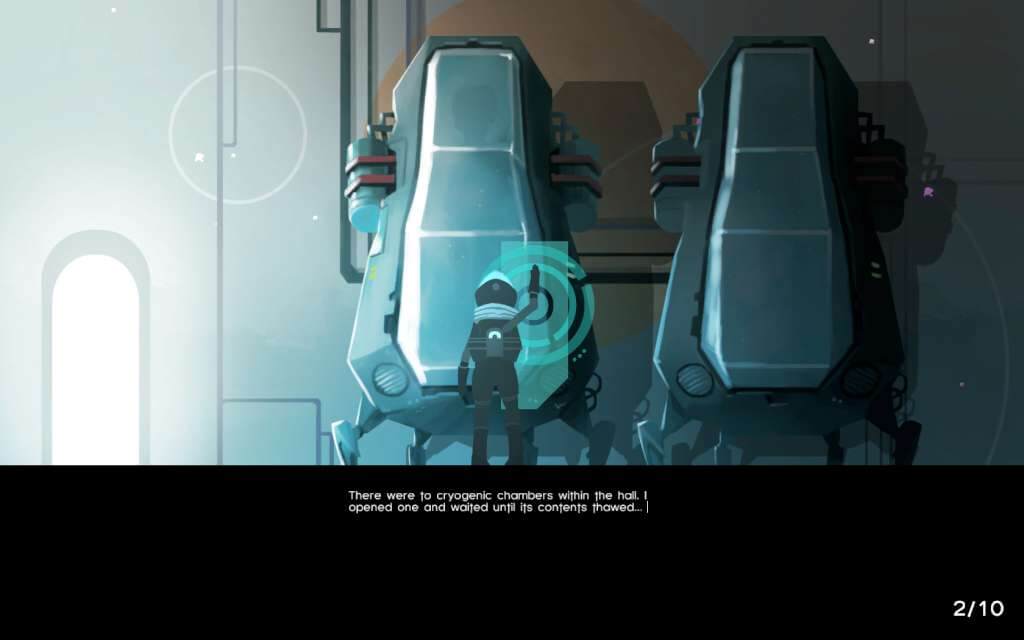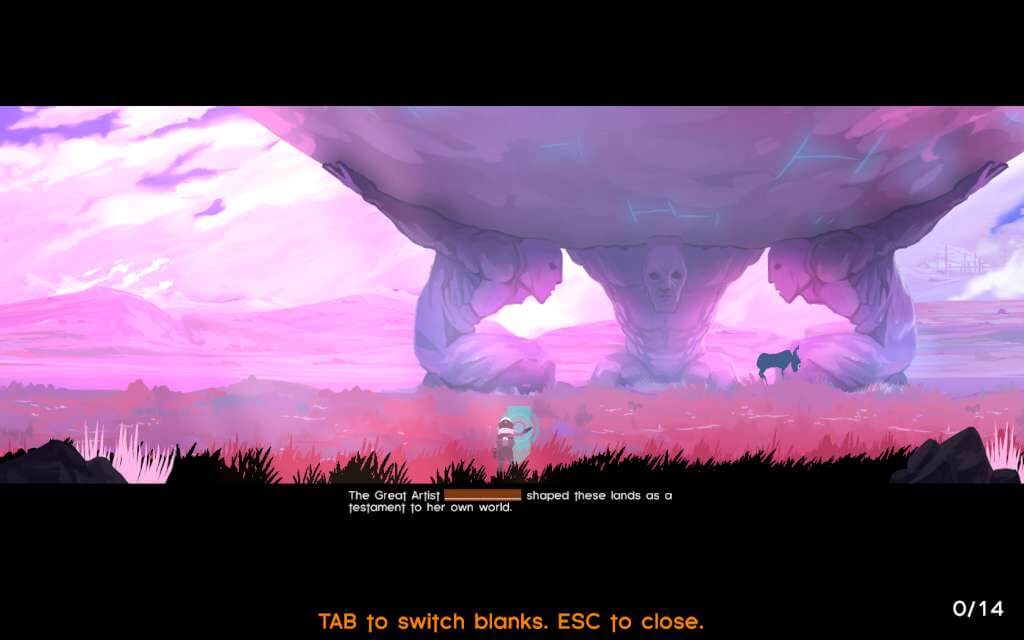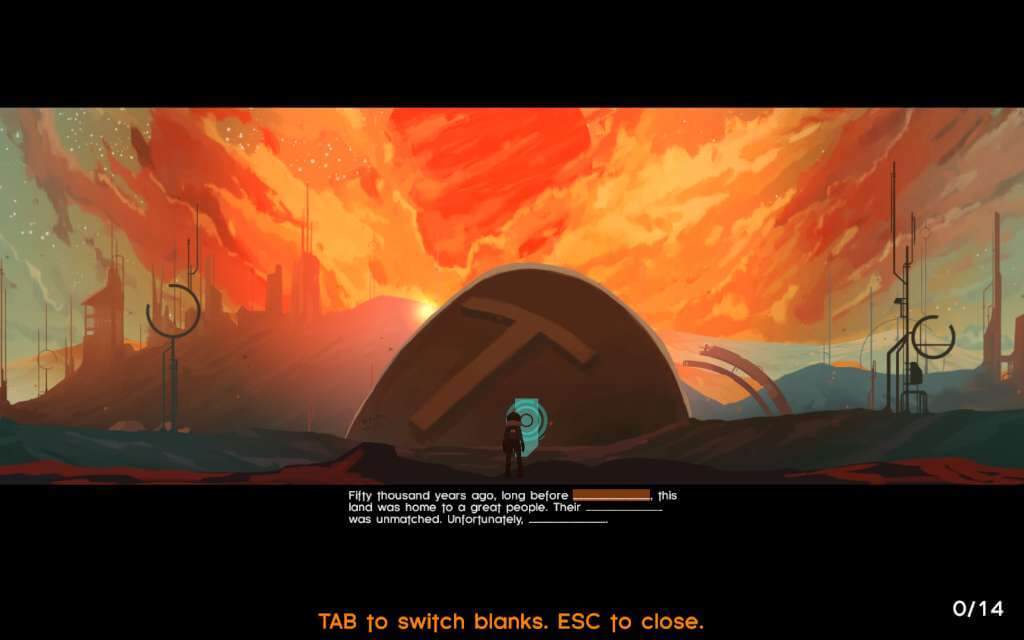Elegy for a Dead World Steam CD Key
[acf field="metacritic_score"]
Platform
Region
Languages
Type
- Digital Download
- Safe Shopping
- Money Back Guarantee
Description
In Elegy, you'll travel to three worlds and write stories about their long-dead societies. You’ll lose yourself in settings inspired by the works of poets Keats, Byron, and Shelley, and use the game's system of writing prompts to help create your own masterpieces. Explore 27 different writing challenges, through which you create narratives about the worlds you visit, from multiple perspectives. In one challenge, you play an archaeologist, uncovering clues and writing about a city's final days; in another, you're a thief, composing a song about searching the wreckage for valuables; and in another, you're a bard penning a lament in rhyming couplets.
Additional information
| Developers | |
|---|---|
| Publishers | |
| Genres | |
| Platform | |
| Languages | |
| Release date | 2014-10-12 |
| Steam | Yes |
| Regional limitations | 3 |
System requirements
Windows
- OS
- Windows XP/Vista/7
- Processor
- Dual Core
- Memory
- 1 GB RAM
- Graphics
- 3D card with 512MB
- DirectX
- Version 9.0c
- Hard Drive
- 2 GB available space
Mac
- OS
- OS X version 10.7.5 or later.
- Processor
- Dual Core
- Memory
- 1 GB RAM
- Graphics
- 3D card with 512MB
- Hard Drive
- 2 GB available space
Linux
- OS
- Ubuntu 12.04 or later
- Processor
- Dual Core
- Memory
- 1 GB RAM
- Graphics
- 3D card with 512MB
- Hard Drive
- 2 GB available space
Activation details
Go to: http://store.steampowered.com/ and download STEAM client
Click "Install Steam" (from the upper right corner)
Install and start application, login with your Account name and Password (create one if you don't have).
Please follow these instructions to activate a new retail purchase on Steam:
Launch Steam and log into your Steam account.
Click the Games Menu.
Choose Activate a Product on Steam...
Follow the onscreen instructions to complete the process.
After successful code verification go to the "MY GAMES" tab and start downloading.
Click "Install Steam" (from the upper right corner)
Install and start application, login with your Account name and Password (create one if you don't have).
Please follow these instructions to activate a new retail purchase on Steam:
Launch Steam and log into your Steam account.
Click the Games Menu.
Choose Activate a Product on Steam...
Follow the onscreen instructions to complete the process.
After successful code verification go to the "MY GAMES" tab and start downloading.