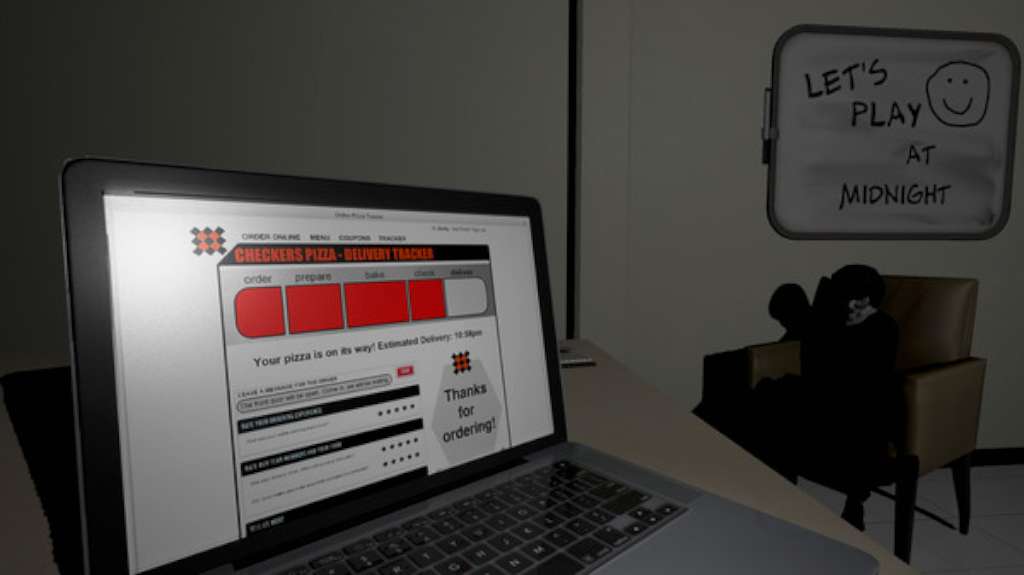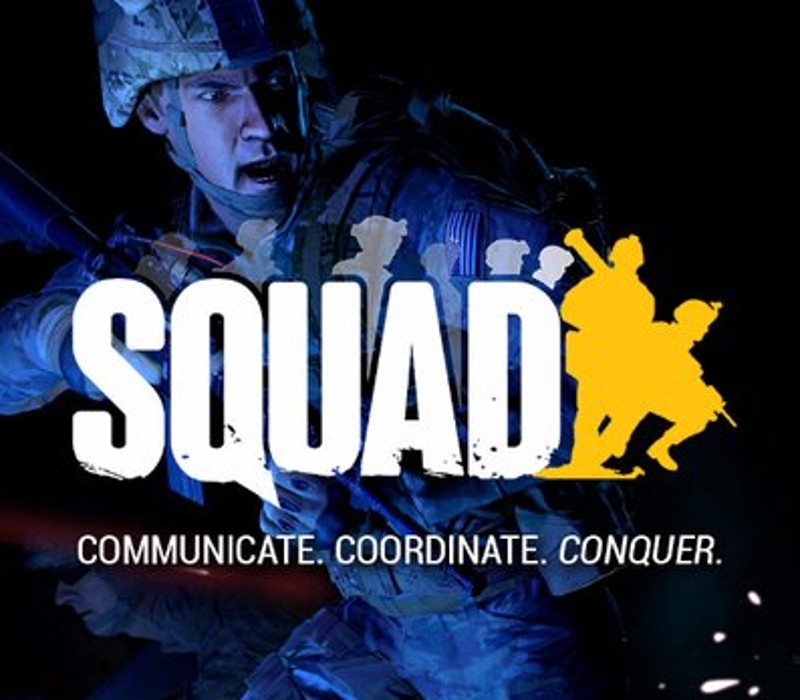Emily Wants To Play PC Steam CD Key
[acf field="metacritic_score"]
Platform
Region
Languages
Type
- Digital Download
- Safe Shopping
- Money Back Guarantee
Description
Emily Wants to Play is a unique horror game released on December 10th, 2015. Emily Wants to Play is a game based around you, a pizza delivery boy, making your way through an abandoned house, trying to survive until the large clock in the den hits the next hour. Every hour, another one of Emily's 'toys' becomes hostile, and will attempt to attack you.
Additional information
| Developers | |
|---|---|
| Publishers | |
| Genres | |
| Platform | |
| Languages | |
| Release date | 2015-12-10 |
| Steam | Yes |
| Age rating | PEGI 12 |
| Metacritic score | 75 |
| Regional limitations | 3 |
System requirements
Windows
OS: Windows 7 - 32 bit
Processor: Intel i5 or AMD equivalent (AMD FX 8500+ Series)
Memory: 4 GB RAM
Graphics: 1GB Video RAM - will work with less, but wouldn't look too good.
DirectX: Version 10
Storage: 1 GB available space
Mac
OS: 10.9.x
Processor: Intel i5 or equivalent
Memory: 4 GB RAM
Storage: 1 GB available space
Activation details
Go to: http://store.steampowered.com/ and download STEAM client
Click "Install Steam" (from the upper right corner)
Install and start application, login with your Account name and Password (create one if you don't have).
Please follow these instructions to activate a new retail purchase on Steam:
Launch Steam and log into your Steam account.
Click the Games Menu.
Choose Activate a Product on Steam...
Follow the onscreen instructions to complete the process.
After successful code verification go to the "MY GAMES" tab and start downloading.
Click "Install Steam" (from the upper right corner)
Install and start application, login with your Account name and Password (create one if you don't have).
Please follow these instructions to activate a new retail purchase on Steam:
Launch Steam and log into your Steam account.
Click the Games Menu.
Choose Activate a Product on Steam...
Follow the onscreen instructions to complete the process.
After successful code verification go to the "MY GAMES" tab and start downloading.