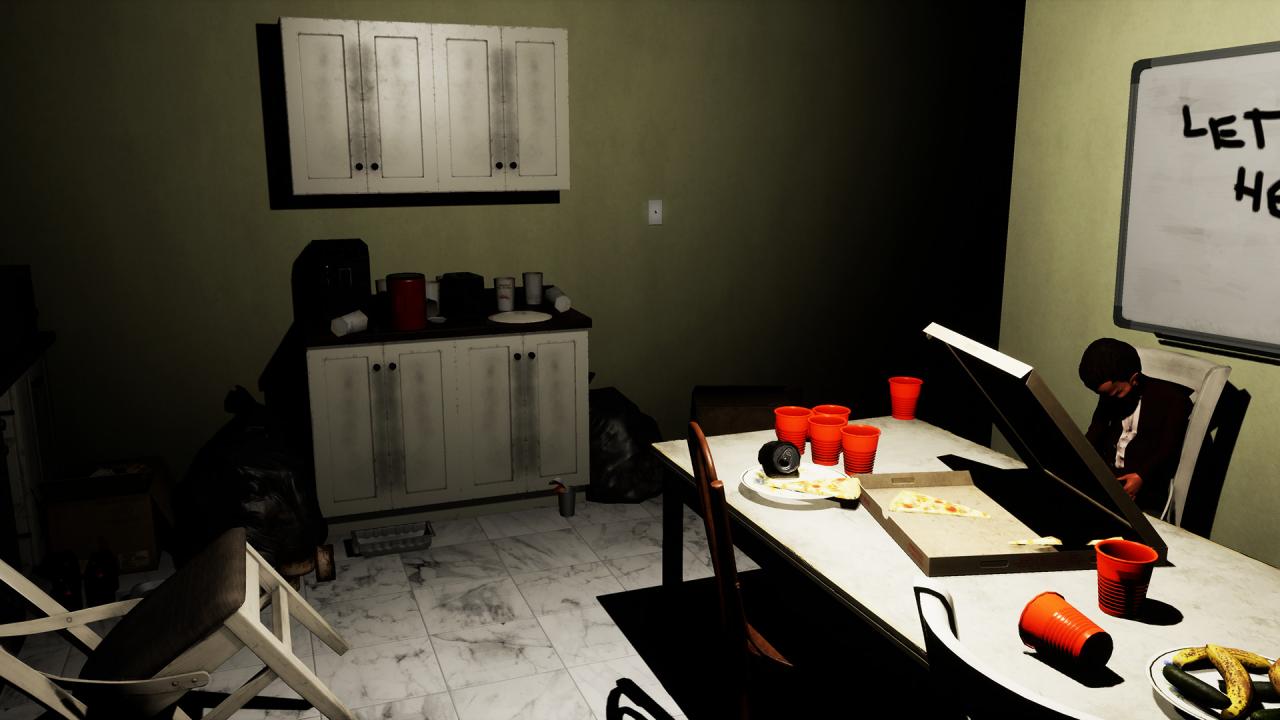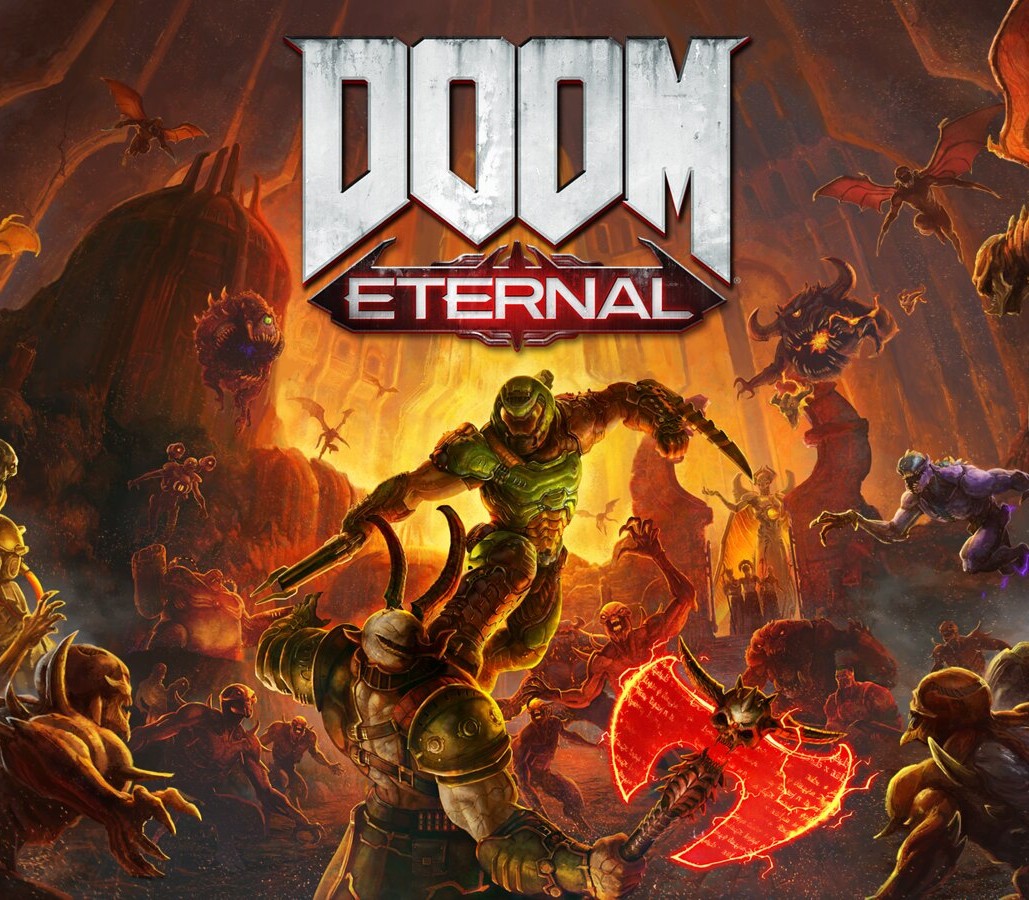Emily Wants to Play Too Steam CD Key
[acf field="metacritic_score"]
Platform
Region
Languages
Type
- Digital Download
- Safe Shopping
- Money Back Guarantee
Description
It's about 7pm on Friday, and you are headed to your next delivery destination. You work for a sandwich restaurant, and tonight your job is to deliver sandwiches from 4pm to 11pm. Your next stop is an interesting location. It is some sort of crime research facility where evidence from crime scenes…
Additional information
| Developers | |
|---|---|
| Publishers | |
| Genres | |
| Platform | |
| Languages | |
| Release date | 2017-12-13 |
| Steam | Yes |
| Regional limitations | 3 |
System requirements
Windows
- OS
- Windows 7,8,10
- Processor
- i5 or AMD equivalent
- Memory
- 6 GB RAM
- Graphics
- Nvidia GTX 770 or equivalent
- Storage
- 4 GB available space
- Sound Card
- Yeah probably so
Additional Notes: Add some awesome headphones and a dark room if you dare! :)
Mac
- OS
- macOS 10.13 - High Sierra
- Processor
- i7 - 4 Ghz
- Memory
- 8 GB RAM
- Graphics
- Amd Radeon Pro 560 or R9 M295X
- Storage
- 4 GB available space
- Additional Notes
- Only higher end Mac laptops and iMacs supported.
Activation details
Go to: http://store.steampowered.com/ and download STEAM client
Click "Install Steam" (from the upper right corner)
Install and start application, login with your Account name and Password (create one if you don't have).
Please follow these instructions to activate a new retail purchase on Steam:
Launch Steam and log into your Steam account.
Click the Games Menu.
Choose Activate a Product on Steam...
Follow the onscreen instructions to complete the process.
After successful code verification go to the "MY GAMES" tab and start downloading.
Click "Install Steam" (from the upper right corner)
Install and start application, login with your Account name and Password (create one if you don't have).
Please follow these instructions to activate a new retail purchase on Steam:
Launch Steam and log into your Steam account.
Click the Games Menu.
Choose Activate a Product on Steam...
Follow the onscreen instructions to complete the process.
After successful code verification go to the "MY GAMES" tab and start downloading.