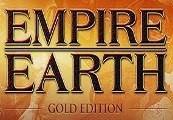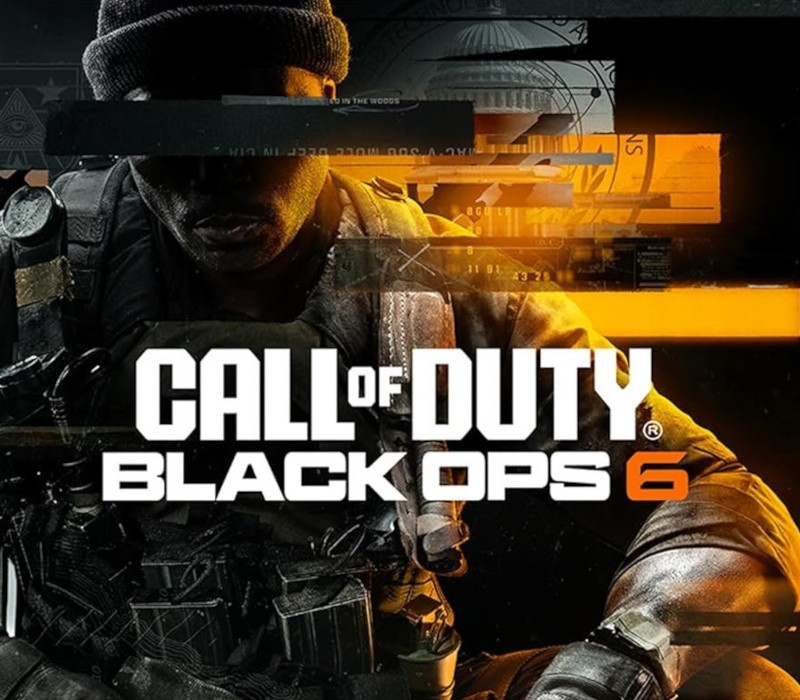Empire Earth Gold Edition GOG CD Key
[acf field="metacritic_score"]
Platform
Region
Languages
Type
- Digital Download
- Safe Shopping
- Money Back Guarantee
Epochs are the ages a player passes through in Empire Earth. Each of these epochs represents an age within history. In Empire Earth, the last two ages (Digital and Nano Ages) are set into the moderate future. In the Art of Conquest, a third future age, the Space Age, is available. It deals with space colonization. Each epoch brings new technologies and units. Epoch advancement requires additional buildings to be built and the costs of advancing increases as more epochs are attained, although the ability to gather the required resources greatly increases as well. With new epochs, some new units are available at the cost of having to abandon the ability to produce old units, though any old units still alive are kept. The epochs in Empire Earth are the Prehistoric Age, the Stone Age, the Copper Age, the Bronze age, the Dark Age, the Middle Ages, the Renaissance, the Imperial age, the Industrial age, the Atomic World War I age, the Atomic World War II Age, the Atomic Modern Age, the Digital Age and the Nano Age. An extra epoch, the Space Age, is available in Empire Earth: The Art of Conquest.
| Developers | |
|---|---|
| Publishers | |
| Genres | |
| Platform | |
| Languages | |
| Release date | 2001-11-13 |
| Age rating | PEGI 12 |
| Regional limitations | 3 |
- Windows
- Windows XP or Windows Vista,
- Compatibility notice
- This game is incompatible with most Intel graphics chipsets. An Nvidia or AMD video card is required
1. Please create an account or login on https://www.gog.com
2. Go to http://www.gog.com/redeem
3. Enter the code and then press "CONTINUE"
4. After a short amount of time you will see the details about the product, please press "CONTINUE" again.
5. Download and install the GOG.com downloader
6. Login to the software and get back to the product page
7. Go to https://www.gog.com/account and look for the "Games" tab.
8. Press the box of the product you want to download.
9. Activate the GOG.com Download Mode on the right side of product menu.
10.Choose the installation package from the list and save it with the GOG Downloader.