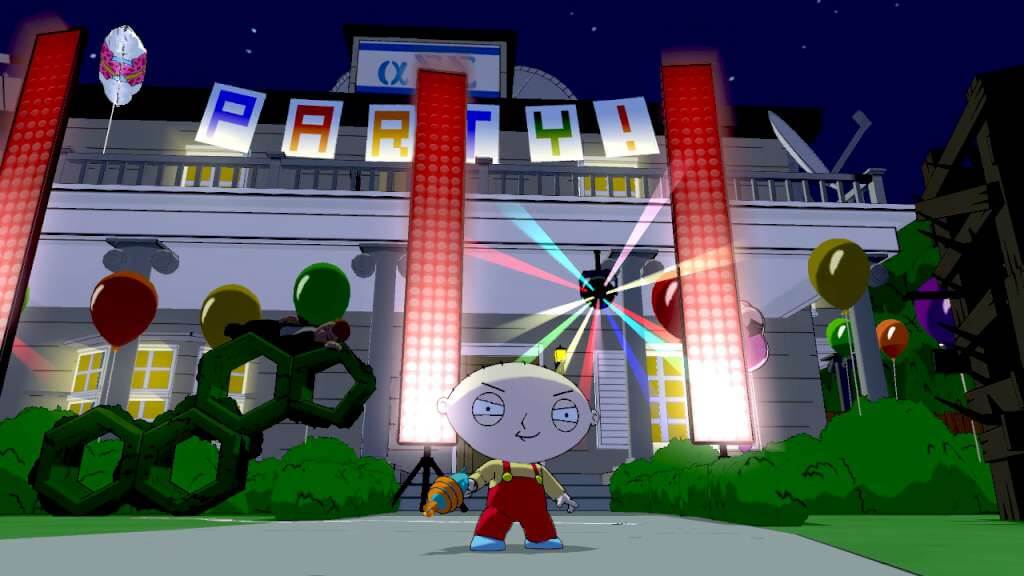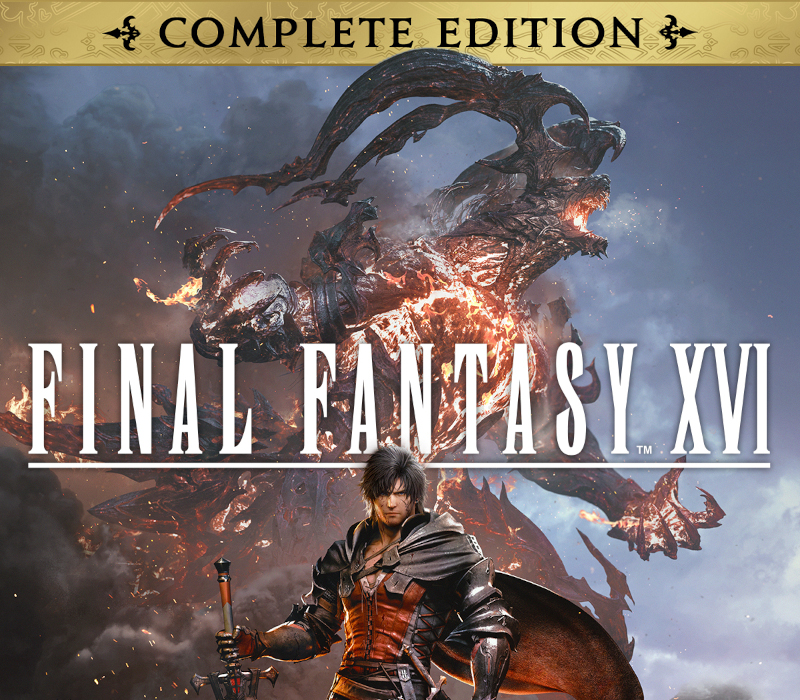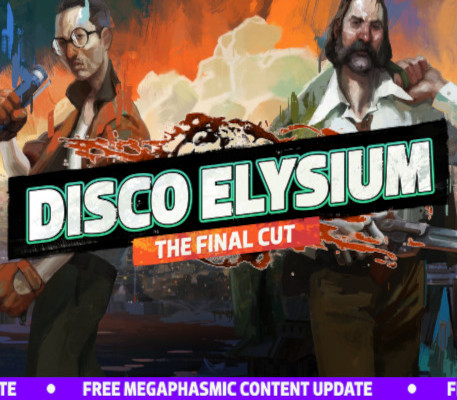Family Guy: Back to the Multiverse Steam CD Key
[acf field="metacritic_score"]
Platform
Region
Languages
Type
- Digital Download
- Safe Shopping
- Money Back Guarantee
Description
Family Guy: Back to the Multiverse is a third-person cooperative gameplay video game set to be released on November 20, 2012 in North America for Xbox 360, PlayStation 3 and PC. It's based on the Family Guy television series, most notably the episode Road to the Multiverse, and is also a continuation of The Big Bang Theory. It is rated M for Mature for blood, violence, drug use, mature humor, and sexual content/themes. This game also features the return of Stewie's evil half-brother Bertram, who was killed in the show.
Additional information
| Developers | |
|---|---|
| Publishers | |
| Genres | |
| Platform | |
| Languages | |
| Release date | 2012-11-20 |
| Steam | Yes |
| Age rating | ESRB M |
| Metacritic score | 0 |
| Regional limitations | 3 |
System requirements
Windows
- OS
- Windows® XP/ Windows® Vista / Windows® 7
- Processor
- Intel® Core™ 2 Duo E2180 @ 2.00 GHz or AMD Athlon 64 X2 4000+ processor or better
- Memory
- 2 GB RAM
- Graphics
- NVIDIA® GeForce™ 8800GT 256MB/ ATI® Radeon™ HD 3450 256MB or better
- DirectX®
- 9.0c
- Hard Drive
- 6 GB HD space
- Sound
- DirectX® 9.0c compatible
- Other Requirements
- Broadband Internet connection
- Additional
- Internet connection is for Steam only. No online MP.
Activation details
Go to: http://store.steampowered.com/ and download STEAM client
Click "Install Steam" (from the upper right corner)
Install and start application, login with your Account name and Password (create one if you don't have).
Please follow these instructions to activate a new retail purchase on Steam:
Launch Steam and log into your Steam account.
Click the Games Menu.
Choose Activate a Product on Steam...
Follow the onscreen instructions to complete the process.
After successful code verification go to the "MY GAMES" tab and start downloading.
Click "Install Steam" (from the upper right corner)
Install and start application, login with your Account name and Password (create one if you don't have).
Please follow these instructions to activate a new retail purchase on Steam:
Launch Steam and log into your Steam account.
Click the Games Menu.
Choose Activate a Product on Steam...
Follow the onscreen instructions to complete the process.
After successful code verification go to the "MY GAMES" tab and start downloading.