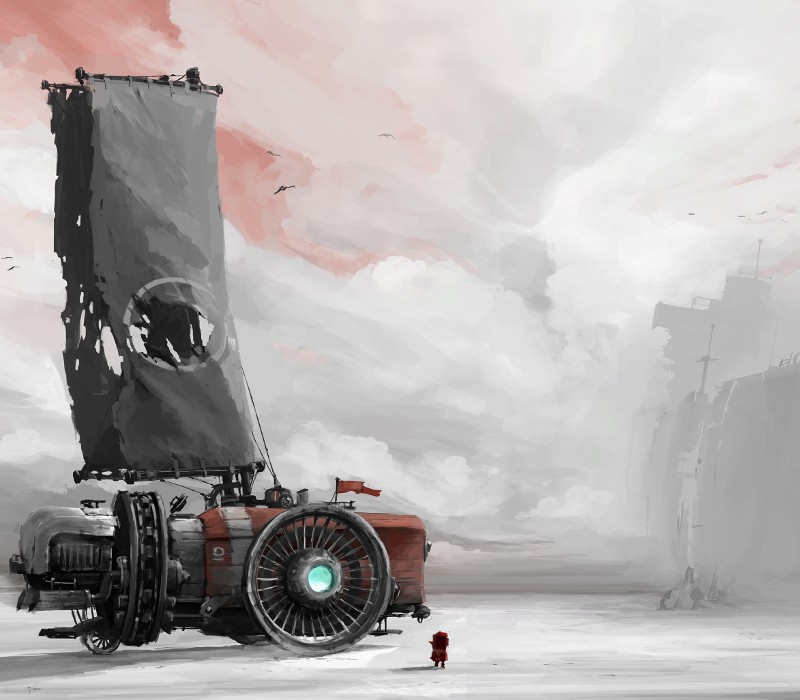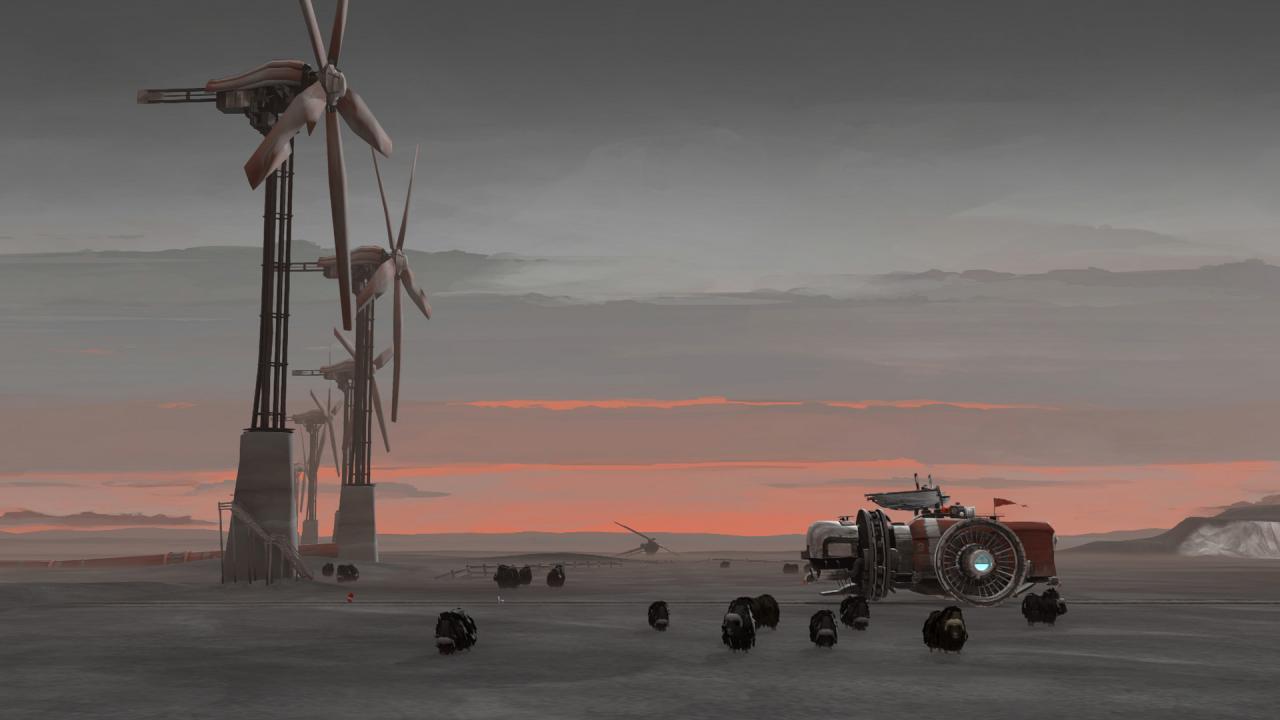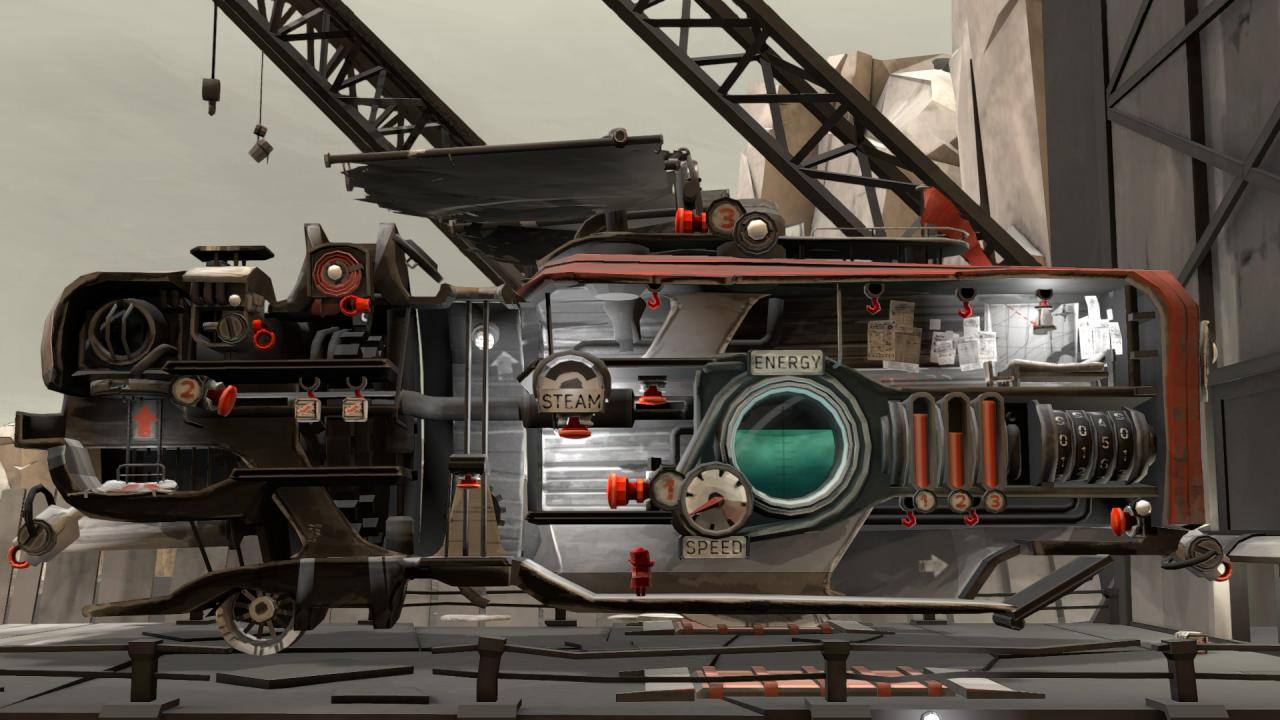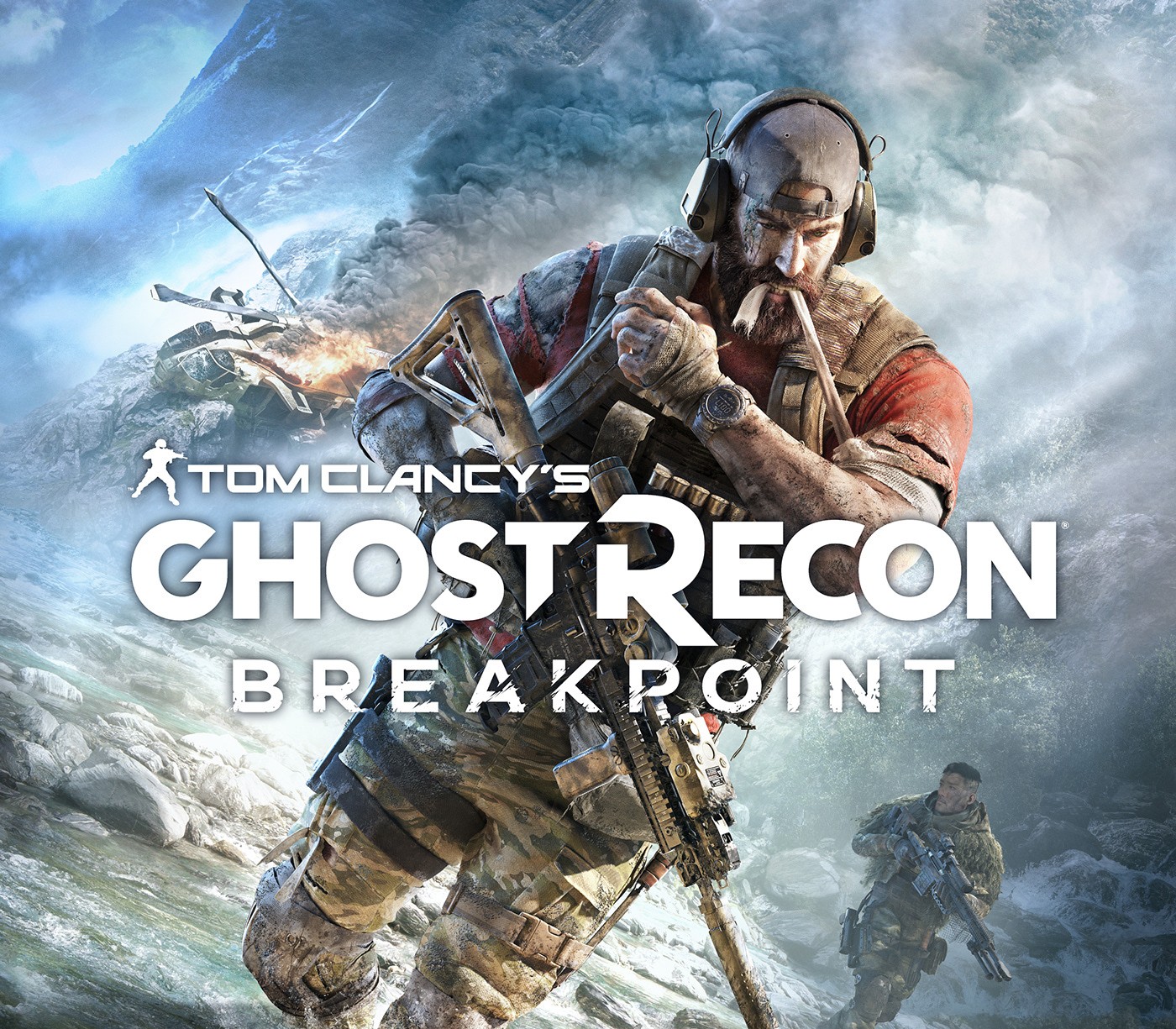FAR: Lone Sails GOG CD Key
[acf field="metacritic_score"]
Platform
Region
Languages
Type
- Digital Download
- Safe Shopping
- Money Back Guarantee
Description
FAR: Lone Sails is a vehicle adventure game. The player needs to maintain and upgrade their unique vessel to traverse a dried-out sea, with the remains of a decaying civilization scattered out on the seabed. Keep your unique vessel going, overcome numerous obstacles and withstand the hazardous weather conditions.
Additional information
| Developers | |
|---|---|
| Publishers | |
| Genres | |
| Platform | |
| Languages | |
| Release date | 2018-05-17 |
| Steam | Yes |
| Age rating | PEGI 7 |
| Regional limitations | 3 |
System requirements
Windows
- OS
- Windows 7+ (64-bit OS required)
- Processor
- Intel Core 2 Quad Q6600 @ 2.4 GHz, AMD FX 8120 @ 3.1 GHz
- Memory
- 4 GB RAM
- Graphics
- NVIDIA GTX 460 / 650m, AMD Radeon HD6570
- DirectX
- Version 11
- Storage
- 3 GB available space
- Additional Notes
- Not recommended for Intel HD Graphics cards.
Activation details
Please create an account or login on https://www.gog.com
Go to https://www.gog.com/redeem
Enter the code and then press "CONTINUE"
After a short amount of time you will see the details about the product, please press "CONTINUE" again.
Download and install the GOG.com downloader
Login to the software and get back to the product page
Go to https://www.gog.com/account and look for the "Games" tab.
Press the box of the product you want to download.
Activate the GOG.com Download Mode on the right side of product menu.
Choose the installation package from the list and save it with the GOG Downloader.
Go to https://www.gog.com/redeem
Enter the code and then press "CONTINUE"
After a short amount of time you will see the details about the product, please press "CONTINUE" again.
Download and install the GOG.com downloader
Login to the software and get back to the product page
Go to https://www.gog.com/account and look for the "Games" tab.
Press the box of the product you want to download.
Activate the GOG.com Download Mode on the right side of product menu.
Choose the installation package from the list and save it with the GOG Downloader.