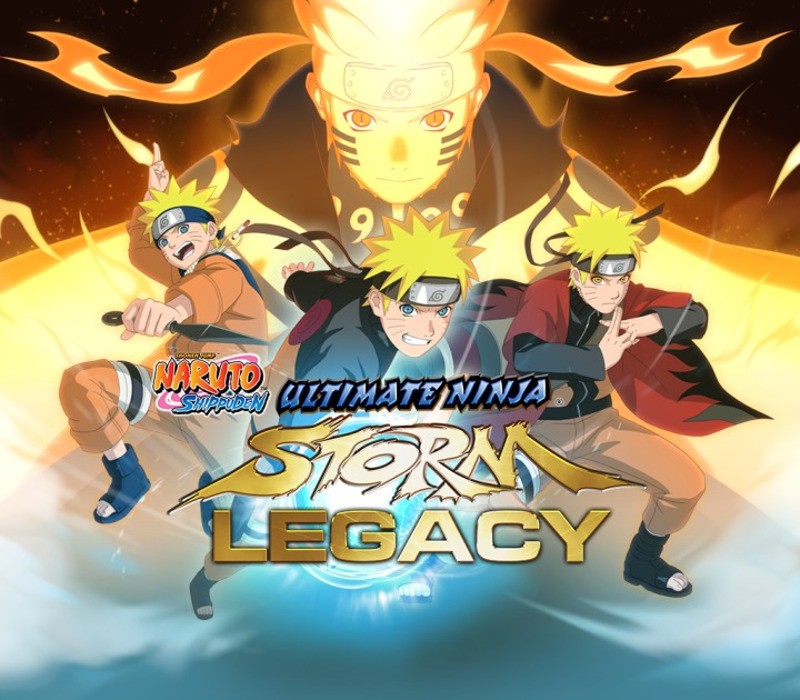FIFA 21 Origin Account
[acf field="metacritic_score"]
Platform
Region
Languages
Type
8,99 €
2 in stock
- Digital Download
- Safe Shopping
- Money Back Guarantee
Additional information
| Genres | |
|---|---|
| Platform | |
| Languages | |
| Release date | 2020-10-09 |
| Age rating | PEGI 3 |
| Metacritic score | 74 |
| Regional limitations | 3 |
System requirements
Windows
Requires a 64-bit processor and operating system
OS: Windows 7/8.1/10 64-Bit
Processor: Athlon X4 880K @4GHz or better/Core i3-6100 @3.7GHz or better
Memory: 8 GB RAM
Graphics: Radeon HD 7850 or better/GeForce GTX 660 or better
Storage: 50 GB available space
Activation details
Go to: http://www.origin.com/us/about
Click "Download Origin" (from the upper left corner)
Login into downloaded application
Install and start application, login with your Account name and Password
(create one here: http://store.origin.com/ if you don't have).
Redeem Product Code
From the "Origin" drop-down menu (upper right corner) choose "Redeem Product Code...",
enter your code and click "Next".
Download your Game
After successful code verification go to the "MY GAMES" tab and start downloading.
Click "Download Origin" (from the upper left corner)
Login into downloaded application
Install and start application, login with your Account name and Password
(create one here: http://store.origin.com/ if you don't have).
Redeem Product Code
From the "Origin" drop-down menu (upper right corner) choose "Redeem Product Code...",
enter your code and click "Next".
Download your Game
After successful code verification go to the "MY GAMES" tab and start downloading.