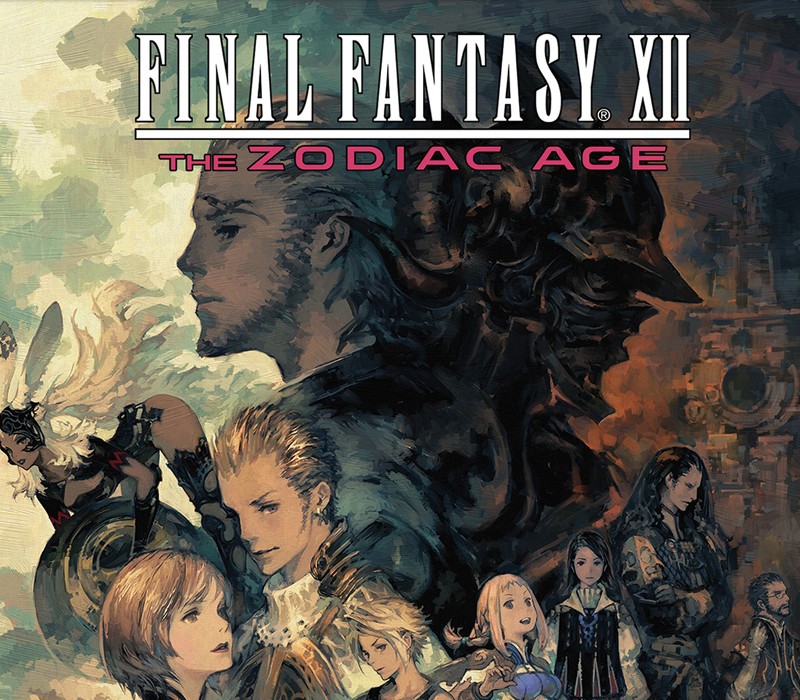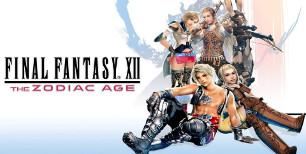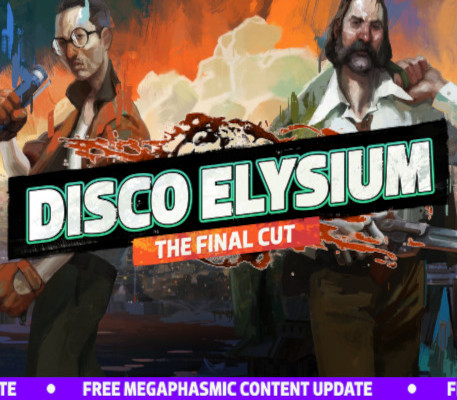Final Fantasy XII The Zodiac Age Steam CD Key
[acf field="metacritic_score"]
Platform
Region
Languages
Type
- Digital Download
- Safe Shopping
- Money Back Guarantee
Description
The game takes place in the fictional land of Ivalice, where the empires of Archadia and Rozarria are waging an endless war. Dalmasca, a small kingdom, is caught between the warring nations. When Dalmasca is annexed by Archadia, its princess, Ashe, creates a resistance movement. During the struggle, she meets Vaan, a young adventurer who dreams of commanding an airship. They are quickly joined by a band of allies; together, they rally against the tyranny of the Archadian Empire.
Additional information
| Developers | |
|---|---|
| Publishers | |
| Genres | |
| Platform | |
| Languages | |
| Release date | 2018-02-01 |
| Steam | Yes |
| Age rating | PEGI 16 |
| Regional limitations | 3 |
System requirements
Windows
Requires a 64-bit processor and operating system
- OS
- Windows 7-64bit or later
- Processor
- Pentium G3260 @ 3.0GHz (2 cores)
- Memory
- 4 GB RAM
- Graphics
- NVIDIA® GeForce® GTX 660 or AMD equivalent w/ 2GB VRAM
- DirectX
- Version 11
- Storage
- 50 GB available space
- Sound Card
- DirectX Compatible Sound Card
Additional Notes: Expected Framerate: 30 FPS
Activation details
Go to: http://store.steampowered.com/ and download STEAM client
Click "Install Steam" (from the upper right corner)
Install and start application, login with your Account name and Password (create one if you don't have).
Please follow these instructions to activate a new retail purchase on Steam:
Launch Steam and log into your Steam account.
Click the Games Menu.
Choose Activate a Product on Steam...
Follow the onscreen instructions to complete the process.
After successful code verification go to the "MY GAMES" tab and start downloading.
Click "Install Steam" (from the upper right corner)
Install and start application, login with your Account name and Password (create one if you don't have).
Please follow these instructions to activate a new retail purchase on Steam:
Launch Steam and log into your Steam account.
Click the Games Menu.
Choose Activate a Product on Steam...
Follow the onscreen instructions to complete the process.
After successful code verification go to the "MY GAMES" tab and start downloading.