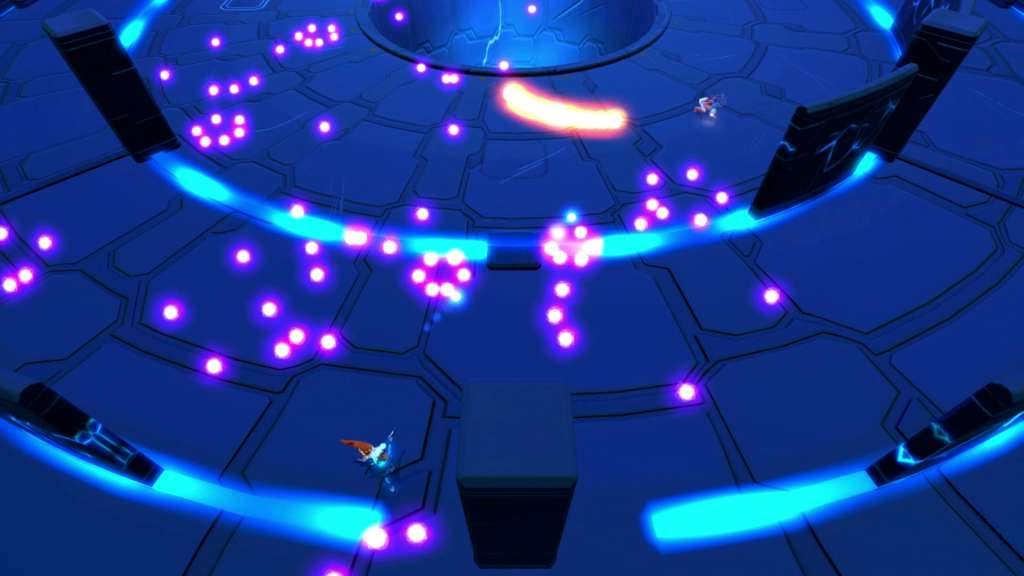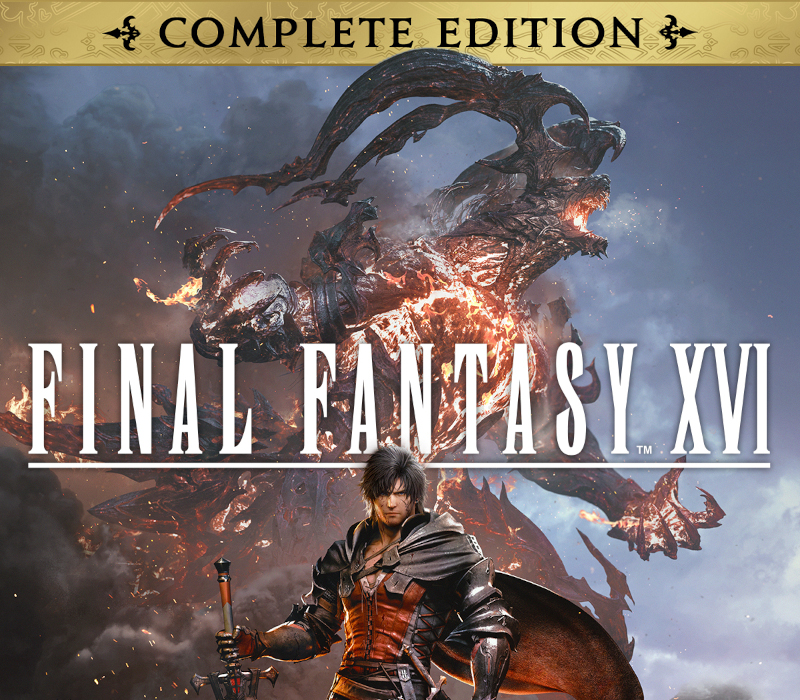Furi EU PC Steam CD Key
[acf field="metacritic_score"]
Platform
Region
Languages
Type
- Digital Download
- Safe Shopping
- Money Back Guarantee
Description
Fight your way free in our frenzied all-boss fighter, and discover what’s waiting behind the last gate. Furi is all about the tension of one-on-one fights against deadly adversaries. It’s an intense, ultra-responsive hack-and-slash with a unique mix of fast-paced sword fighting and dual-stick shooting. Each of the formidable guardians —designed by Afro Samurai creator Takashi Okazaki— has a unique and surprising combat style that requires focus and skill to defeat. The high-energy action gets a boost from an explosive soundtrack composed by electro musicians including Carpenter Brut, who created the trailer’s theme.
Additional information
| Developers | |
|---|---|
| Publishers | |
| Genres | |
| Platform | |
| Languages | |
| Release date | 2016-07-05 |
| Steam | Yes |
| Age rating | PEGI 16 |
| Metacritic score | 76 |
| Regional limitations | 1 |
System requirements
Windows
MINIMUM:
Requires a 64-bit processor and operating system
OS: Windows 7, 8, 10
Processor: Intel Core i3 / AMD Phenom II X4
Memory: 4 GB RAM
Graphics: GeForce GTX 650 / AMD R7 250 (1GB VRAM min) (for 720p 60FPS)
Storage: 5 GB available space
Additional Notes: Controller
Activation details
Go to: http://store.steampowered.com/ and download STEAM client
Click "Install Steam" (from the upper right corner)
Install and start application, login with your Account name and Password (create one if you don't have).
Please follow these instructions to activate a new retail purchase on Steam:
Launch Steam and log into your Steam account.
Click the Games Menu.
Choose Activate a Product on Steam...
Follow the onscreen instructions to complete the process.
After successful code verification go to the "MY GAMES" tab and start downloading.
Click "Install Steam" (from the upper right corner)
Install and start application, login with your Account name and Password (create one if you don't have).
Please follow these instructions to activate a new retail purchase on Steam:
Launch Steam and log into your Steam account.
Click the Games Menu.
Choose Activate a Product on Steam...
Follow the onscreen instructions to complete the process.
After successful code verification go to the "MY GAMES" tab and start downloading.