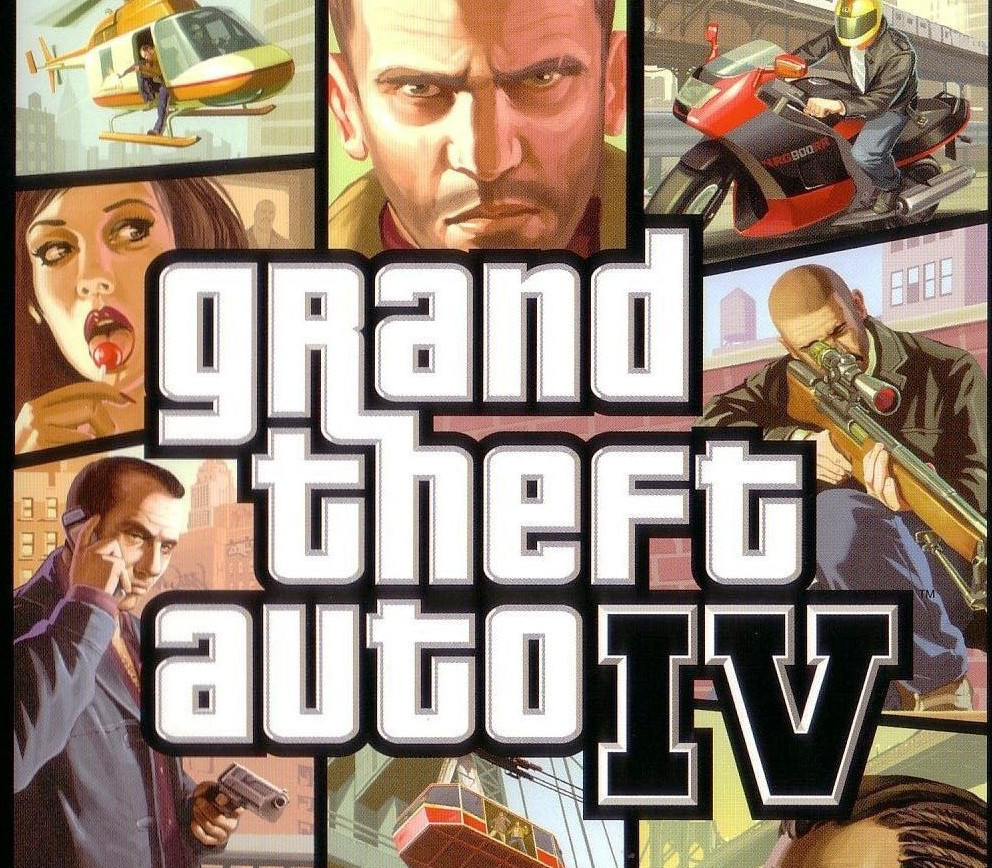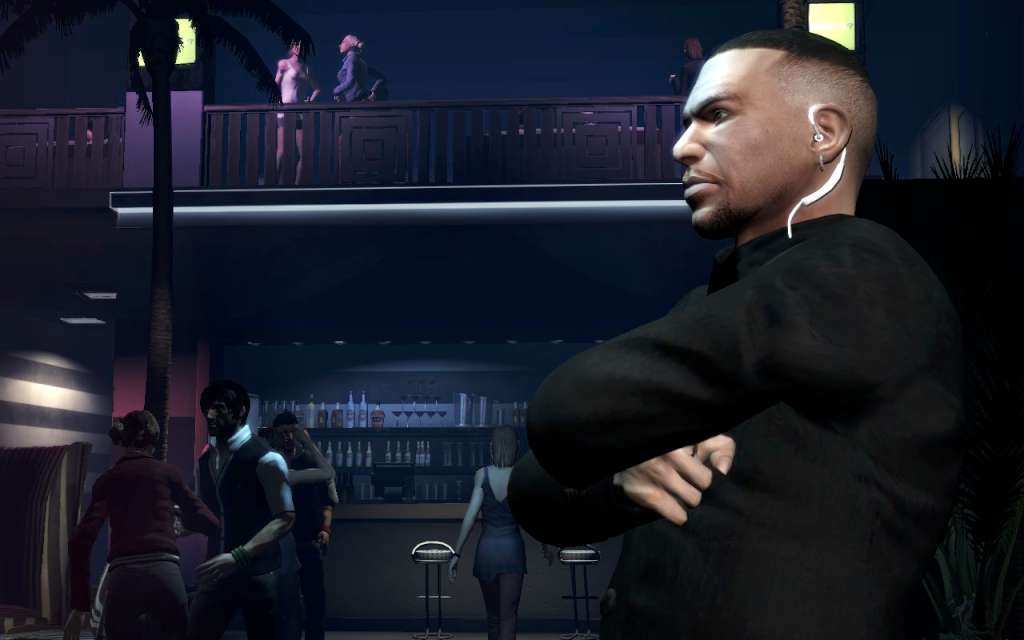Grand Theft Auto IV Complete Edition EU PC Steam CD Key
[acf field="metacritic_score"]
Platform
Region
Languages
Type
- Digital Download
- Safe Shopping
- Money Back Guarantee
Description
This standalone retail title spans three distinct stories, interwoven to create one of the most unique and engaging single-player experiences of this generation. This definitive Grand Theft Auto bundle boasts hundreds of hours of single-player gameplay; a full suite of open-world multiplayer game types limited only by players’ creativity; dozens of eclectic radio stations with hours of music and original dialogue.
Additional information
| Developers | |
|---|---|
| Publishers | |
| Genres | |
| Platform | |
| Languages | |
| Release date | 2010-10-27 |
| Steam | Yes |
| Age rating | PEGI 18 |
| Metacritic score | 90 |
| Regional limitations | 1 |
System requirements
Windows
OS: Windows Vista - Service Pack 1 / Windows XP - Service Pack 3
Processor: Intel Core 2 Duo 1.8GHz, AMD Athlon X2 64 2.4GHz
Memory: 1.5GB XP / 1.5GB Vista
Graphics: 256MB Nvidia 7900 / 256MB ATI X1900
DirectX Version: DirectX 9.0c Compliant Card
Hard Drive: 32GB of Hard Disc Space
Sound Card: 5.1 Channel Audio Card
Other Requirements: Initial activation requires internet connection; Online play requires log-in to Games For Windows - Live and Rockstar Games Social Club (13+ to register); software installations required including Adobe Flash, DirectX, Microsoft’s .NET Framework 3.0, Games For Windows - LIVE, and Internet Explorer.
Activation details
Go to: http://store.steampowered.com/ and download STEAM client
Click "Install Steam" (from the upper right corner)
Install and start application, login with your Account name and Password (create one if you don't have).
Please follow these instructions to activate a new retail purchase on Steam:
Launch Steam and log into your Steam account.
Click the Games Menu.
Choose Activate a Product on Steam...
Follow the onscreen instructions to complete the process.
After successful code verification go to the "MY GAMES" tab and start downloading.
Click "Install Steam" (from the upper right corner)
Install and start application, login with your Account name and Password (create one if you don't have).
Please follow these instructions to activate a new retail purchase on Steam:
Launch Steam and log into your Steam account.
Click the Games Menu.
Choose Activate a Product on Steam...
Follow the onscreen instructions to complete the process.
After successful code verification go to the "MY GAMES" tab and start downloading.