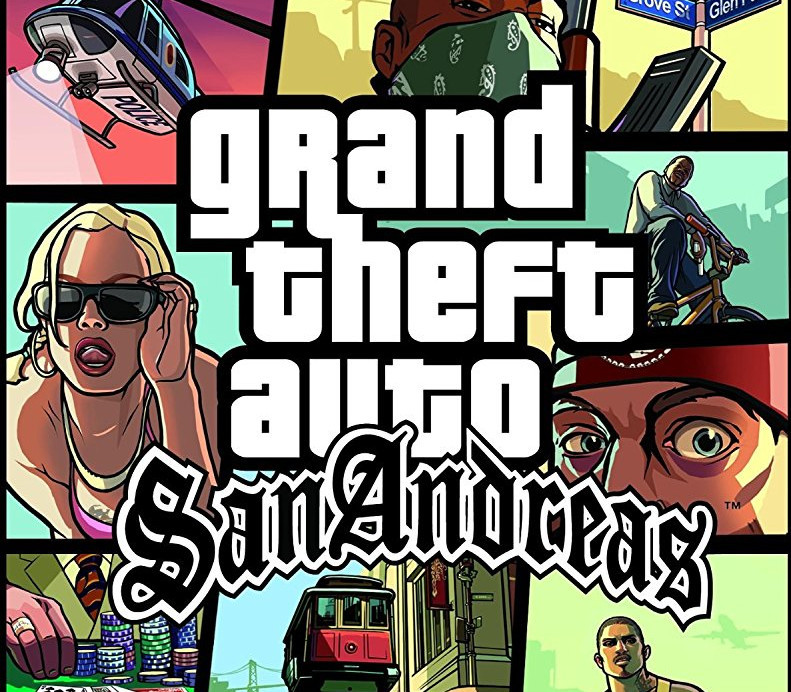Grand Theft Auto: San Andreas EU Steam CD Key
[acf field="metacritic_score"]
Platform
Region
Languages
Type
- Digital Download
- Safe Shopping
- Money Back Guarantee
Description
Returning after his mother's murder to the semi-fictional city of Los Santos (based on Los Angeles), Carl Johnson, a former gang banger, must take back the streets for his family and friends by gaining respect and once again gaining control over the streets. However, a story filled with crime, lies and corruption will lead him to trudge the entire state of San Andreas (based on California and Nevada) to rebuild his life.
Additional information
| Developers | |
|---|---|
| Publishers | |
| Genres | |
| Platform | |
| Languages | |
| Release date | 2005-06-06 |
| Steam | Yes |
| Age rating | PEGI 18 |
| Metacritic score | 93 |
| Regional limitations | 1 |
System requirements
Windows
OS: Microsoft® Windows® 2000/XP
Processor: 1Ghz Pentium III or AMD Athlon Processor
Memory: 256MB of RAM
Graphics: 64MB Video Card (Geforce 3 or better)
Hard Drive: 3.6GB of free hard disk space (minimal install)
Other Requirements: Software installations required including DirectX and Sony DADC SecuROM
Partner Requirements: Please check the terms of service of this site before purchasing this software.
Activation details
Go to: http://store.steampowered.com/ and download STEAM client
Click "Install Steam" (from the upper right corner)
Install and start application, login with your Account name and Password (create one if you don't have).
Please follow these instructions to activate a new retail purchase on Steam:
Launch Steam and log into your Steam account.
Click the Games Menu.
Choose Activate a Product on Steam...
Follow the onscreen instructions to complete the process.
After successful code verification go to the "MY GAMES" tab and start downloading.
Click "Install Steam" (from the upper right corner)
Install and start application, login with your Account name and Password (create one if you don't have).
Please follow these instructions to activate a new retail purchase on Steam:
Launch Steam and log into your Steam account.
Click the Games Menu.
Choose Activate a Product on Steam...
Follow the onscreen instructions to complete the process.
After successful code verification go to the "MY GAMES" tab and start downloading.