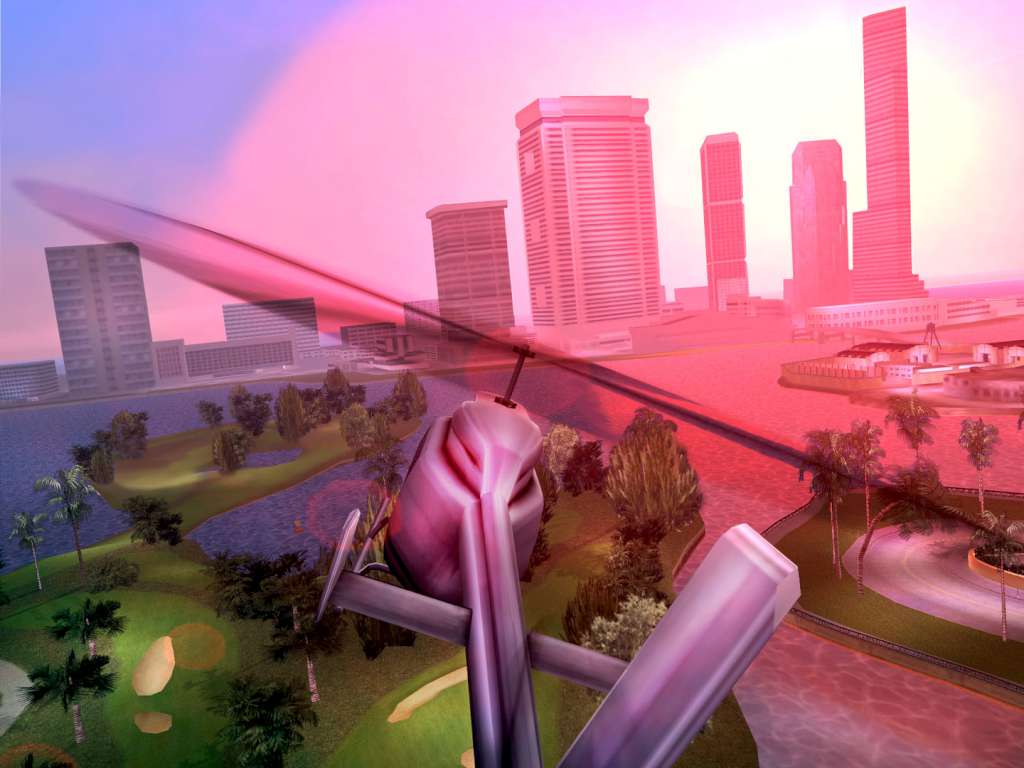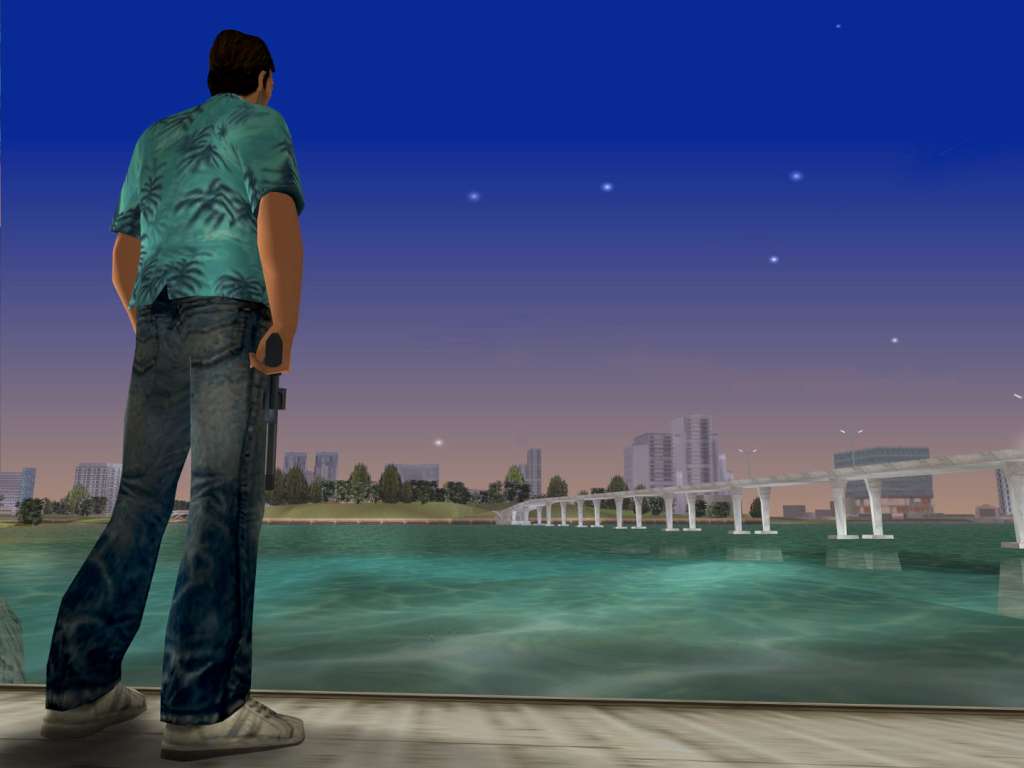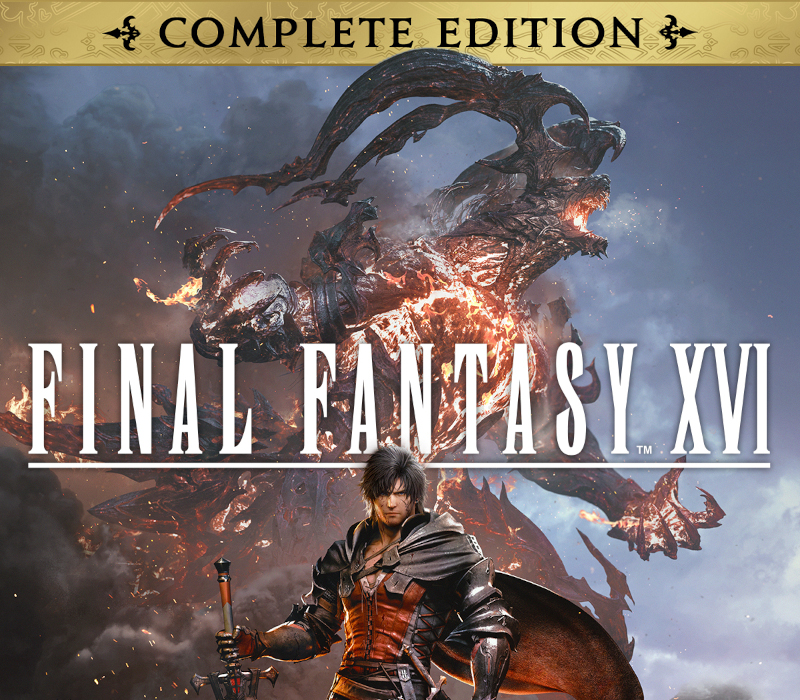Grand Theft Auto: Vice City RU VPN Required Steam CD Key
[acf field="metacritic_score"]
Platform
Region
Languages
Type
- Digital Download
- Safe Shopping
- Money Back Guarantee
Description
In the year 1986, Tommy Vercetti is heavily indebted to his mafia superiors after a drug deal gone awry, but his dreams of taking over Vice City (based on Miami) push him down a different path. Featuring a wide variety of vehicles and weapons, radio stations playing hit songs from the era and an intense atmosphere, GTA: Vice City is an open-world sandbox satire of '80's Miami.
Additional information
| Developers | |
|---|---|
| Publishers | |
| Genres | |
| Platform | |
| Languages | |
| Release date | 2003-05-13 |
| Steam | Yes |
| Age rating | PEGI 18 |
| Metacritic score | 94 |
| Regional limitations | 6 |
System requirements
Windows
- OS
- Microsoft® Windows® 2000/XP
- Processor
- 800 MHz Intel Pentium III or 800 MHz AMD Athlon or 1.2GHz Intel Celeron or 1.2 GHz AMD Duron processor
- Memory
- 128 MB of RAM
- Graphics
- 32 MB video card with DirectX 9.0 compatible drivers ("GeForce" or better)
- DirectX Version
- Microsoft DirectX® 9.0
- Hard Drive
- 915 MB of free hard disk space (+ 635 MB if video card does NOT support DirectX Texture Compression)
- Sound Card
- Sound Card with DirectX 9.0
Mac
- OS
- Mac OS X Snow Leopard 10.6.8 or higher
- Processor
- Intel Core 2 Duo Processor or better
- Memory
- 1GB of RAM
- Hard Disk Space
- 1.7GB of free hard disk space
- Video Card
- ATI X1600, NVIDIA 7300GT, Intel X3100 integrated graphics chip, or better
- Additional
- This game will NOT run on PowerPC (G3/G4/G5) based Mac systems (PowerMac)
Activation details
This is the Russian version of the game.Buy this product only if you understand the risk and at your own responsibility!
Russian IP address is required to activate the key on Steam!Use a Russian VPN to do so. (Quick & Easy Instructions here)
If you experience any issues redeeming the key, follow these instructions:
Open your Steam client, and log in to your account,
in the Steam settings, choose Account tab, then Manage Steam Guard Account Security and deauthorize all other devices,
close Steam client, and then start your VPN app,
open Steam client and login to your account. In your account details, update your store country to match your VPN location,
redeem the key in Steam.
Russian IP address is required to activate the key on Steam!Use a Russian VPN to do so. (Quick & Easy Instructions here)
If you experience any issues redeeming the key, follow these instructions:
Open your Steam client, and log in to your account,
in the Steam settings, choose Account tab, then Manage Steam Guard Account Security and deauthorize all other devices,
close Steam client, and then start your VPN app,
open Steam client and login to your account. In your account details, update your store country to match your VPN location,
redeem the key in Steam.