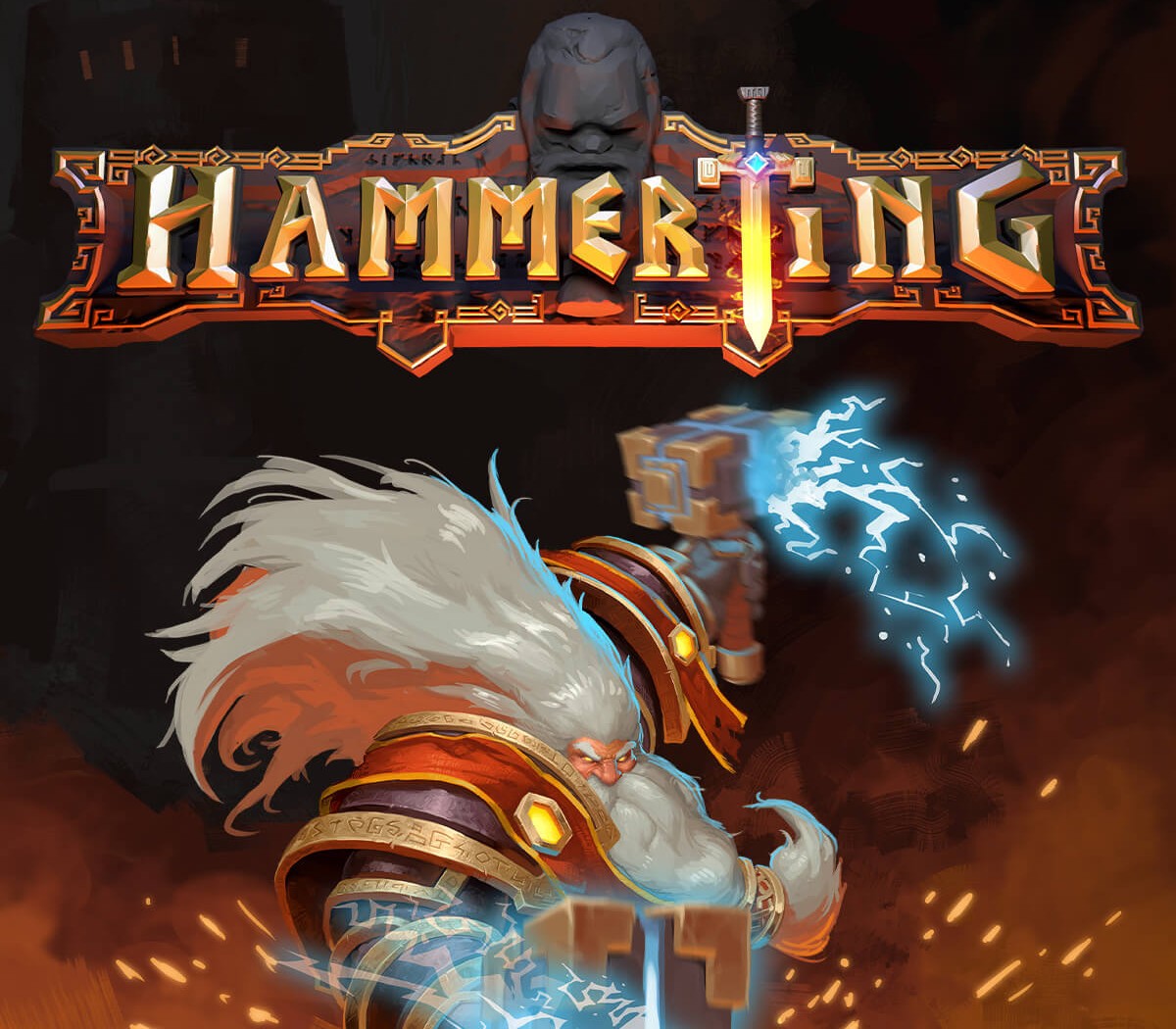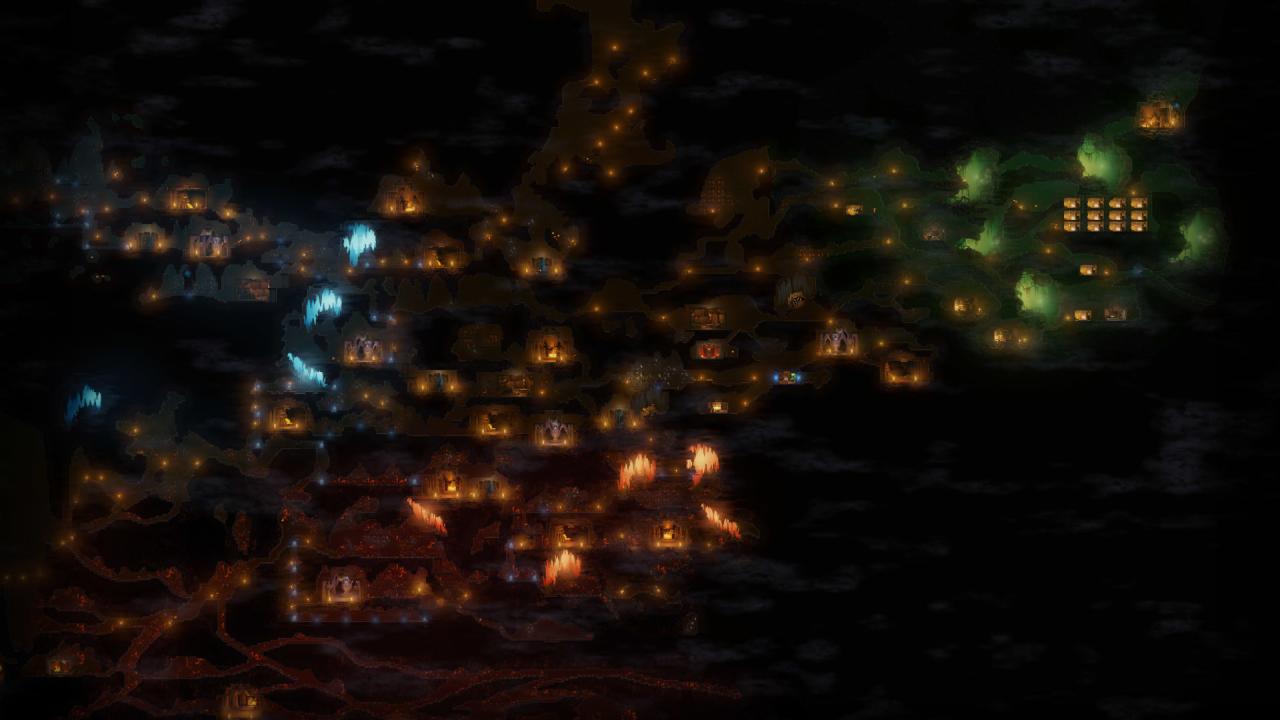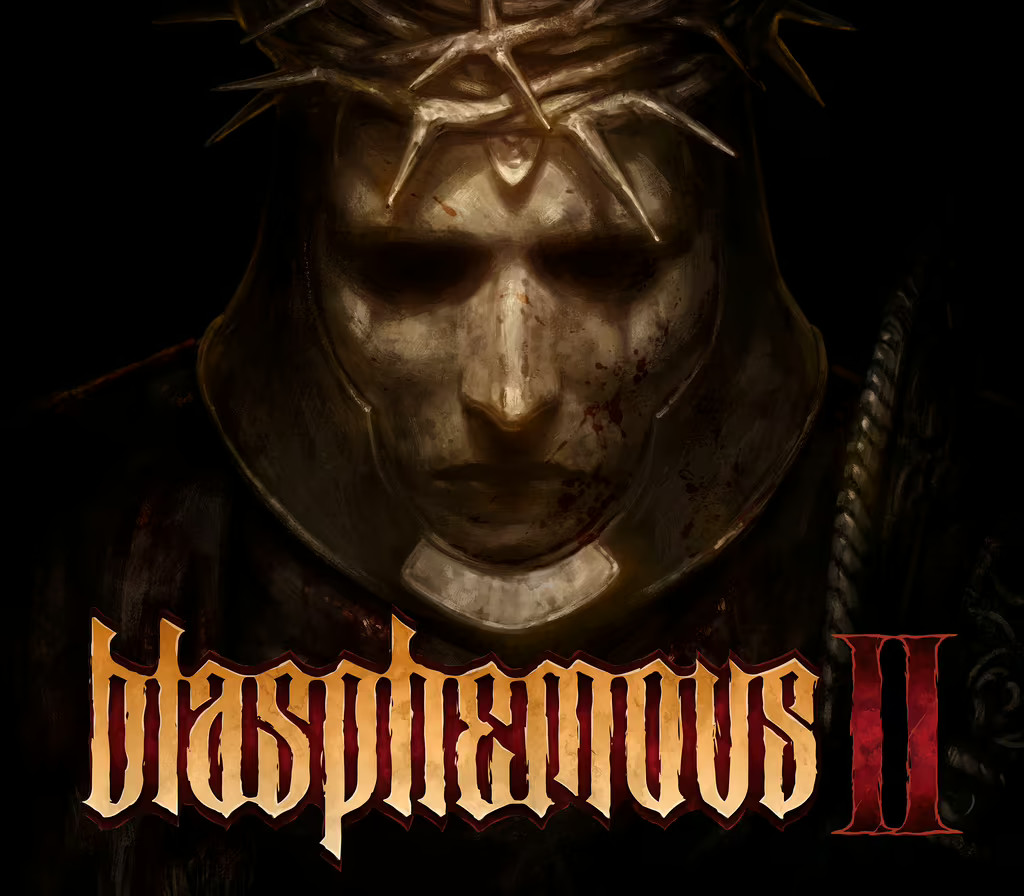Hammerting Steam CD Key
[acf field="metacritic_score"]
Platform
Region
Languages
Type
- Digital Download
- Safe Shopping
- Money Back Guarantee
Description
Hammerting is a vertical dwarven mining colony sim with RPG elements. Manage a clan of colorful dwarves, establish an epic mining operation, craft legendary swords and delve deep for greater glory, riches… and danger. With a war raging on the surface, the dwarves pledge to delve deep and, as the master craftspeople they are, produce and supply whatever is needed. From humble beginnings, you start with a few, hurried dwarves who need to set up operations. Ultimately, your small clan of dwarves will be known throughout the Upper Realms for their skill, and the base will span kilometers.
Additional information
| Developers | |
|---|---|
| Publishers | |
| Genres | |
| Platform | |
| Languages | |
| Release date | 2020-10-27 |
| Steam | Yes |
| Age rating | PEGI 12 |
| Regional limitations | 3 |
System requirements
Windows
Requires a 64-bit processor and operating system
OS: Windows 10
Processor: Intel core i5-2300 | AMD Phenom II X6 1090T
Memory: 4 GB RAM
Graphics: Nvidia GeForce GTX 660, 2 GB | AMD Radeon R7 360, 2 GB
Storage: 2 GB available space
Additional Notes: Requires the graphics card to be compatible with Vulkan 1.1
Activation details
Go to: http://store.steampowered.com/ and download STEAM client
Click "Install Steam" (from the upper right corner)
Install and start application, login with your Account name and Password (create one if you don't have).
Please follow these instructions to activate a new retail purchase on Steam:
Launch Steam and log into your Steam account.
Click the Games Menu.
Choose Activate a Product on Steam...
Follow the onscreen instructions to complete the process.
After successful code verification go to the "MY GAMES" tab and start downloading.
Click "Install Steam" (from the upper right corner)
Install and start application, login with your Account name and Password (create one if you don't have).
Please follow these instructions to activate a new retail purchase on Steam:
Launch Steam and log into your Steam account.
Click the Games Menu.
Choose Activate a Product on Steam...
Follow the onscreen instructions to complete the process.
After successful code verification go to the "MY GAMES" tab and start downloading.