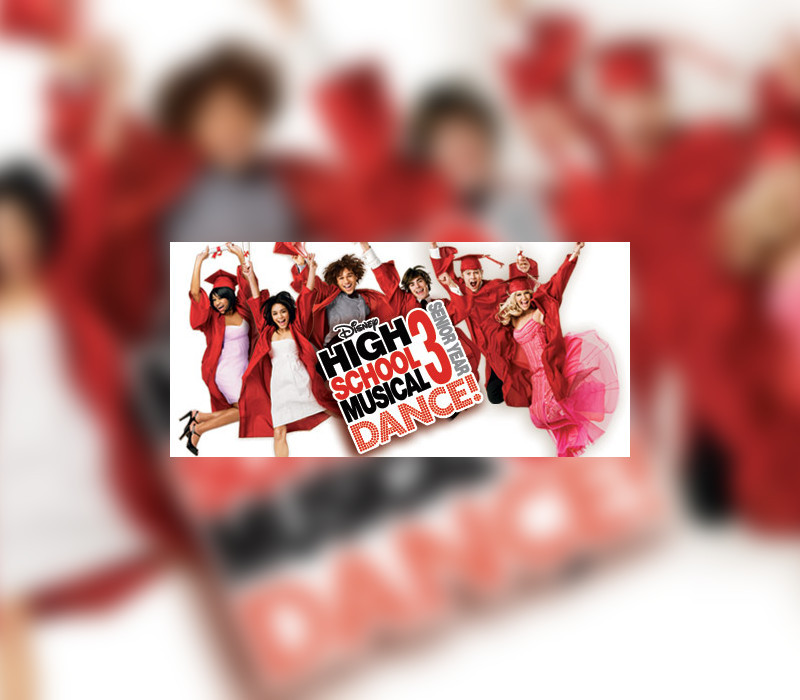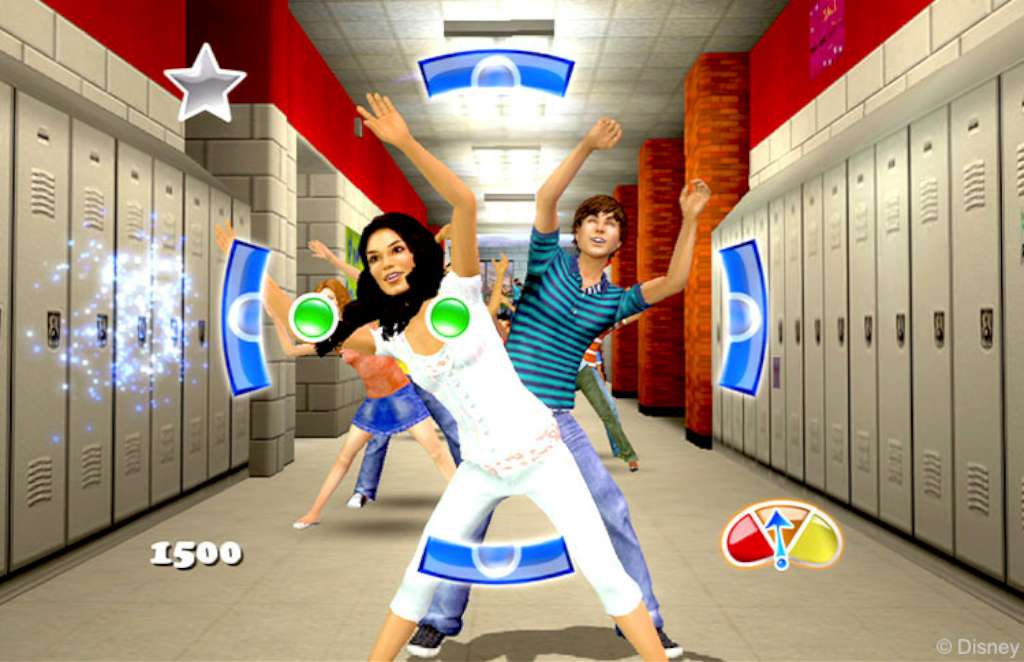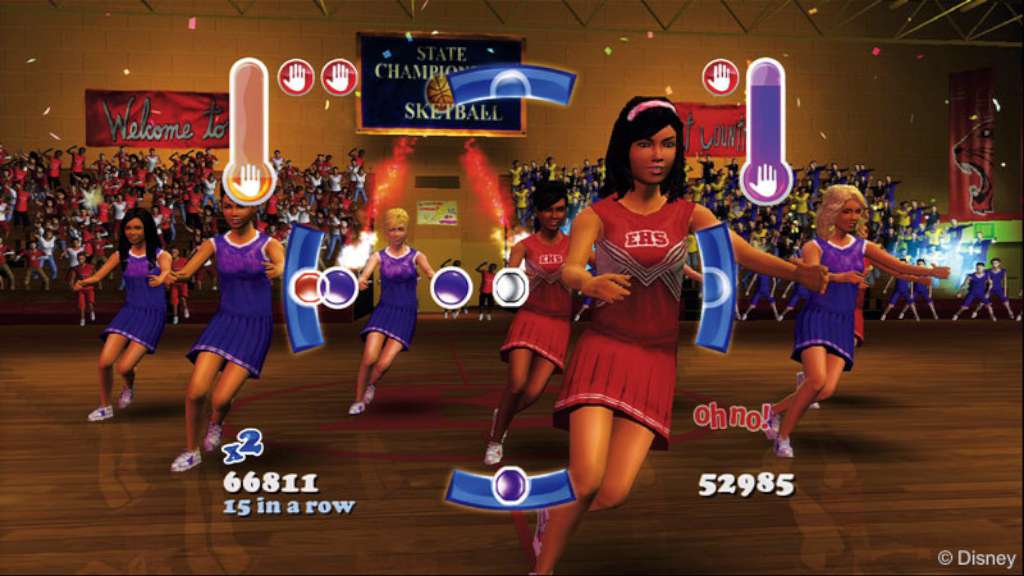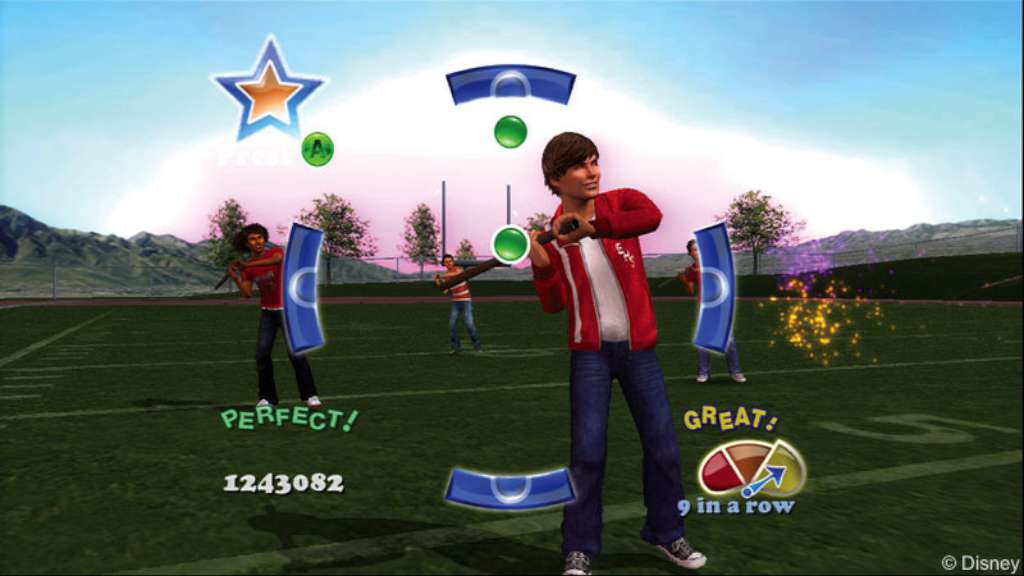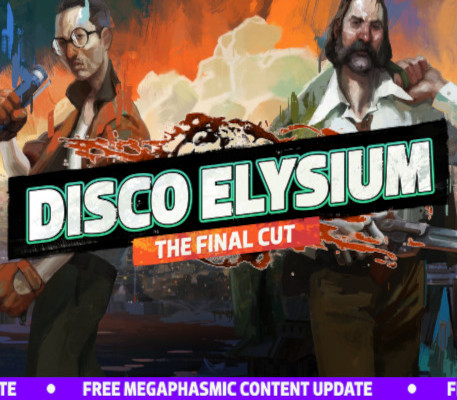Disney High School Musical 3: Senior Year Dance PC Steam CD Key
[acf field="metacritic_score"]
Platform
Region
Languages
Type
- Digital Download
- Safe Shopping
- Money Back Guarantee
Description
High School Musical 3: Senior Year DANCE lets fans experience the energy, fun, and music of all three "High School Musical" movies. Players can dance to the beat of favorite "High School Musical" songs in familiar movie locations alongside their favorite characters.
Additional information
| Developers | |
|---|---|
| Publishers | |
| Genres | |
| Platform | |
| Languages | |
| Release date | 2008-10-28 |
| Steam | Yes |
| Age rating | PEGI 3 |
| Regional limitations | 3 |
System requirements
Windows
OS: Microsoft Windows 7 / Vista SP2 / XP SP3
Processor: Pentium 4 class or AMD Athlon processor, 1.5 GHz
Memory: 512 MB RAM
Graphics: 64 MB DirectX 9.0c-compatible, 3D video card (NVIDIA GeForce, ATI Radeon, or equivalent) with Hardware Transform and Lighting capability.
Storage: 3 GB available space
Sound Card: 16-bit DirectX 9-compatible sound card
Additional Notes: 2.0 Intel Pentium 4 class or better processor is required for onboard (built-in) integrated chipsets (e.g., Intel on-board 8xx/9xx series chipsets, SiS and S3 series, ATI Mobility Radeon 7500 & X1300)
Activation details
Go to: http://store.steampowered.com/ and download STEAM client
Click "Install Steam" (from the upper right corner)
Install and start application, login with your Account name and Password (create one if you don't have).
Please follow these instructions to activate a new retail purchase on Steam:
Launch Steam and log into your Steam account.
Click the Games Menu.
Choose Activate a Product on Steam...
Follow the onscreen instructions to complete the process.
After successful code verification go to the "MY GAMES" tab and start downloading.
Click "Install Steam" (from the upper right corner)
Install and start application, login with your Account name and Password (create one if you don't have).
Please follow these instructions to activate a new retail purchase on Steam:
Launch Steam and log into your Steam account.
Click the Games Menu.
Choose Activate a Product on Steam...
Follow the onscreen instructions to complete the process.
After successful code verification go to the "MY GAMES" tab and start downloading.