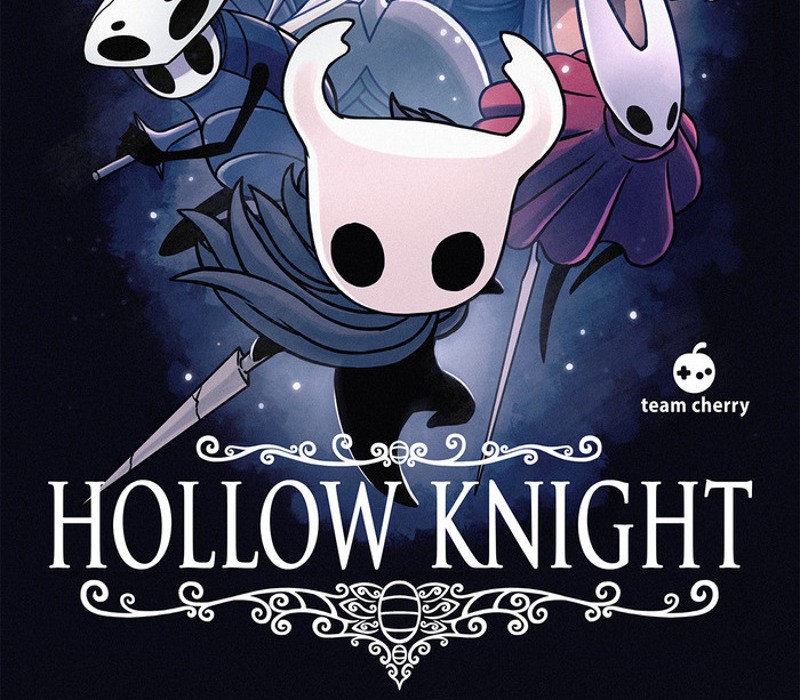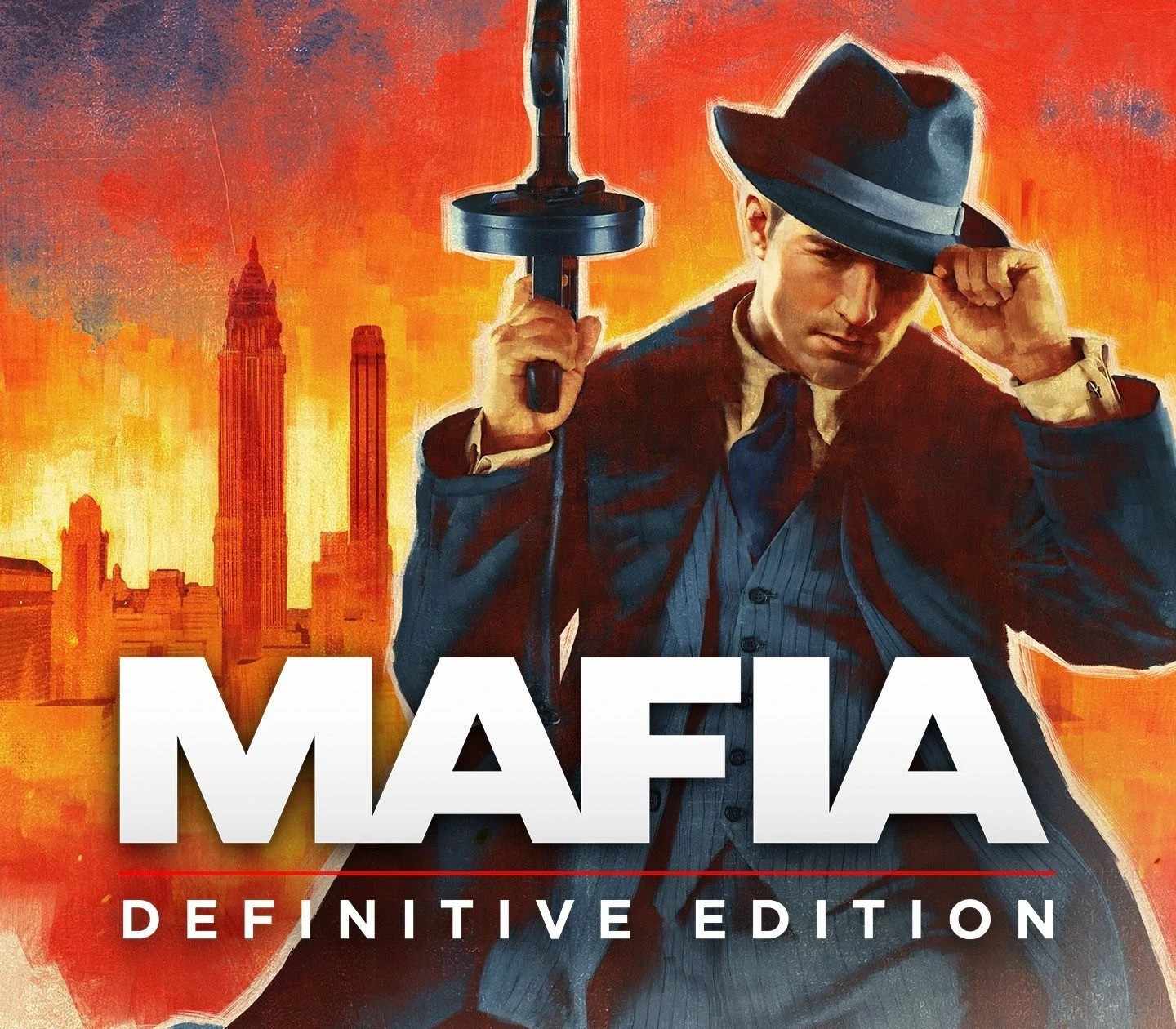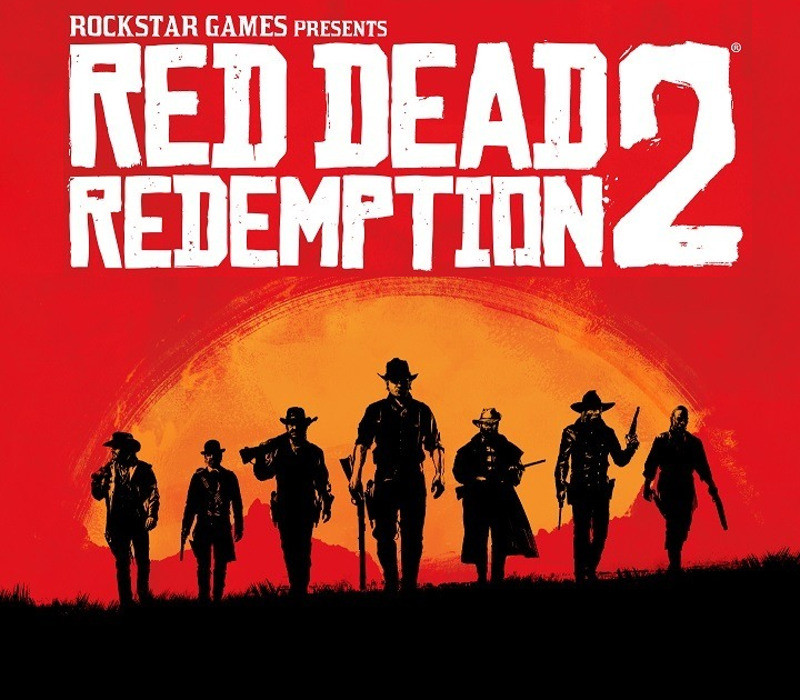Hollow Knight GOG CD Key
[acf field="metacritic_score"]
Platform
Region
Languages
Type
- Digital Download
- Safe Shopping
- Money Back Guarantee
Description
A 2D metroidvania with an emphasis on close combat and exploration in which the player enters the once-prosperous now-bleak insect kingdom of Hallownest, travels through its various districts, meets friendly inhabitants, fights hostile ones and uncovers the kingdom's history while improving their combat abilities and movement arsenal by fighting bosses and accessing out-of-the-way areas.
Additional information
| Developers | |
|---|---|
| Publishers | |
| Genres | |
| Platform | |
| Languages | |
| Release date | 2017-04-20 |
| Steam | Yes |
| Age rating | PEGI 7 |
| Metacritic score | 86 |
| Regional limitations | 3 |
System requirements
Windows
- OS
- Windows 7
- Processor
- Intel Core 2 Duo E5200
- Memory
- 4 GB RAM
- Graphics
- GeForce 9800GTX+ (1GB)
- DirectX
- Version 10
- Storage
- 9 GB available space
Additional Notes: 1080p, 16:9 recommended
Mac
- OS
- Mac OS 10.7 Lion
- Processor
- Intel Core i3
- Memory
- 4 GB RAM
- Graphics
- GeForce GTX 470
- Storage
- 9 GB available space
Additional Notes: 1080p, 16:9 recommended
Linux
- OS
- Ubuntu 16.04 LTS (64bit)
- Processor
- Intel Core 2 Duo E5200
- Memory
- 4 GB RAM
- Graphics
- GeForce 9800GTX+ (1GB)
- Storage
- 9 GB available space
Additional Notes: 1080p, 16:9 recommended
Activation details
Please create an account or login on https://www.gog.com
Go to https://www.gog.com/redeem
Enter the code and then press "CONTINUE"
After a short amount of time you will see the details about the product, please press "CONTINUE" again.
Download and install the GOG.com downloader
Login to the software and get back to the product page
Go to https://www.gog.com/account and look for the "Games" tab.
Press the box of the product you want to download.
Activate the GOG.com Download Mode on the right side of product menu.
Choose the installation package from the list and save it with the GOG Downloader.
Go to https://www.gog.com/redeem
Enter the code and then press "CONTINUE"
After a short amount of time you will see the details about the product, please press "CONTINUE" again.
Download and install the GOG.com downloader
Login to the software and get back to the product page
Go to https://www.gog.com/account and look for the "Games" tab.
Press the box of the product you want to download.
Activate the GOG.com Download Mode on the right side of product menu.
Choose the installation package from the list and save it with the GOG Downloader.