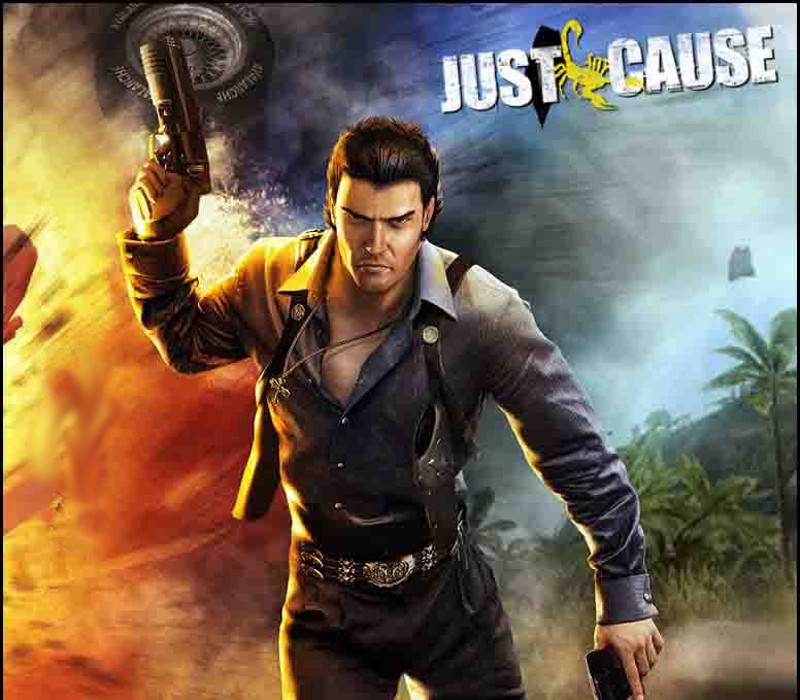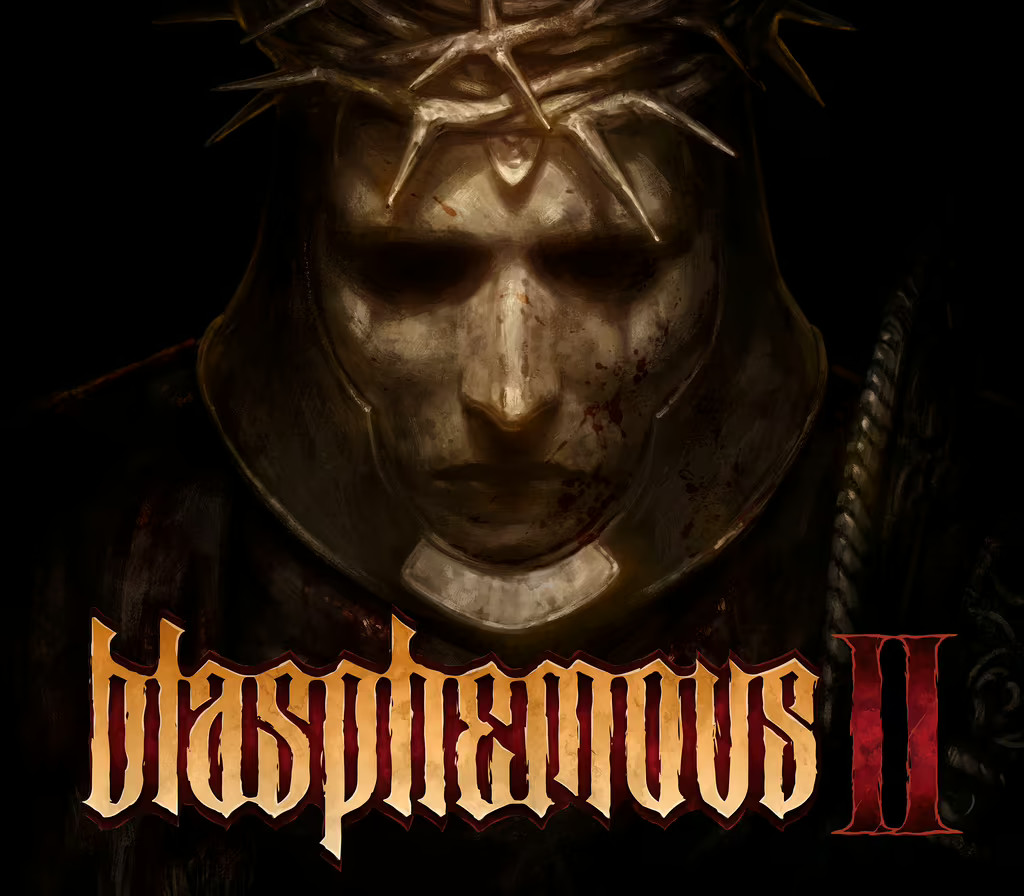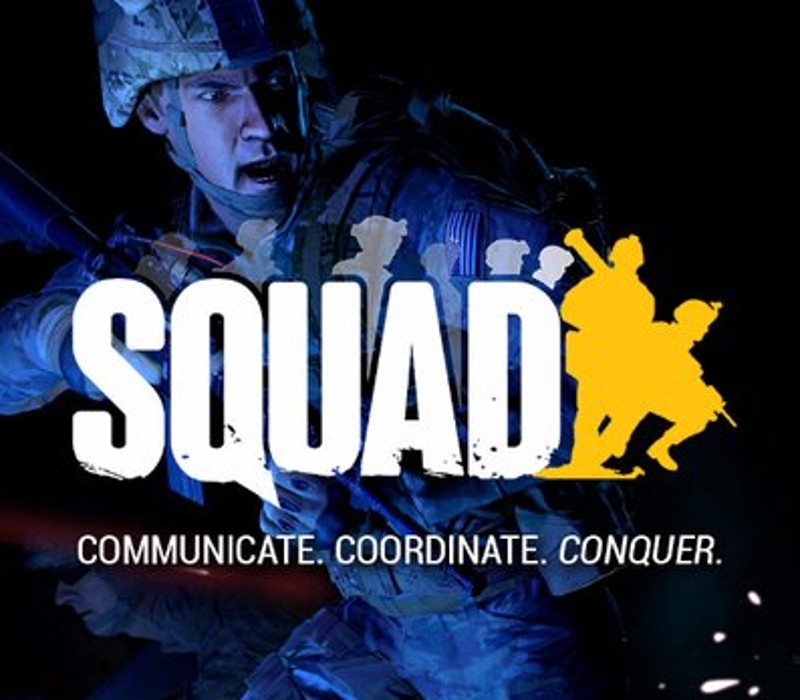Just Cause Steam CD Key
[acf field="metacritic_score"]
Platform
Region
Languages
Type
- Digital Download
- Safe Shopping
- Money Back Guarantee
Description
The Agency needs you to topple the dictator of San Esperito. Incite a revolution, ally with drug cartels, or go it alone – Just Cause gives you the freedom to tackle your assignment however you want.
Additional information
| Developers | |
|---|---|
| Publishers | |
| Genres | |
| Platform | |
| Languages | |
| Release date | 2006-09-22 |
| Steam | Yes |
| Age rating | PEGI 16 |
| Metacritic score | 75 |
| Regional limitations | 3 |
System requirements
Windows
- OS
- Microsoft Windows® 2000/XP. (Windows® 95/98/ME/NT not supported)
- CPU
- Pentium IV 1.4GHz (or AMD AthlonXP 1700+ processor or higher).
- RAM
- 256MB System Memory.
- Video
- 3D Hardware Accelerator Card Required - 100% DirectX® 9.0c compatible with 128 MB and Shader model 2.0. (GF FX 5700 or ATI 9500)
- DX
- 100% DirectX® 9.0c compatible 16-bit sound card and latest drivers
- HDD
- 4.0GB of uncompressed free disk space (plus 600MB for Windows® 2000/XP swap file)
- Additional
- 100% Windows® 2000/XP compatible mouse, keyboard and latest drivers.
Activation details
Go to: http://store.steampowered.com/ and download STEAM client
Click "Install Steam" (from the upper right corner)
Install and start application, login with your Account name and Password (create one if you don't have).
Please follow these instructions to activate a new retail purchase on Steam:
Launch Steam and log into your Steam account.
Click the Games Menu.
Choose Activate a Product on Steam...
Follow the onscreen instructions to complete the process.
After successful code verification go to the "MY GAMES" tab and start downloading.
Click "Install Steam" (from the upper right corner)
Install and start application, login with your Account name and Password (create one if you don't have).
Please follow these instructions to activate a new retail purchase on Steam:
Launch Steam and log into your Steam account.
Click the Games Menu.
Choose Activate a Product on Steam...
Follow the onscreen instructions to complete the process.
After successful code verification go to the "MY GAMES" tab and start downloading.