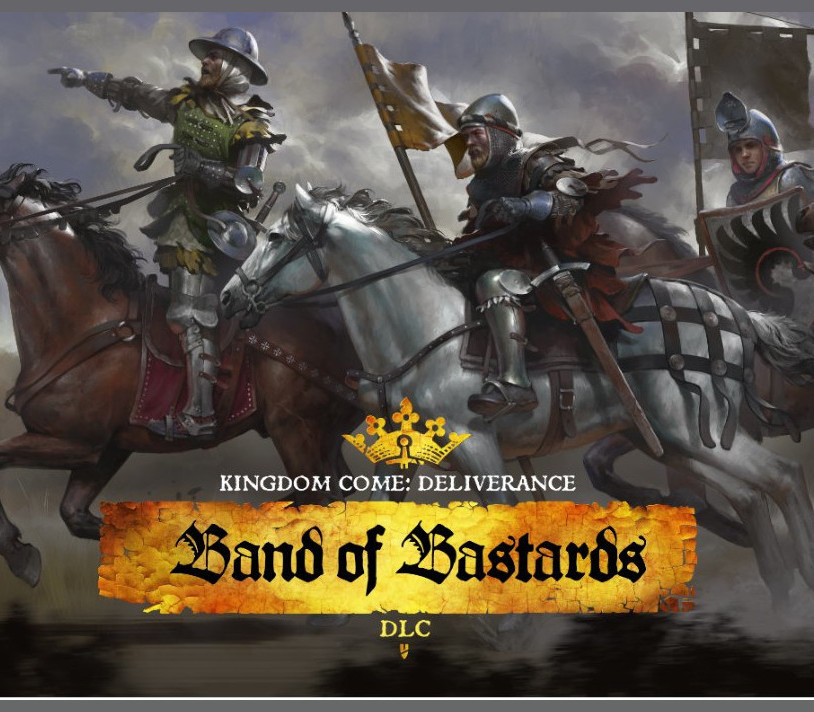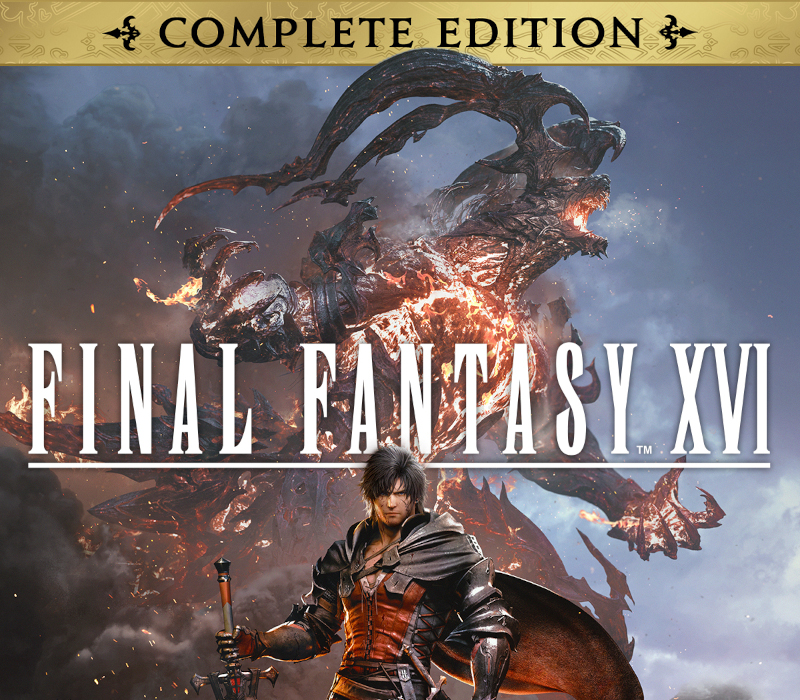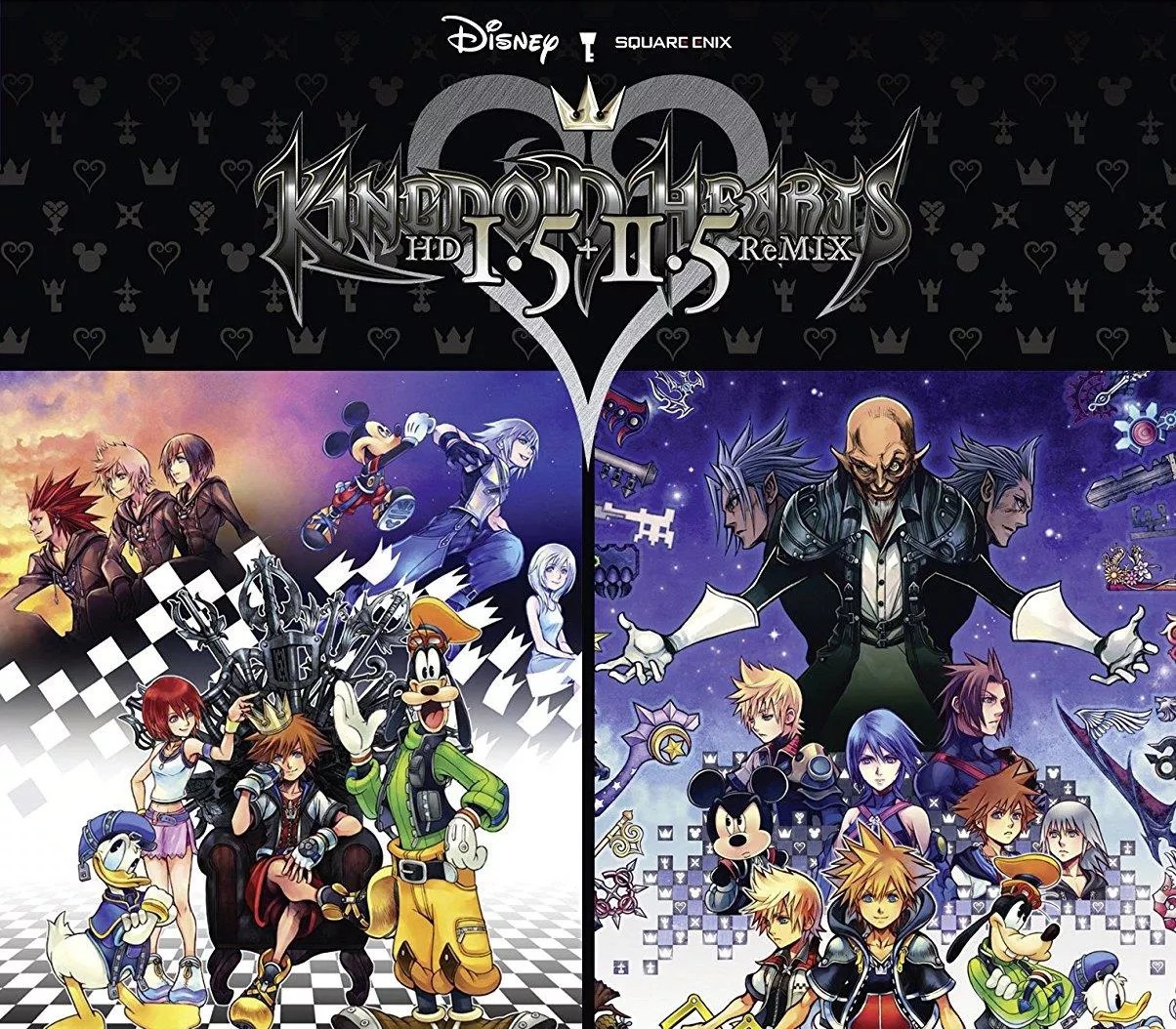Kingdom Come: Deliverance – Band of Bastards DLC Steam CD Key
[acf field="metacritic_score"]
Platform
Region
Languages
Type
- Digital Download
- Safe Shopping
- Money Back Guarantee
Description
The roads around Rattay are far from safe, so Sir Radzig Kobyla has enlisted the help of an old acquaintance, the impoverished but wily Baron Kuno of Rychwald, and his infamous mercenary band. Radzig sends Henry to guide the band around the territory… and to keep their unbridled appetite for trouble in check. They set out to patrol the province and soon discover that Radzig's sworn enemies from long ago have come to settle old accounts. The rival bands engage in a tit-for-tat war that finally culminates in an inevitable showdown.
Additional information
| Developers | |
|---|---|
| Publishers | |
| Genres | |
| Platform | |
| Languages | |
| Release date | 2019-02-05 |
| Steam | Yes |
| Age rating | PEGI 18 |
| Regional limitations | 3 |
System requirements
Windows
Requires a 64-bit processor and operating system
- OS
- OS 64-bit Windows 7 or 64-bit Windows 8 (8.1) or Windows 10
- Processor
- Intel CPU Core i5-2500K 3.3GHz, AMD CPU Phenom II X4 940
- Memory
- 8 GB RAM
- Graphics
- Nvidia GPU GeForce GTX 660, AMD GPU Radeon HD 7870
- DirectX
- Version 11
- Storage
- 40 GB available space
- Sound Card
- Integrated
Activation details
Go to: http://store.steampowered.com/ and download STEAM client
Click "Install Steam" (from the upper right corner)
Install and start application, login with your Account name and Password (create one if you don't have).
Please follow these instructions to activate a new retail purchase on Steam:
Launch Steam and log into your Steam account.
Click the Games Menu.
Choose Activate a Product on Steam...
Follow the onscreen instructions to complete the process.
After successful code verification go to the "MY GAMES" tab and start downloading.
Click "Install Steam" (from the upper right corner)
Install and start application, login with your Account name and Password (create one if you don't have).
Please follow these instructions to activate a new retail purchase on Steam:
Launch Steam and log into your Steam account.
Click the Games Menu.
Choose Activate a Product on Steam...
Follow the onscreen instructions to complete the process.
After successful code verification go to the "MY GAMES" tab and start downloading.