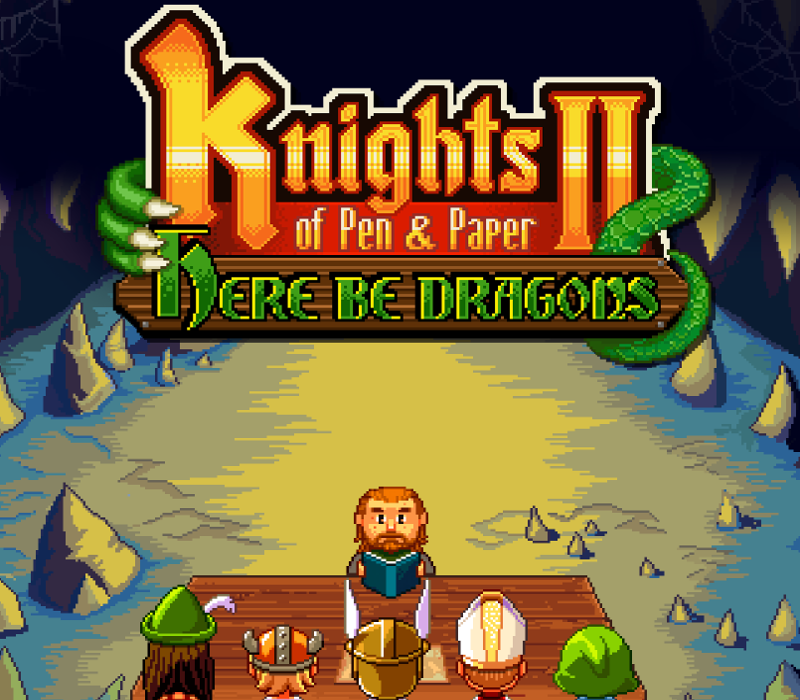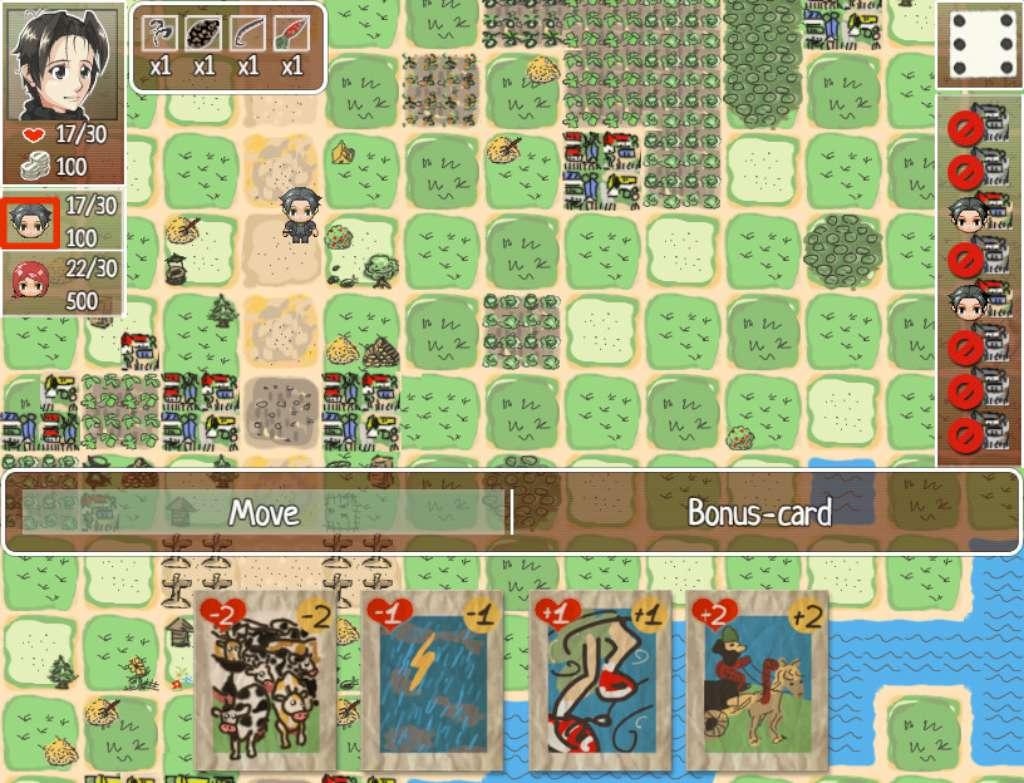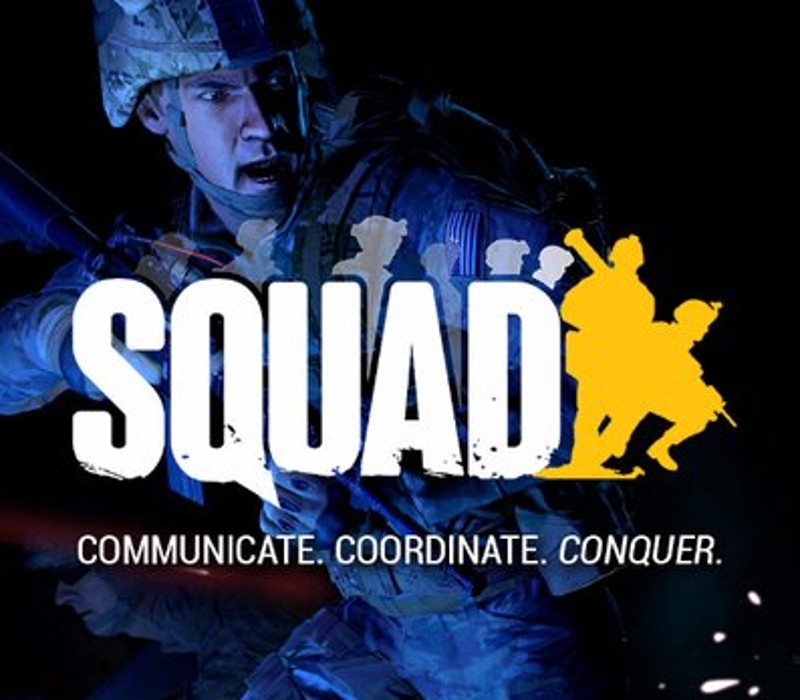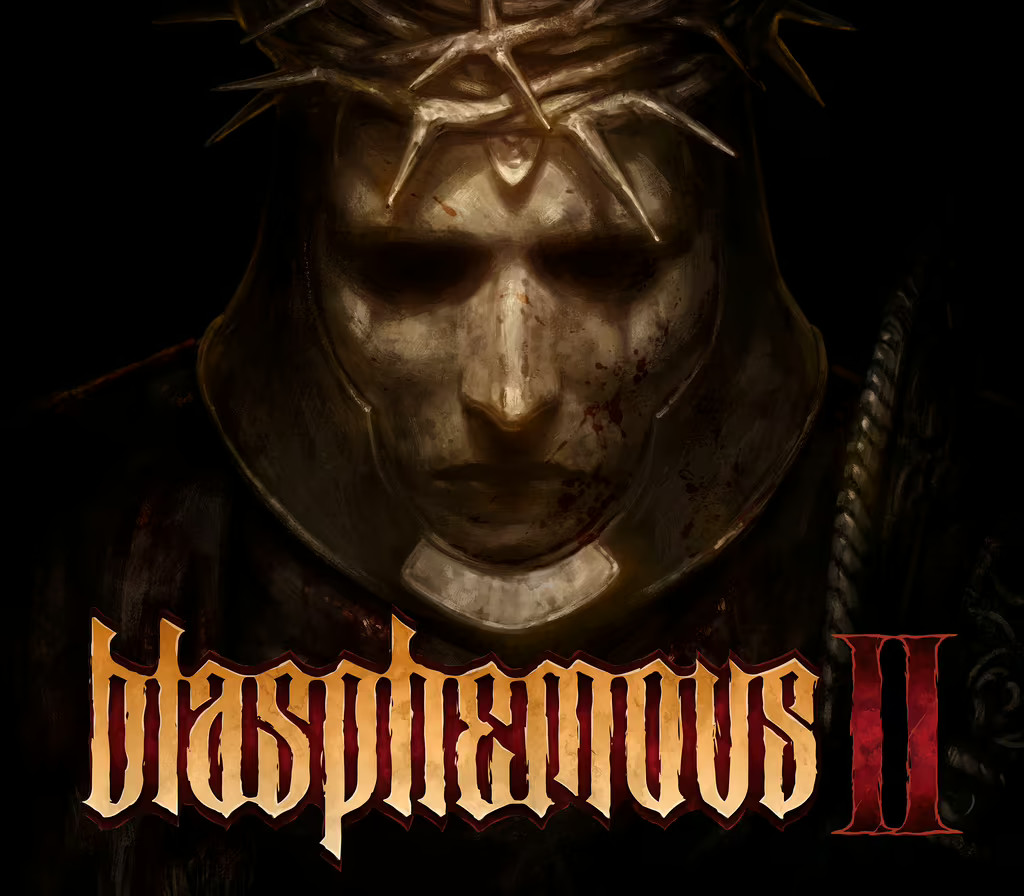Knights of Pen and Paper 2 – Here Be Dragons DLC EU PC Steam CD Key
[acf field="metacritic_score"]
Platform
Region
Languages
Type
- Digital Download
- Safe Shopping
- Money Back Guarantee
Description
Knights of Pen & Paper 2 offers players the chance to organize a party of virtual friends and play a pen & paper RPG that requires neither pen nor paper. This expansion will see the in-game party returning to their roots and undertaking a classic RPG quest for high-level characters, as they seek out and slay the ultimate monsters known to game-kind. Included for all players alongside the new expansion are the new in-game class and the extensive bestiary, allowing fans to stalk their favorite monsters.
Additional information
| Genres | |
|---|---|
| Platform | |
| Languages | |
| Release date | 2015-10-20 |
| Steam | Yes |
| Age rating | PEGI 12 |
| Regional limitations | 75 |
System requirements
Windows
OS: Windows XP or later
Processor: 2Ghz+
Memory: 1024 MB RAM
Graphics: 1024x768 minimum resolution ( Direct3D/OpenGL compatible card with at least 128MB)
DirectX: Version 9.0c
Hard Drive: 300 MB available space
Sound Card: 2D sound compatible card
Mac
OS: Mac OS X 10.6 or later,
Processor: 2Ghz+
Memory: 1024 MB RAM
Graphics: 1024x768 minimum resolution ( Direct3D/OpenGL compatible card with at least 128MB)
Hard Drive: 300 MB available space
Sound Card: 2D sound compatible card
Linux
OS: Ubuntu 10.10 or later
Processor: 2Ghz+
Memory: 1024 MB RAM
Graphics: 1024x768 minimum resolution ( Direct3D/OpenGL compatible card with at least 128MB)
Hard Drive: 300 MB available space
Sound Card: 2D sound compatible card
Activation details
Go to: http://store.steampowered.com/ and download STEAM client
Click "Install Steam" (from the upper right corner)
Install and start application, login with your Account name and Password (create one if you don't have).
Please follow these instructions to activate a new retail purchase on Steam:
Launch Steam and log into your Steam account.
Click the Games Menu.
Choose Activate a Product on Steam...
Follow the onscreen instructions to complete the process.
After successful code verification go to the "MY GAMES" tab and start downloading.
Click "Install Steam" (from the upper right corner)
Install and start application, login with your Account name and Password (create one if you don't have).
Please follow these instructions to activate a new retail purchase on Steam:
Launch Steam and log into your Steam account.
Click the Games Menu.
Choose Activate a Product on Steam...
Follow the onscreen instructions to complete the process.
After successful code verification go to the "MY GAMES" tab and start downloading.