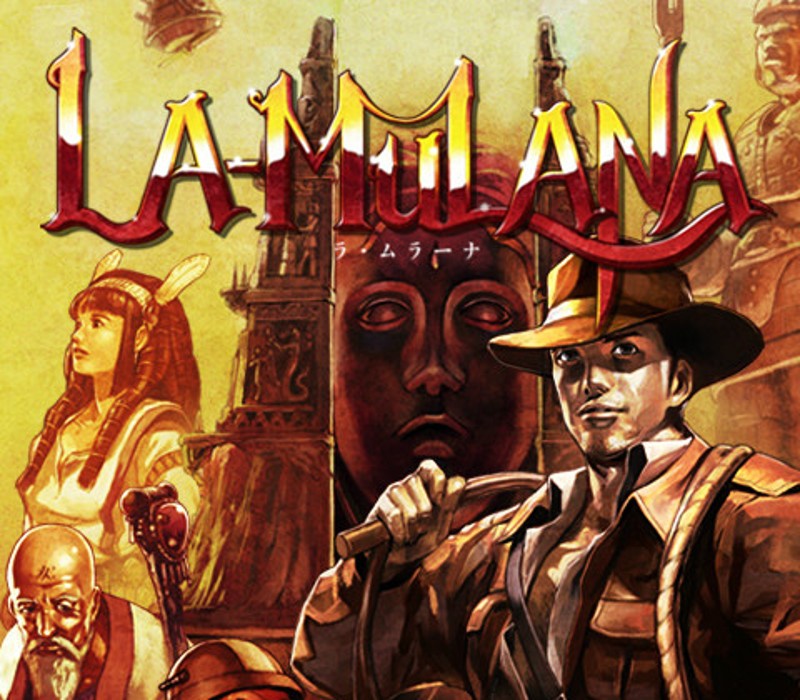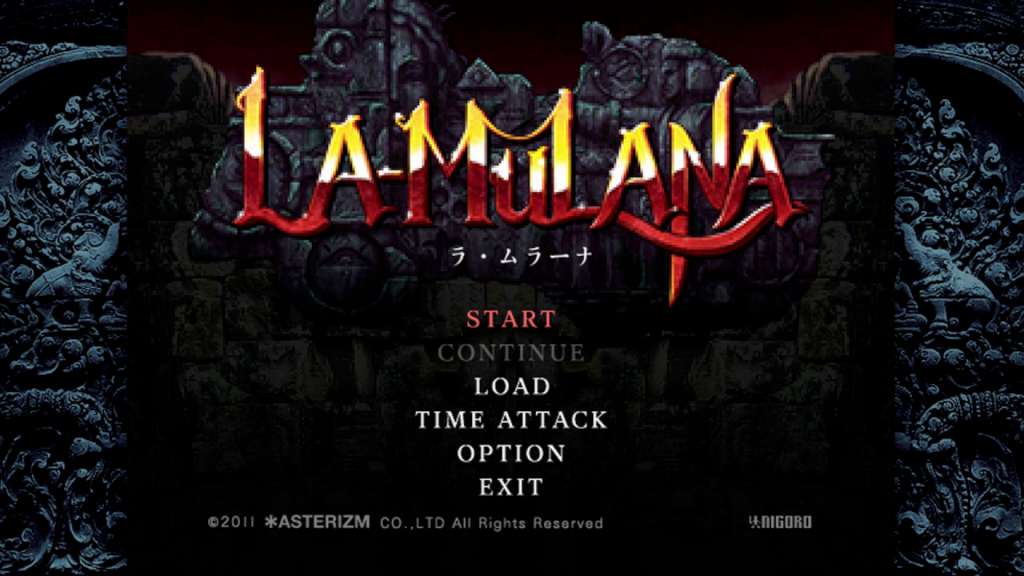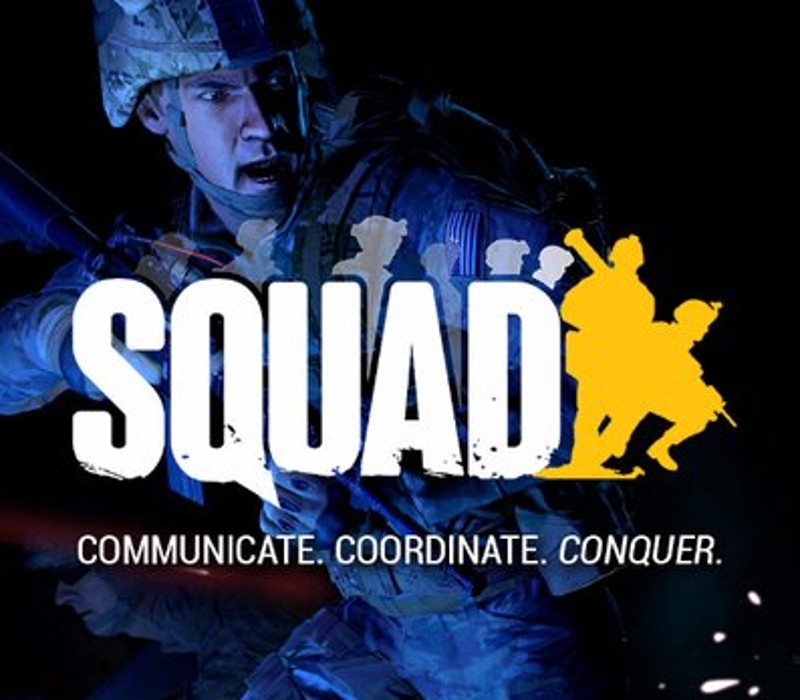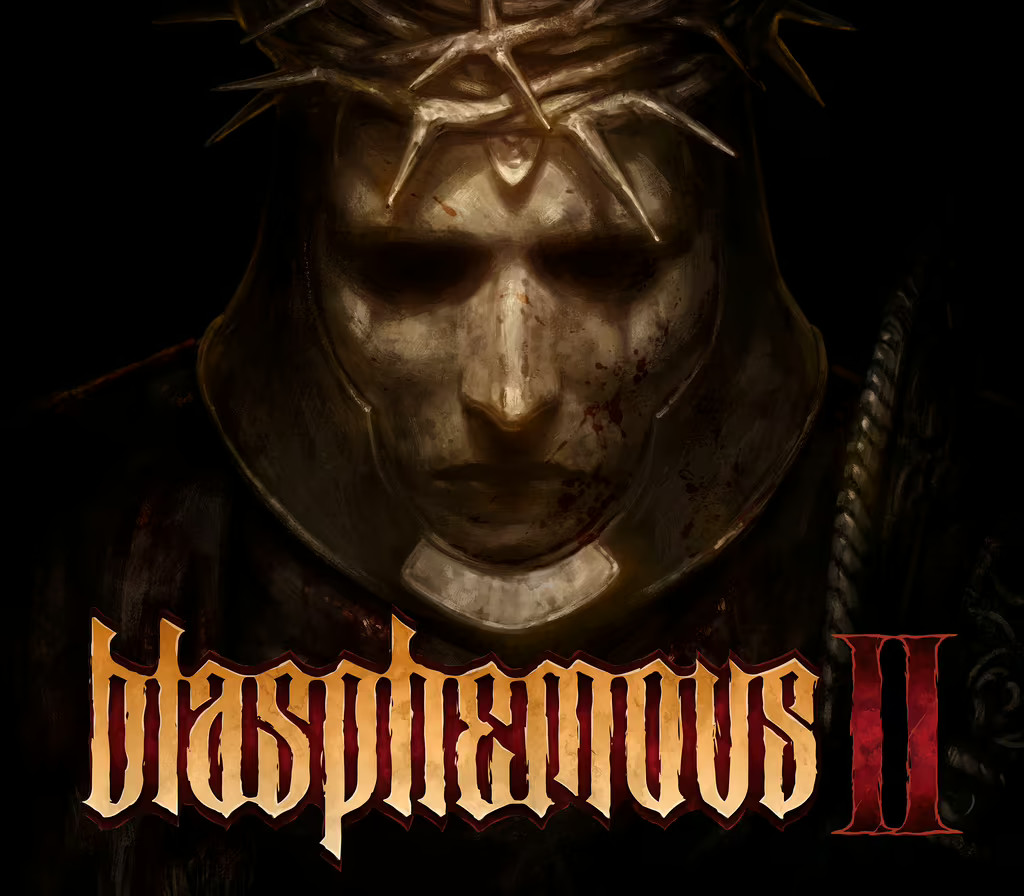La-Mulana Steam CD Key
[acf field="metacritic_score"]
Platform
Region
Languages
Type
- Digital Download
- Safe Shopping
- Money Back Guarantee
Description
La-Mulana is a 2D side-scrolling platform game, first released on May 27, 2005 in Japan for Microsoft Windows that features graphics and an interface inspired by MSX games. The game is a traditional action-adventure game, reminiscent of Metroid games. This game was originally only available in Japanese, but an English translation patch has been produced by Ian Kelley of AGTP.
Additional information
| Developers | |
|---|---|
| Publishers | |
| Genres | |
| Platform | |
| Languages | |
| Release date | 2013-04-15 |
| Steam | Yes |
| Metacritic score | 80 |
| Regional limitations | 3 |
System requirements
Windows
OS:Windows XP
Processor:Intel® Pentium 4 / 2.0GHz
Memory:1 GB RAM
Graphics:DirectX 9.0c compatible card, 128MB of VRAM
DirectX®:9.0c
Hard Drive:500 MB HD space
Sound:DirectX 9.0c compatible card
Mac
OS:OS X 10.7(Lion)
Processor:Intel® Core 2 Duo 2.0 GHz
Memory: 2 GB RAM
Hard Drive: 500 MB available space
Linux
Processor:Intel® Pentium 4 / 2.0GHz
Memory:1 GB RAM
Graphics:DirectX 9.0c compatible card, 128MB of VRAM
Activation details
Go to: http://store.steampowered.com/ and download STEAM client
Click "Install Steam" (from the upper right corner)
Install and start application, login with your Account name and Password (create one if you don't have).
Please follow these instructions to activate a new retail purchase on Steam:
Launch Steam and log into your Steam account.
Click the Games Menu.
Choose Activate a Product on Steam...
Follow the onscreen instructions to complete the process.
After successful code verification go to the "MY GAMES" tab and start downloading.
Click "Install Steam" (from the upper right corner)
Install and start application, login with your Account name and Password (create one if you don't have).
Please follow these instructions to activate a new retail purchase on Steam:
Launch Steam and log into your Steam account.
Click the Games Menu.
Choose Activate a Product on Steam...
Follow the onscreen instructions to complete the process.
After successful code verification go to the "MY GAMES" tab and start downloading.