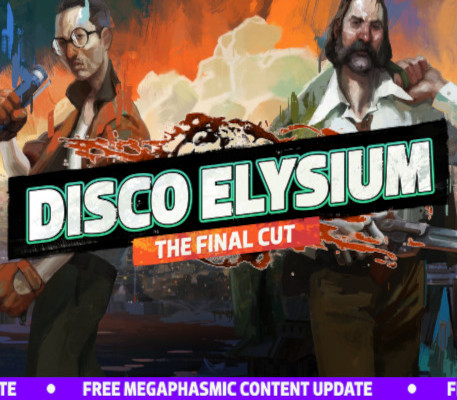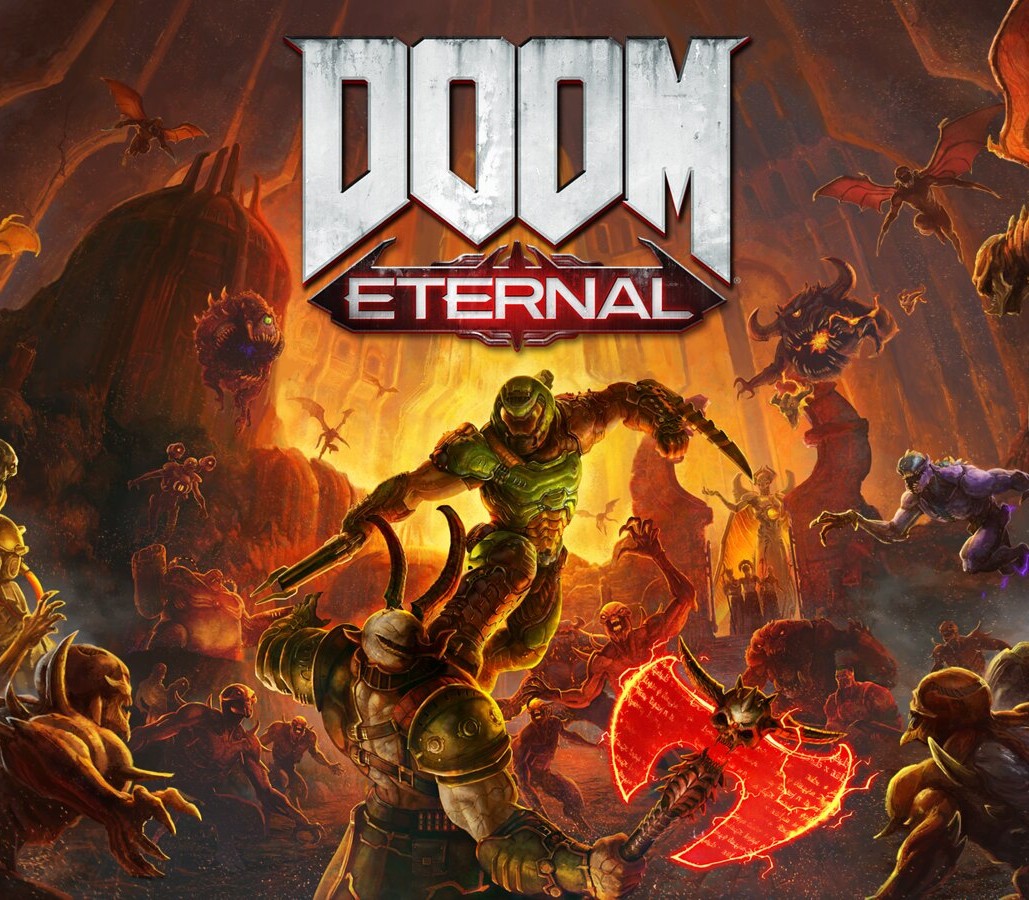Lara Croft GO Steam CD Key
[acf field="metacritic_score"]
Platform
Region
Languages
Type
- Digital Download
- Safe Shopping
- Money Back Guarantee
Description
Lara Croft GO expands the turn-based puzzle gameplay and takes you on an adventure set in a long-forgotten world. Explore the ruins of an ancient civilization, discover hidden secrets and face deadly challenges as you uncover the myth of the Queen of Venom. A never-before-seen take on the iconic franchise featuring challenging gameplay, gorgeous visuals and a mesmerizing soundtrack, all at your fingertips.
Additional information
| Developers | |
|---|---|
| Publishers | |
| Genres | |
| Platform | |
| Languages | |
| Release date | 2016-12-04 |
| Steam | Yes |
| Age rating | PEGI 7 |
| Regional limitations | 3 |
System requirements
Windows
OS: Windows 7
Processor: Intel(R) Core(TM)2 Quad CPU Q6600 @ 2.40GHz (4 CPUs), ~2.4GHz
Memory: 1 GB RAM
Graphics: NVIDIA GeForce 310
DirectX: Version 11
Storage: 2 GB available space
Mac
OS: OS X 10.9.5
Processor: 2.4 Ghz Intel Core 2 Duo
Memory: 4 GB RAM
Graphics: NVIDIA GeForce 320M 256 MB
Storage: 2 GB available space
Linux
OS: Ubuntu 14.04.4 LTS
Processor: Intel(R) Core(TM)2 Quad CPU Q6600 @ 2.40GHz (4 CPUs), ~2.4GHz
Memory: 2 GB RAM
Graphics: NVIDIA GeForce 310
Storage: 2 GB available space
Activation details
Go to: http://store.steampowered.com/ and download STEAM client
Click "Install Steam" (from the upper right corner)
Install and start application, login with your Account name and Password (create one if you don't have).
Please follow these instructions to activate a new retail purchase on Steam:
Launch Steam and log into your Steam account.
Click the Games Menu.
Choose Activate a Product on Steam...
Follow the onscreen instructions to complete the process.
After successful code verification go to the "MY GAMES" tab and start downloading.
Click "Install Steam" (from the upper right corner)
Install and start application, login with your Account name and Password (create one if you don't have).
Please follow these instructions to activate a new retail purchase on Steam:
Launch Steam and log into your Steam account.
Click the Games Menu.
Choose Activate a Product on Steam...
Follow the onscreen instructions to complete the process.
After successful code verification go to the "MY GAMES" tab and start downloading.