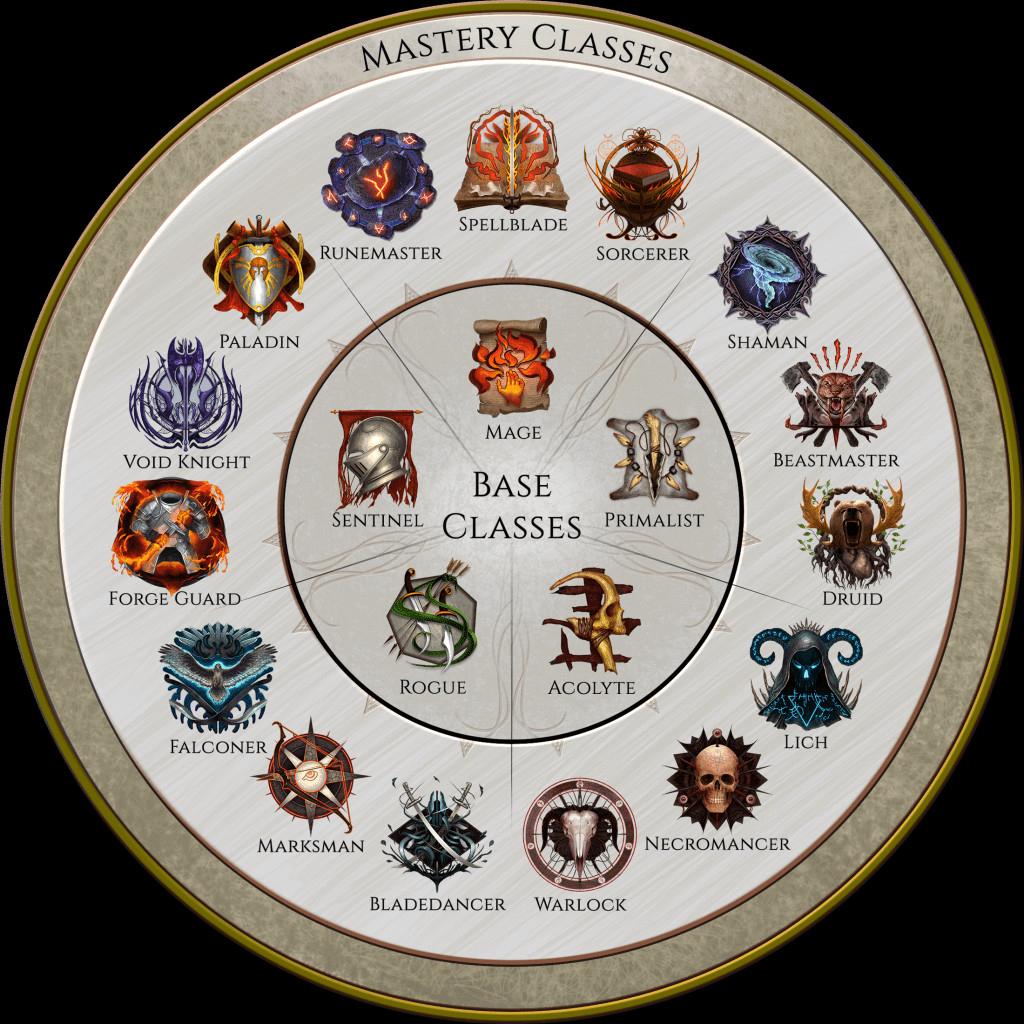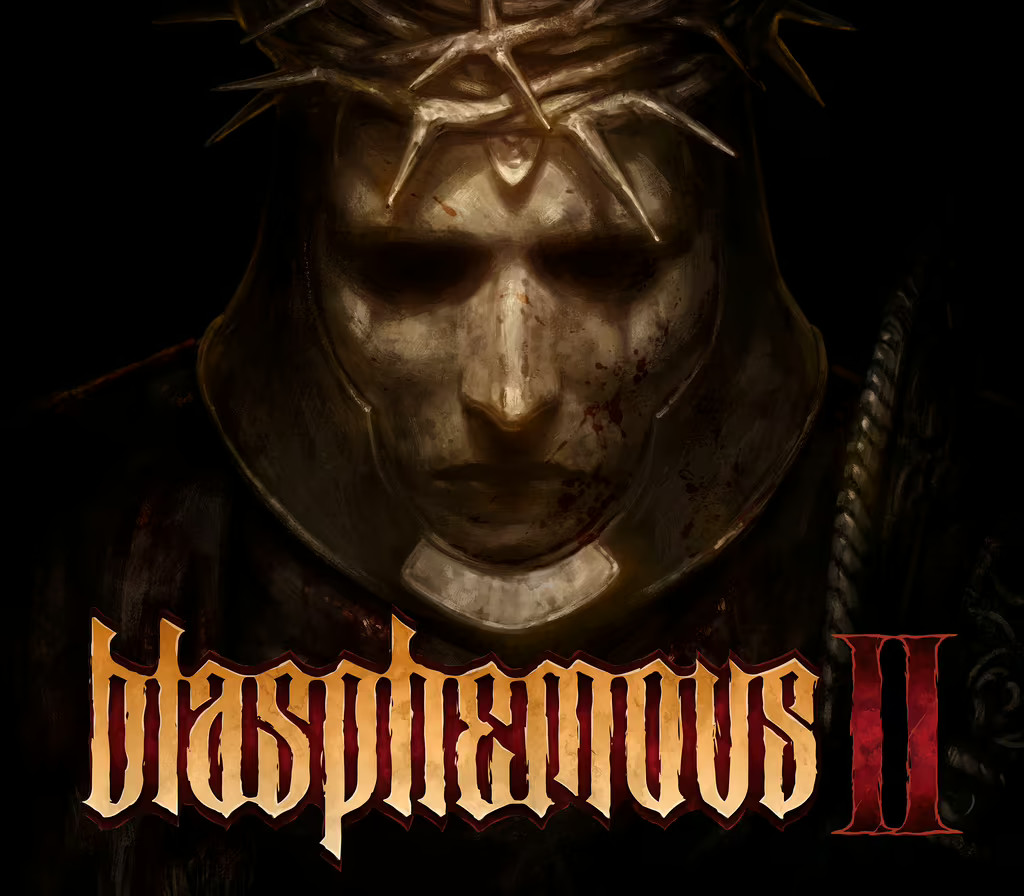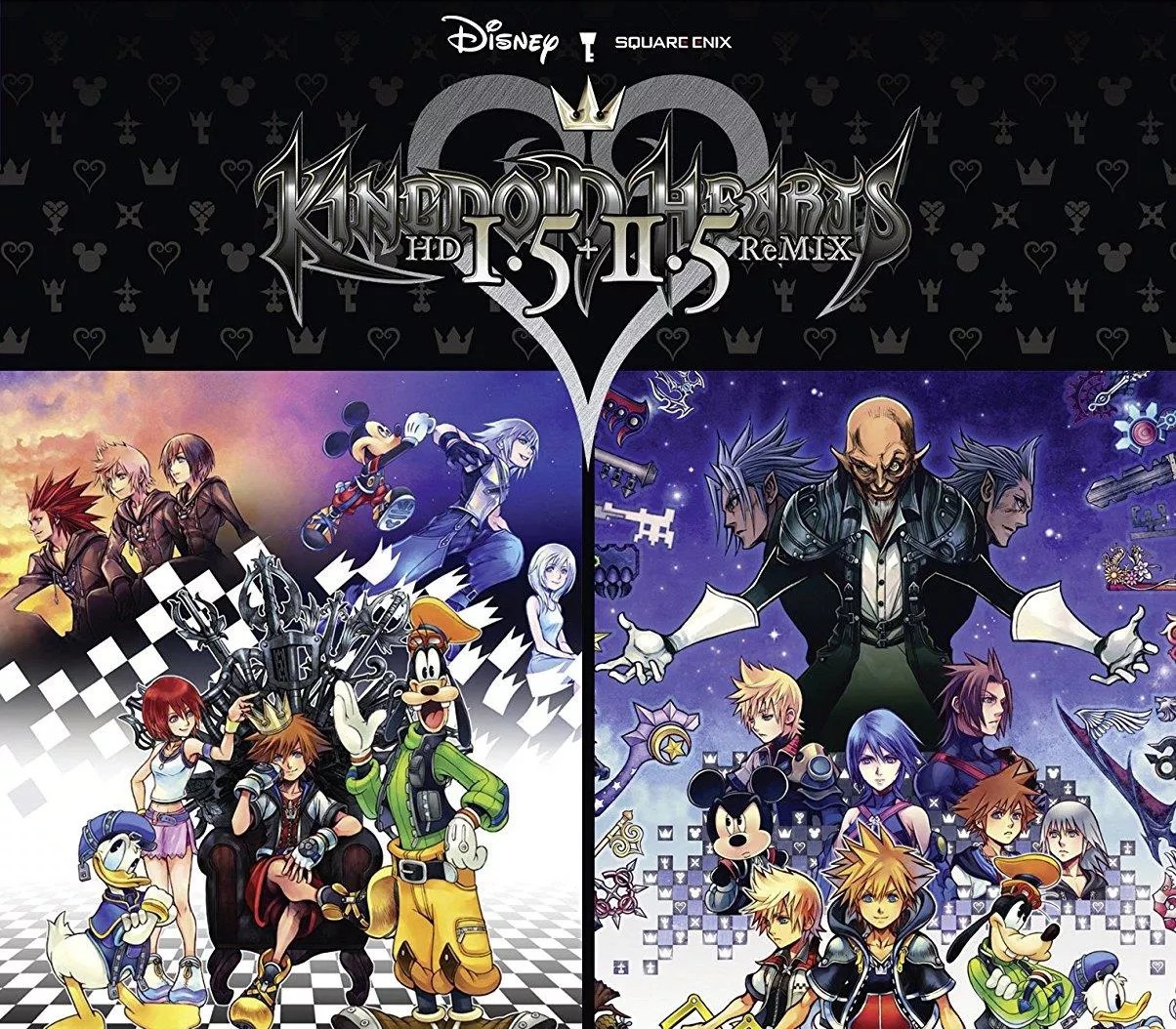Last Epoch Steam Account
[acf field="metacritic_score"]
Platform
Region
Languages
Type
- Digital Download
- Safe Shopping
- Money Back Guarantee
Description
Last Epoch combines time travel, exciting dungeon crawling, engrossing character customization and endless replayability to create an Action RPG for veterans and newcomers alike. Travel through the world of Eterra’s past and face dark empires, wrathful gods and untouched wilds – to find a way to save time itself from The Void.
Additional information
| Developers | |
|---|---|
| Publishers | |
| Genres | |
| Platform | |
| Languages | |
| Release date | 2019-04-30 |
| Steam | Yes |
| Regional limitations | 3 |
System requirements
Windows
Requires a 64-bit processor and operating system
OS: Windows 7
Processor: Intel Core i5 2500 or AMD FX-4350
Memory: 6 GB RAM
Graphics: nVidia GTX 660ti or AMD R9 270 with 2+ GB of VRAM
DirectX: Version 11
Network: Broadband Internet connection
Storage: 35 GB available space
Mac
Requires a 64-bit processor and operating system
OS: 10.12
Processor: Intel Core i5 2500 or AMD FX-4350
Memory: 6 GB RAM
Graphics: nVidia GTX 660ti or AMD R9 270 with 2+ GB of VRAM
Network: Broadband Internet connection
Storage: 35 GB available space
Linux
Requires a 64-bit processor and operating system
OS: Ubuntu 16.04
Processor: Intel Core i5 2500 or AMD FX-4350
Memory: 6 GB RAM
Graphics: nVidia GTX 660ti or AMD R9 270 with 2+ GB of VRAM
Network: Broadband Internet connection
Storage: 35 GB available space
Activation details
In order to receive and activate the game:
You will receive a gift link to a website. Open that link in your web browser.
Depending on the prompt please provide your Steam profile link or login via Steam
If needed choose the same country as your store country found in Steam account details. You can check this setting here.
Automated bot system will add your Steam account to friendlist.
After you accept the friend request from bot, it will send you your purchased game as a gift.
You will receive a gift link to a website. Open that link in your web browser.
Depending on the prompt please provide your Steam profile link or login via Steam
If needed choose the same country as your store country found in Steam account details. You can check this setting here.
Automated bot system will add your Steam account to friendlist.
After you accept the friend request from bot, it will send you your purchased game as a gift.