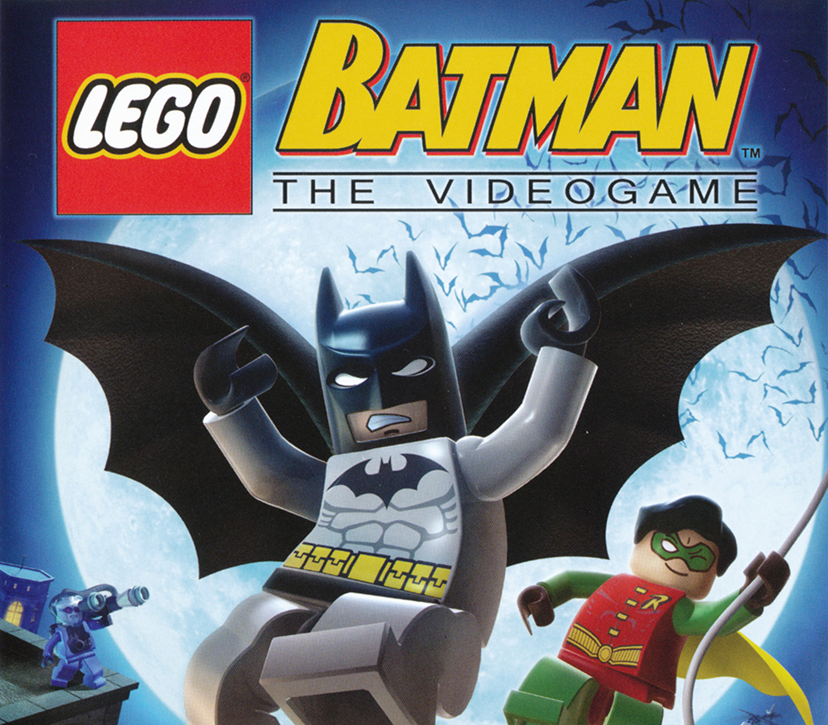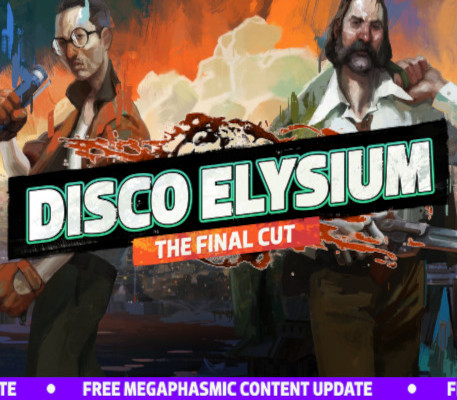Lego Batman: The Videogame PC Steam CD Key
[acf field="metacritic_score"]
Platform
Region
Languages
Type
- Digital Download
- Safe Shopping
- Money Back Guarantee
Description
The fun of LEGO, the drama of Batman and the uniqueness of the combination makes for a comical and exciting adventure in LEGO Batman: The Videogame. Play as Batman and his sidekick Robin as you build, drive, swing and fight your way through Gotham City capturing escaped villains including The Joker, Penguin, Scarecrow and more. Then, jump into the story from the other side and play as Batman's foes! Enjoy the power you wield and battle Batman while spreading chaos throughout the city. There is no rest for the good (or evil!).
Additional information
| Developers | |
|---|---|
| Publishers | |
| Genres | |
| Platform | |
| Languages | |
| Release date | 2008-09-29 |
| Steam | Yes |
| Age rating | PEGI 7 |
| Metacritic score | 80 |
| Regional limitations | 3 |
System requirements
Windows
Minimum:
Supported OS: Windows Vista®/XP
Processor: Intel® P3 1.5 GHz or AMD Athlon™ XP
Memory: 256 MB RAM, 512 MB RAM required for Windows Vista®
Graphics: 128 MB with Shader Model 2.0 capability (Shader Model 3.0 recommended)
Activation details
Please create an account or login on https://www.gog.com
Go to https://www.gog.com/redeem
Enter the code and then press "CONTINUE"
After a short amount of time you will see the details about the product, please press "CONTINUE" again.
Download and install the GOG.com downloader
Login to the software and get back to the product page
Go to https://www.gog.com/account and look for the "Games" tab.
Press the box of the product you want to download.
Activate the GOG.com Download Mode on the right side of product menu.
Choose the installation package from the list and save it with the GOG Downloader.
Go to https://www.gog.com/redeem
Enter the code and then press "CONTINUE"
After a short amount of time you will see the details about the product, please press "CONTINUE" again.
Download and install the GOG.com downloader
Login to the software and get back to the product page
Go to https://www.gog.com/account and look for the "Games" tab.
Press the box of the product you want to download.
Activate the GOG.com Download Mode on the right side of product menu.
Choose the installation package from the list and save it with the GOG Downloader.