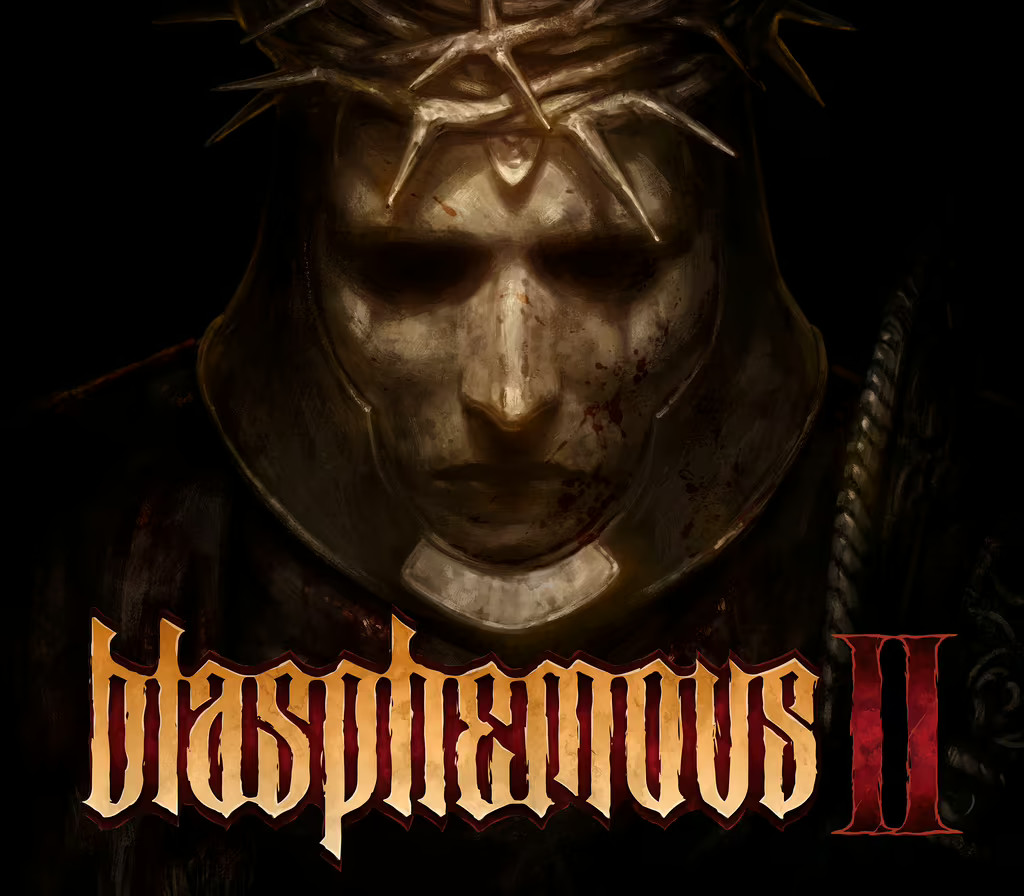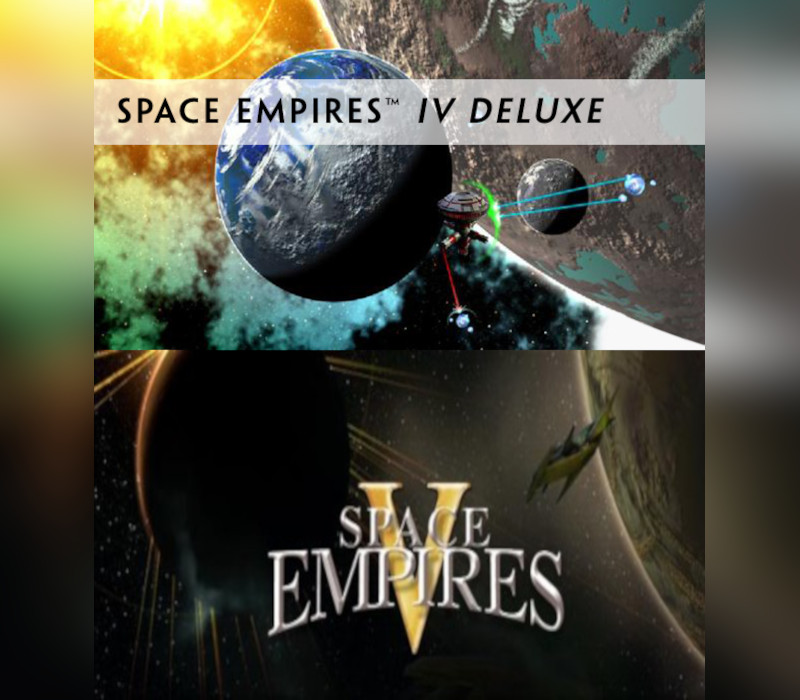LEGO Star Wars III: The Clone Wars Steam CD Key
[acf field="metacritic_score"]
Platform
Region
Languages
Type
- Digital Download
- Safe Shopping
- Money Back Guarantee
Description
The Saga continues. Build, battle and laugh your way across the Star Wars universe like never before! Play as Anakin Skywalker and Obi-Wan Kenobi through a story spanning the entire Clone Wars era. LEGO Star Wars III: The Clone Wars combines epic space battles, challenging puzzles and of course, the imaginative gameplay of LEGO. The Sith and their allies have declared war on the Jedi Council with an army of droids, and it’s up to you to stop them. With the Dark Side gathering power and entire star systems in turmoil, galactic freedom hangs in the balance.
Additional information
| Developers | |
|---|---|
| Publishers | |
| Genres | |
| Platform | |
| Languages | |
| Release date | 2011-03-22 |
| Steam | Yes |
| Age rating | PEGI 7 |
| Metacritic score | 76 |
| Regional limitations | 3 |
System requirements
Windows
OS: Windows XP SP3, Windows Vista® SP2, or Windows 7
Processor: Intel P4 2.24 GHz or AMD Athlon 64
Memory: 512 MB RAM
Hard Disk Space: 8GB
Video Card: 256 MB Video Memory with Shader 3.0 support; ATI Radeon X1300 / NVIDIA GeForce FX 5800 /Intel GMA 3-Series
Sound: 100% DirectX 9.0c compatible Audio Device
Activation details
Go to: http://store.steampowered.com/ and download STEAM client
Click "Install Steam" (from the upper right corner)
Install and start application, login with your Account name and Password (create one if you don't have).
Please follow these instructions to activate a new retail purchase on Steam:
Launch Steam and log into your Steam account.
Click the Games Menu.
Choose Activate a Product on Steam...
Follow the onscreen instructions to complete the process.
After successful code verification go to the "MY GAMES" tab and start downloading.
Click "Install Steam" (from the upper right corner)
Install and start application, login with your Account name and Password (create one if you don't have).
Please follow these instructions to activate a new retail purchase on Steam:
Launch Steam and log into your Steam account.
Click the Games Menu.
Choose Activate a Product on Steam...
Follow the onscreen instructions to complete the process.
After successful code verification go to the "MY GAMES" tab and start downloading.