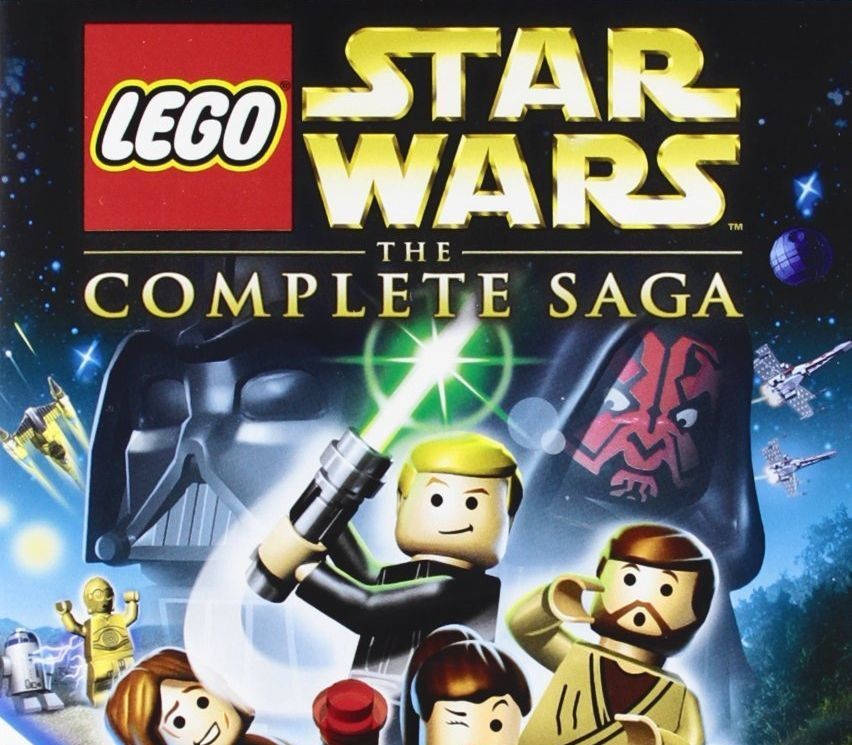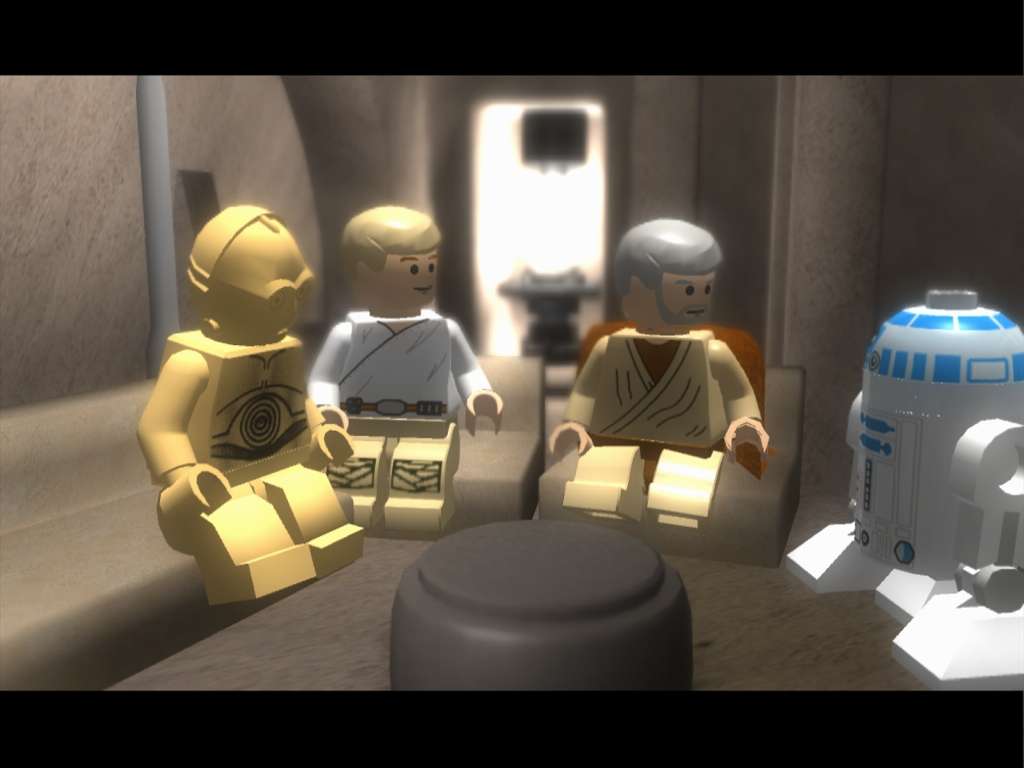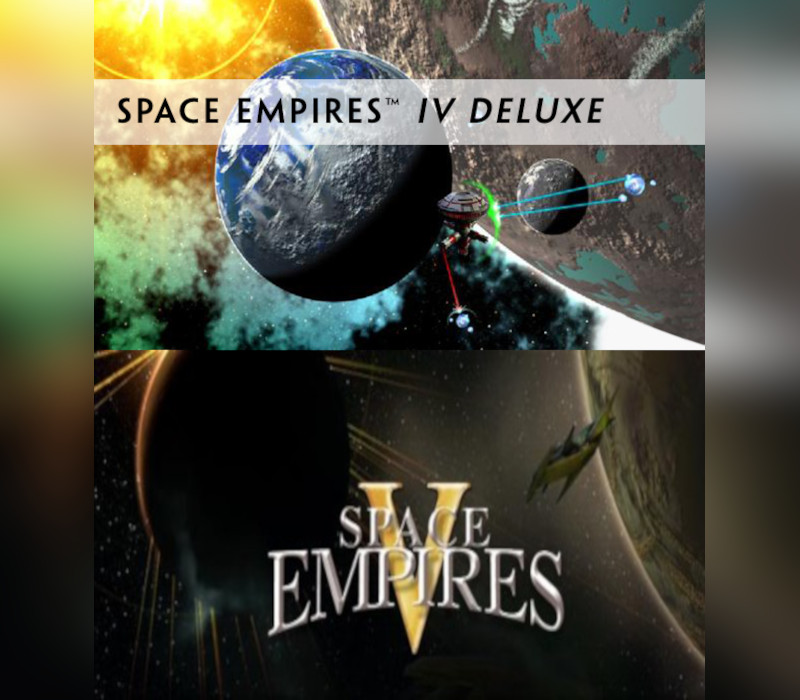LEGO Star Wars: The Complete Saga Steam CD Key
[acf field="metacritic_score"]
Platform
Region
Languages
Type
- Digital Download
- Safe Shopping
- Money Back Guarantee
Description
Play through a fun Star Wars galaxy that combines the endless customization of LEGO with the epic story from all six episodes of Star Wars. This is the definitive LEGO Star Wars comprising the first two games and expanding them with new characters, enhanced visuals, and more bonus levels than you can shake a lightsaber at. LEGO Star Wars: The Complete Saga is a family-friendly game, which is both funny and challenging. Pick and choose your characters wisely to engage in combat, solve puzzles and work together as a team to defeat the dark side.
Additional information
| Developers | |
|---|---|
| Publishers | |
| Genres | |
| Platform | |
| Languages | |
| Release date | 2009-11-12 |
| Steam | Yes |
| Age rating | PEGI 3 |
| Metacritic score | 77 |
| Regional limitations | 3 |
System requirements
Windows
- OS
- Windows XP SP2/Vista
- Processor
- Intel P3 1.0GHz or AMD Athlon XP or higher
- Memory
- 156MB of RAM, 512MB required for Vista
- Graphics
- 128MB Graphics card with Shader Model 2.0 Capability
- Hard Drive
- 5GB of free space
Mac
- OS
- Mac 10.10.5
- Processor
- 1.8 GHz
- RAM
- 4 GB
- Graphics
- 256 MB
- Hard Disk
- 5 GB
- Input
- Keyboard
Additional: The following graphics cards are not supported: Intel GMA series, AMD 1xxx series, NVIDIA 7xxx series. This game is not currently supported on volumes formatted as Mac OS Extended (Case Sensitive).
Activation details
Go to: http://store.steampowered.com/ and download STEAM client
Click "Install Steam" (from the upper right corner)
Install and start application, login with your Account name and Password (create one if you don't have).
Please follow these instructions to activate a new retail purchase on Steam:
Launch Steam and log into your Steam account.
Click the Games Menu.
Choose Activate a Product on Steam...
Follow the onscreen instructions to complete the process.
After successful code verification go to the "MY GAMES" tab and start downloading.
Click "Install Steam" (from the upper right corner)
Install and start application, login with your Account name and Password (create one if you don't have).
Please follow these instructions to activate a new retail purchase on Steam:
Launch Steam and log into your Steam account.
Click the Games Menu.
Choose Activate a Product on Steam...
Follow the onscreen instructions to complete the process.
After successful code verification go to the "MY GAMES" tab and start downloading.