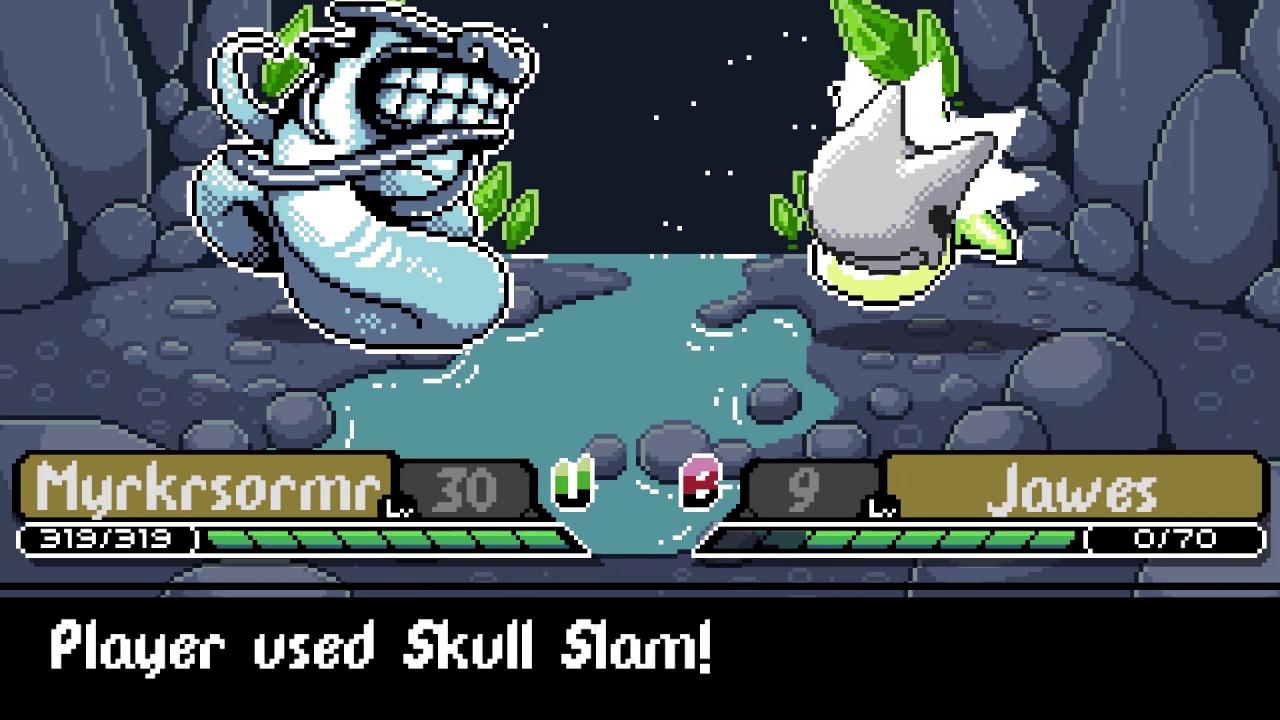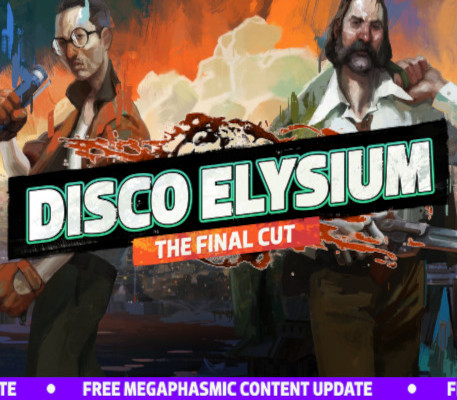Monster Crown Steam CD Key
[acf field="metacritic_score"]
Platform
Region
Languages
Type
- Digital Download
- Safe Shopping
- Money Back Guarantee
Description
Monster Crown – Dark Monster Catching Game with True Crossbreeds Featuring a brand new dynamic breeding system and a deep story in a world filled to the brim with optional content. Offer contracts to dangerous beasts and breed them to create new species. Travel across Crown Island with your Monsters as you work toward stopping an underground plan to revive the sadistic Philosopher Kings and return them to their thrones
Additional information
| Publishers | |
|---|---|
| Genres | |
| Platform | |
| Languages | |
| Release date | 2020-07-31 |
| Steam | Yes |
| Regional limitations | 3 |
System requirements
Windows
- OS
- Windows 10, 8.1, 8 or 7
- Processor
- Intel/AMD
- Memory
- 2 GB RAM
- Graphics
- Integrated Graphics
- DirectX
- Version 9.0
- Network
- Broadband Internet connection
- Storage
- 2 GB available space
Mac
- Storage
- 2 GB available space
- Additional Notes
- DirectX 11 Emulation support required (OpenGL)
Linux
- OS
- Ubuntu 12.04 LTS
- Processor
- Intel/AMD
- Memory
- 2 GB RAM
- Graphics
- Integrated Graphics
- Network
- Broadband Internet connection
- Storage
- 2 GB available space
Activation details
Go to: http://store.steampowered.com/ and download STEAM client
Click "Install Steam" (from the upper right corner)
Install and start application, login with your Account name and Password (create one if you don't have).
Please follow these instructions to activate a new retail purchase on Steam:
Launch Steam and log into your Steam account.
Click the Games Menu.
Choose Activate a Product on Steam...
Follow the onscreen instructions to complete the process.
After successful code verification go to the "MY GAMES" tab and start downloading.
Click "Install Steam" (from the upper right corner)
Install and start application, login with your Account name and Password (create one if you don't have).
Please follow these instructions to activate a new retail purchase on Steam:
Launch Steam and log into your Steam account.
Click the Games Menu.
Choose Activate a Product on Steam...
Follow the onscreen instructions to complete the process.
After successful code verification go to the "MY GAMES" tab and start downloading.