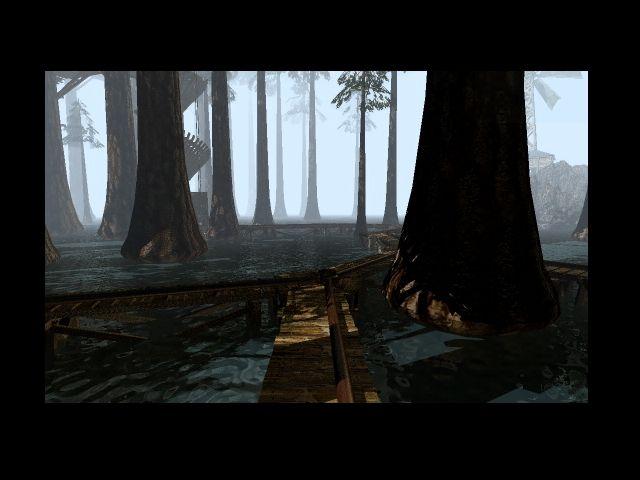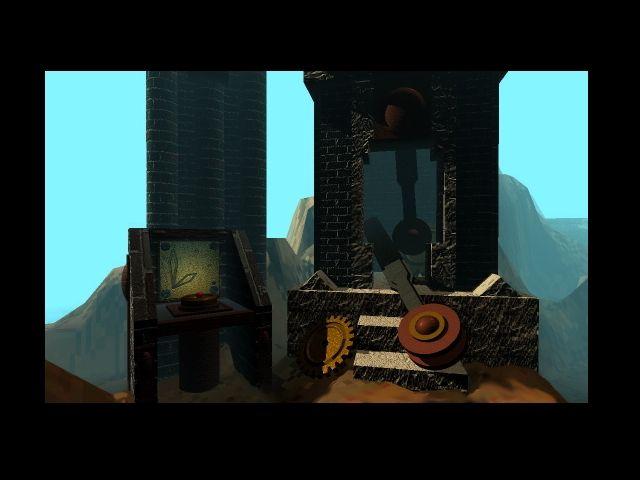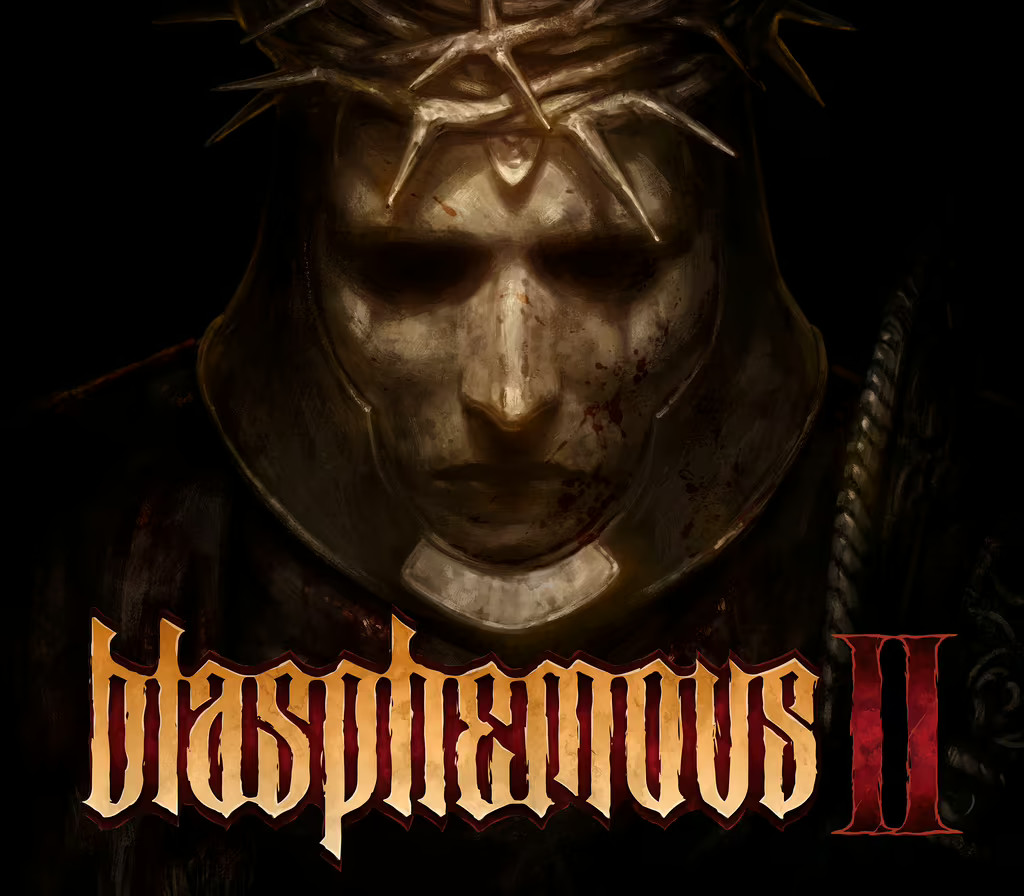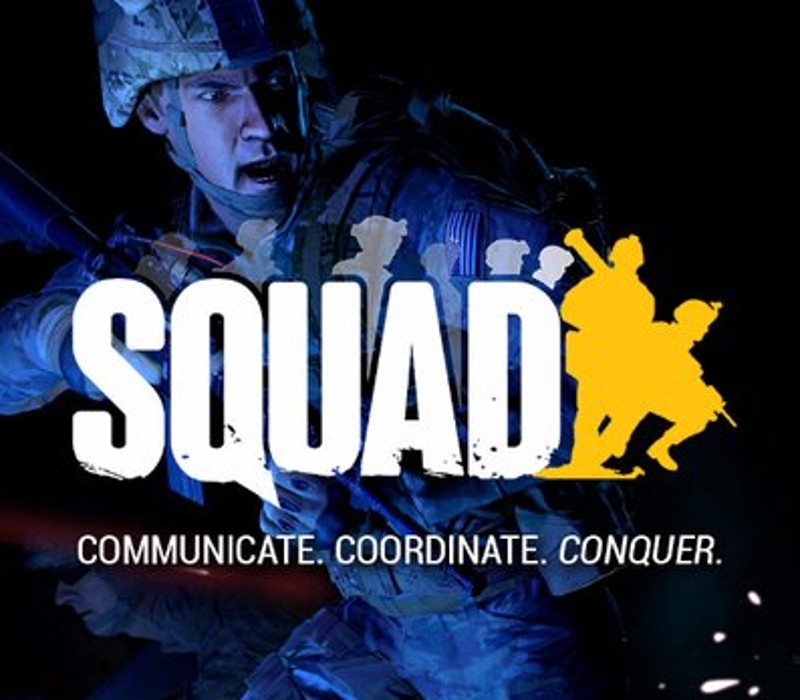Myst: Masterpiece Edition Steam CD Key
[acf field="metacritic_score"]
Platform
Region
Languages
Type
- Digital Download
- Safe Shopping
- Money Back Guarantee
Description
Lose yourself in fantastic virtual exploration, now more compelling than ever in the stunning Myst Masterpiece Edition. Breathtaking graphical realism blurs the line between fantasy and reality, challenging your wits, instincts, and powers of observation like never before. The fantasy beckons… can you resist its call?
Additional information
| Developers | |
|---|---|
| Publishers | |
| Genres | |
| Platform | |
| Languages | |
| Release date | 1999-01-02 |
| Steam | Yes |
| Age rating | PEGI 7 |
| Regional limitations | 3 |
System requirements
Windows
OS: Windows 7 / 8 / 10
Processor: 1.8 GHz or greater
Memory: 512 MB RAM
Hard Disk Space: 2 GB
Video Card: DirectX® 9.0c compatible or better
Sound: DirectX® 9.0 compatible
Mac
OS: macOS 10.13 or greater
Processor: 1.8 GHz
Memory: 512MB RAM
Graphics: 32MB video card
Storage: 2GB HDD
Activation details
Please create an account or login on https://www.gog.com
Go to https://www.gog.com/redeem
Enter the code and then press "CONTINUE"
After a short amount of time you will see the details about the product, please press "CONTINUE" again.
Download and install the GOG.com downloader
Login to the software and get back to the product page
Go to https://www.gog.com/account and look for the "Games" tab.
Press the box of the product you want to download.
Activate the GOG.com Download Mode on the right side of product menu.
Choose the installation package from the list and save it with the GOG Downloader.
Go to https://www.gog.com/redeem
Enter the code and then press "CONTINUE"
After a short amount of time you will see the details about the product, please press "CONTINUE" again.
Download and install the GOG.com downloader
Login to the software and get back to the product page
Go to https://www.gog.com/account and look for the "Games" tab.
Press the box of the product you want to download.
Activate the GOG.com Download Mode on the right side of product menu.
Choose the installation package from the list and save it with the GOG Downloader.