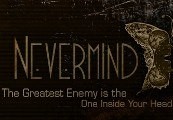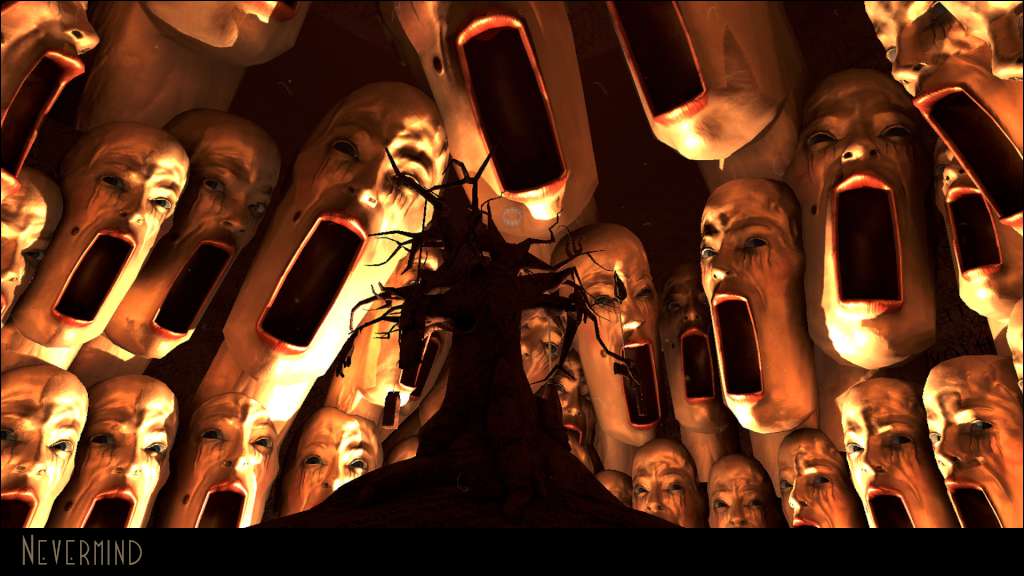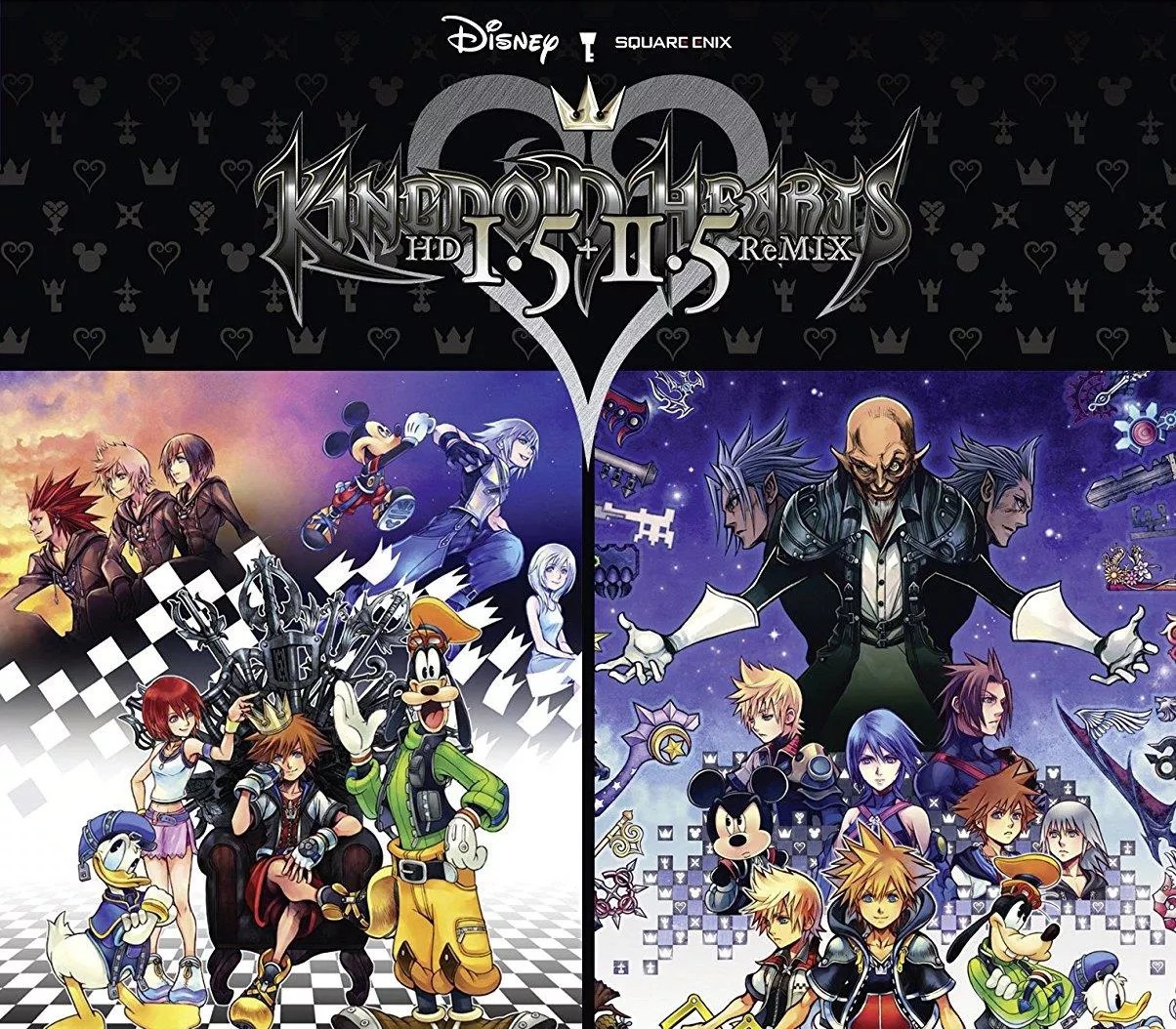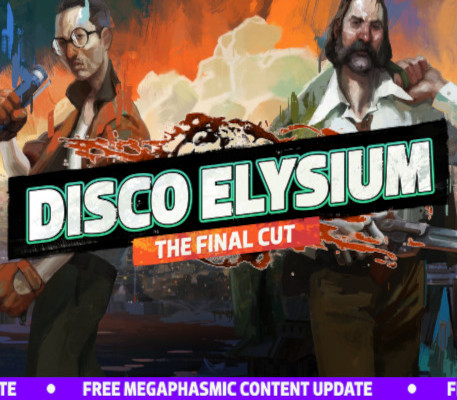Nevermind Steam CD Key
[acf field="metacritic_score"]
Platform
Region
Languages
Type
- Digital Download
- Safe Shopping
- Money Back Guarantee
For the more discerning and demanding game player Psygnosis brings you a refreshingly inventive game that will have you juggling your joystick and agonizing over its mind-muddling problems until the early hours of the morning.Nevermind features over 250 screens of stunning 3-D isometric graphics and arcade quality animated sprites. Each screen presents a different puzzle ranging in difficulty from the exceptionally easy to the mind-bogglingly difficult.Your task is to reconstruct a series of pictures by collecting scattered tiles and placing them in the right sequence. It's an apparently simple assignment on the surface, but don't be fooled. You will also have to cope with tile-pinching chess pieces, dissolving tiles and causeways, transporter tiles, and horrendously tight time limit.Nevermind is a unique combination of arcade action and mind numbing problem solving, and uses a clever blend of computer-generated and hand-crafted puzzles. Is your brain up to the most intriguing challenge of the decade? There is only one way to find out.
| Genres | |
|---|---|
| Platform | |
| Languages | |
| Release date | 2015-03-31 |
| Steam | Yes |
| Regional limitations | 3 |
- OS
- Windows 8 (64-bit)
- Processor
- i5 5000 series @1.6 Ghz
- Memory
- 4 GB RAM
- Graphics
- Intel Iris Pro Graphics 5200
- DirectX
- Version 11
- Storage
- 5 GB available space
- Additional Notes
- Familiarity with WASD controls is encouraged. Nevermind is playable on Windows 7, though it is not fully supported (e.g., Bluetooth sensor devices will not work on Win7). RealSense™ functions are operational on min spec machines, however RealSense™ heart rate detection may not work on some low/min spec machines. For best results with RealSense™ heart rate detection, play Nevermind on machines with NVIDIA GeForce GTX 800 series graphics cards or better and processors with speeds of 2.50 Ghz or better.
- OS
- OS X Mavericks (OS 10.9)
- Processor
- Intel i5 2.0 Ghz
- Memory
- 4 GB RAM
- Graphics
- Intel HD Graphics 5000 series
- Storage
- 5 GB available space
- Additional Notes
- Yosemite users may experience some instability. Familiarity with WASD controls is encouraged.
Click "Install Steam" (from the upper right corner)
Install and start application, login with your Account name and Password (create one if you don't have).
Please follow these instructions to activate a new retail purchase on Steam:
Launch Steam and log into your Steam account.
Click the Games Menu.
Choose Activate a Product on Steam...
Follow the onscreen instructions to complete the process.
After successful code verification go to the "MY GAMES" tab and start downloading.