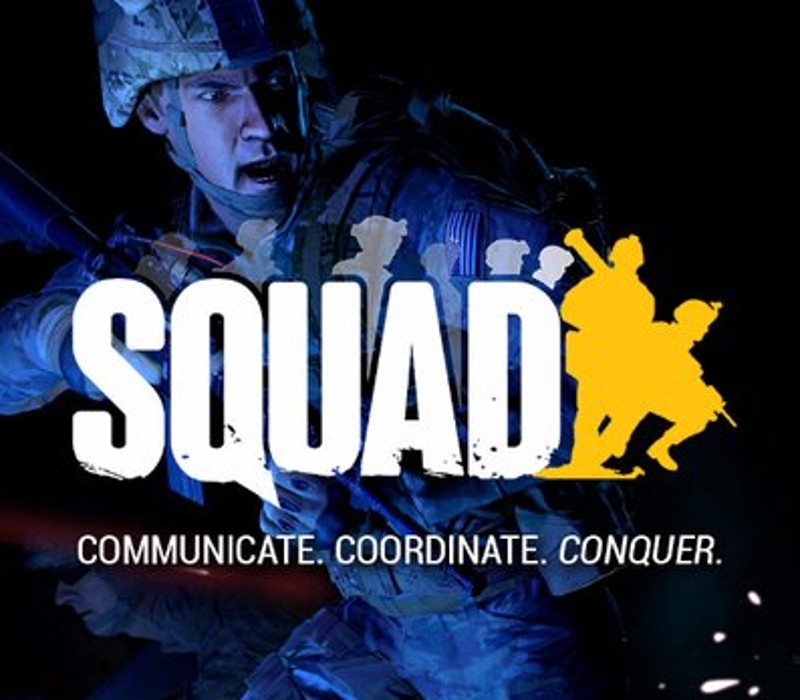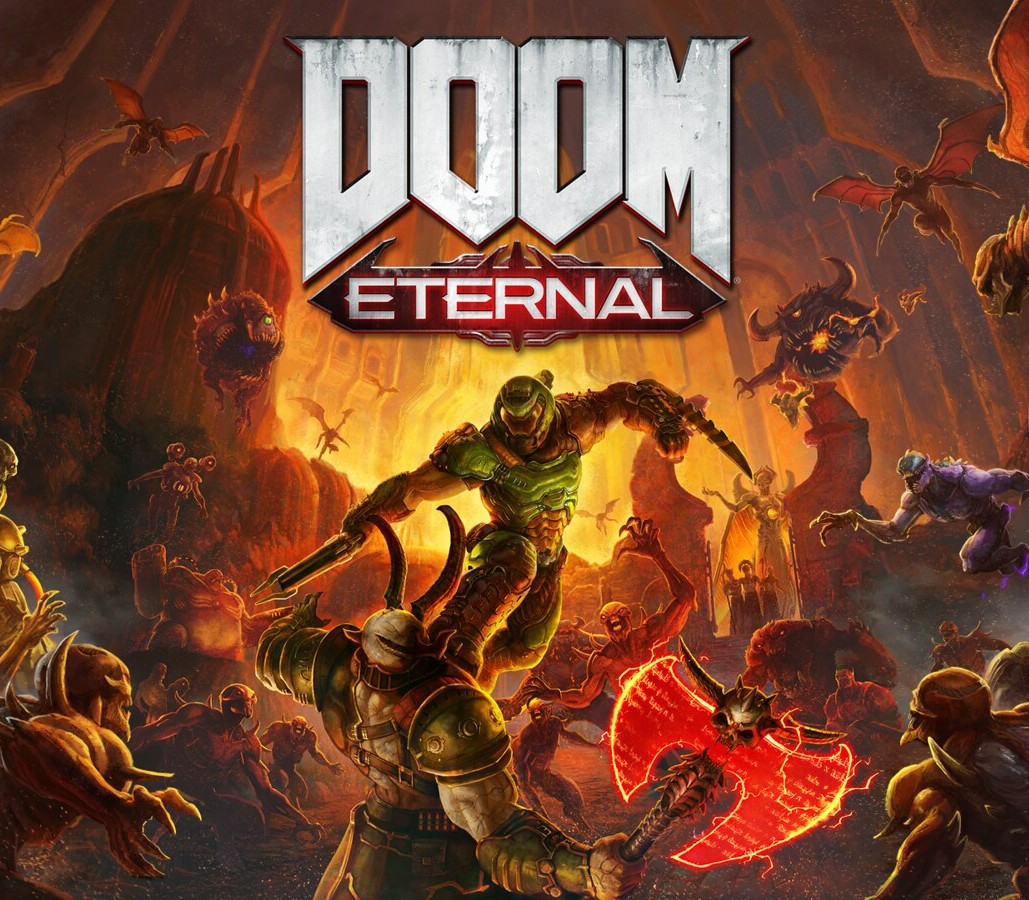No Time To Explain Remastered Steam CD Key
[acf field="metacritic_score"]
Platform
Region
Languages
Type
- Digital Download
- Safe Shopping
- Money Back Guarantee
Description
"I Am You From The Future! No Time To Explain, Follow m-OH CHRIST!" Chase your future self through time and alternate realities while fighting giant monsters, collecting hats, and eating cake! No Time To Explain Remastered is the remake of tinyBuild's debut game. Now with multiplayer!
Additional information
| Developers | |
|---|---|
| Publishers | |
| Genres | |
| Platform | |
| Languages | |
| Release date | 2015-07-17 |
| Steam | Yes |
| Regional limitations | 3 |
System requirements
Windows
- OS
- Windows XP
- Processor
- 1 GHz
- Memory
- 512 MB RAM
- Graphics
- 128 MB
Mac
- OS
- OSX 10.8
- Processor
- 1 GHz
- Memory
- 512 MB RAM
- Graphics
- 128 MB
- Hard Drive
- 1 GB available space
- Additional Notes
- Tested on a 3 year old Mac Mini, runs fine. Retinas look glorious!
Linux
- OS
- Ummmmm... SteamOS?
- Processor
- 1 Ghz or up
- Memory
- 1 GB RAM
Additional Notes: Tested on various Linux versions, and it launches 70% of the time. Works great when it launches. Other times we just had to try again :D
Activation details
Go to: http://store.steampowered.com/ and download STEAM client
Click "Install Steam" (from the upper right corner)
Install and start application, login with your Account name and Password (create one if you don't have).
Please follow these instructions to activate a new retail purchase on Steam:
Launch Steam and log into your Steam account.
Click the Games Menu.
Choose Activate a Product on Steam...
Follow the onscreen instructions to complete the process.
After successful code verification go to the "MY GAMES" tab and start downloading.
Click "Install Steam" (from the upper right corner)
Install and start application, login with your Account name and Password (create one if you don't have).
Please follow these instructions to activate a new retail purchase on Steam:
Launch Steam and log into your Steam account.
Click the Games Menu.
Choose Activate a Product on Steam...
Follow the onscreen instructions to complete the process.
After successful code verification go to the "MY GAMES" tab and start downloading.