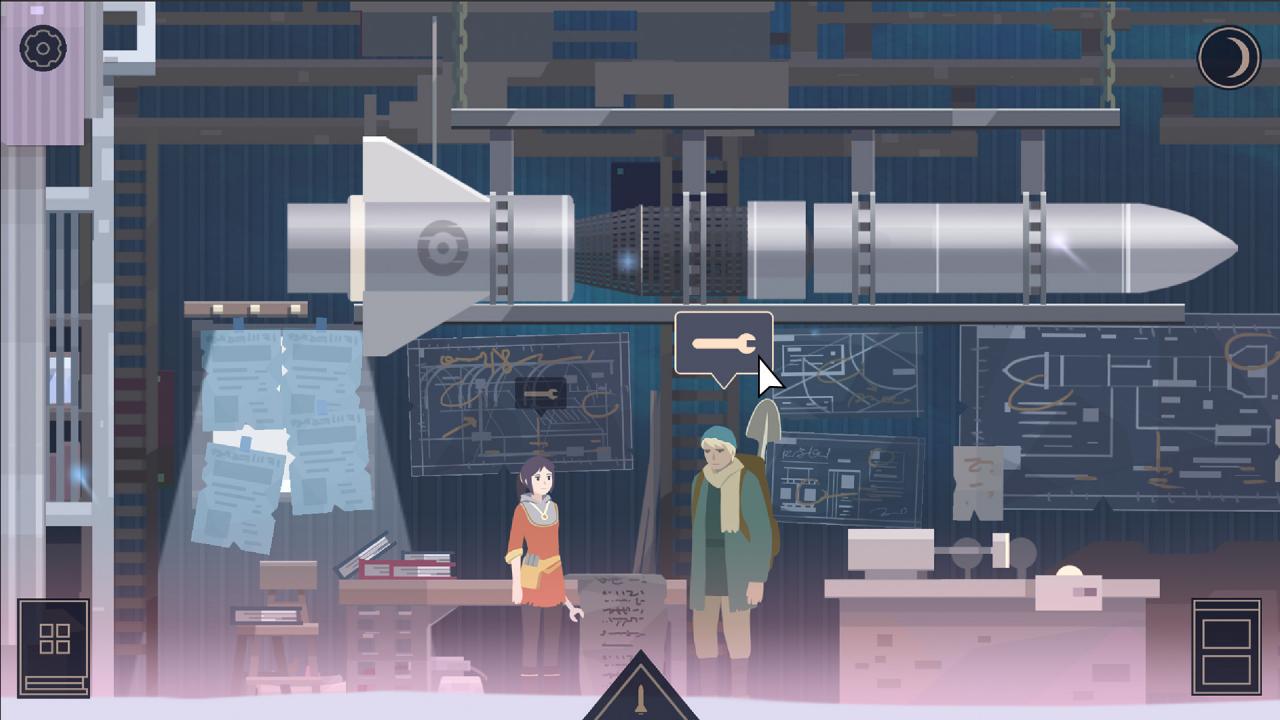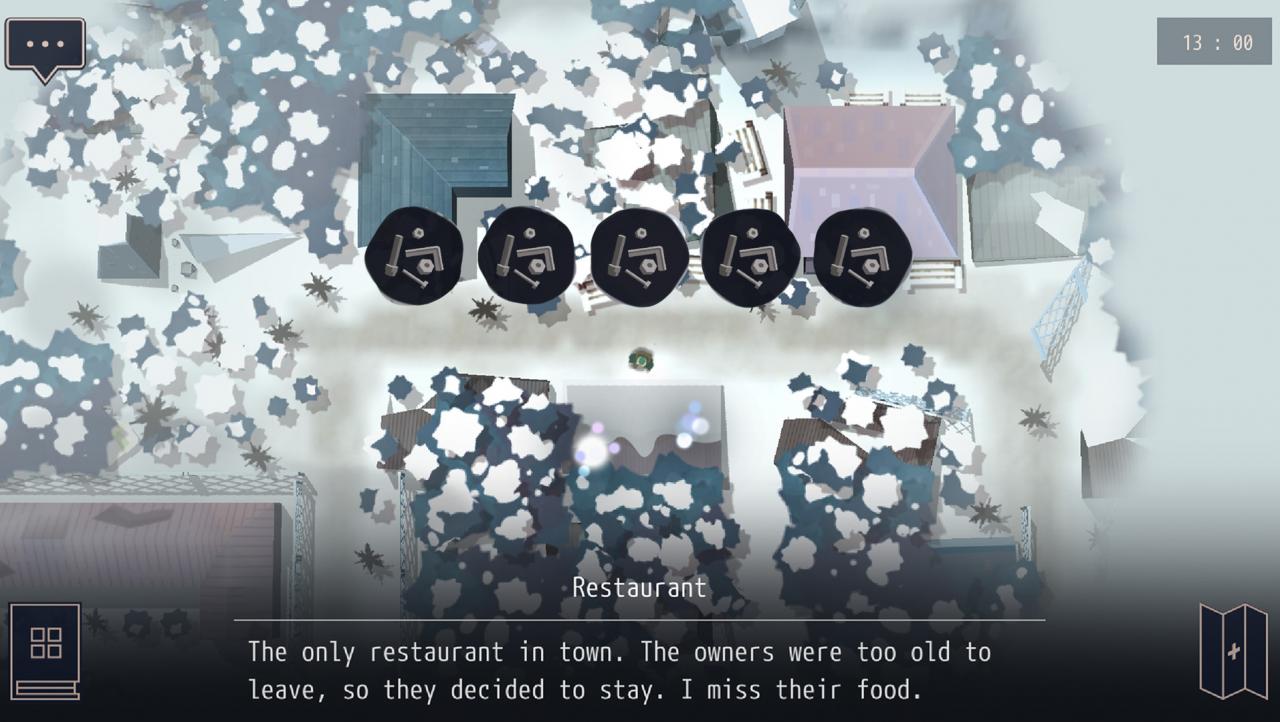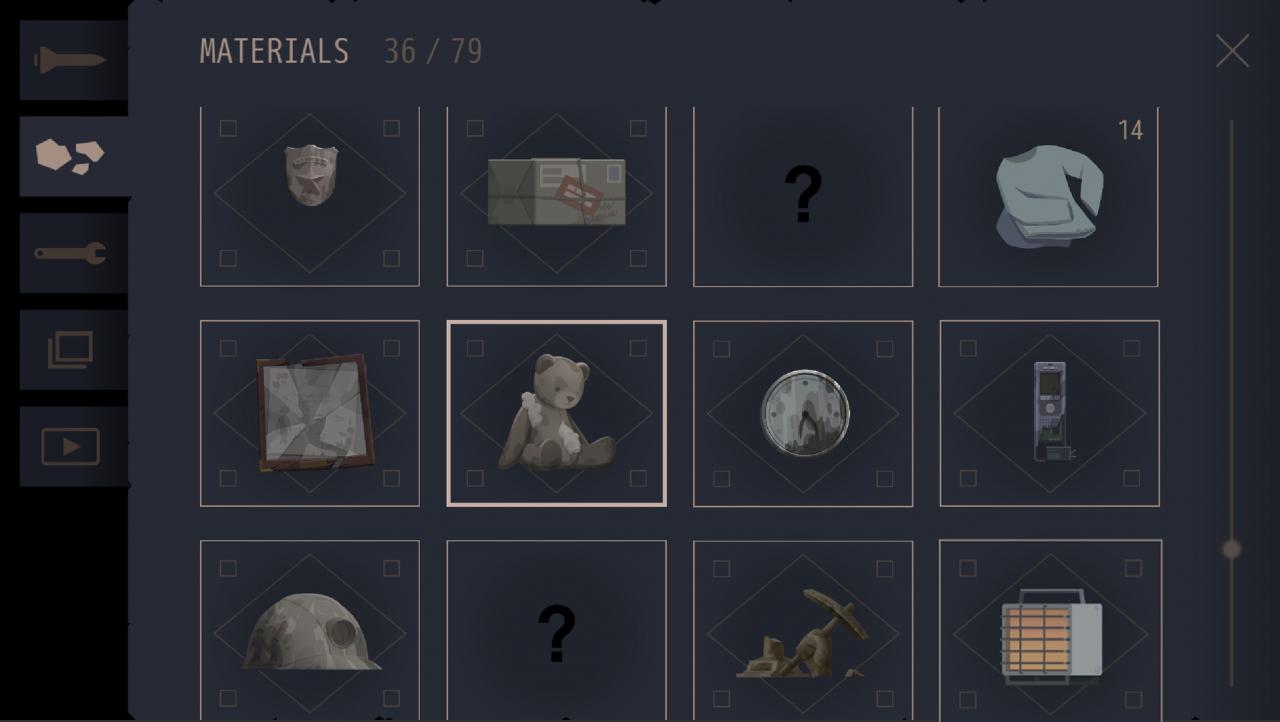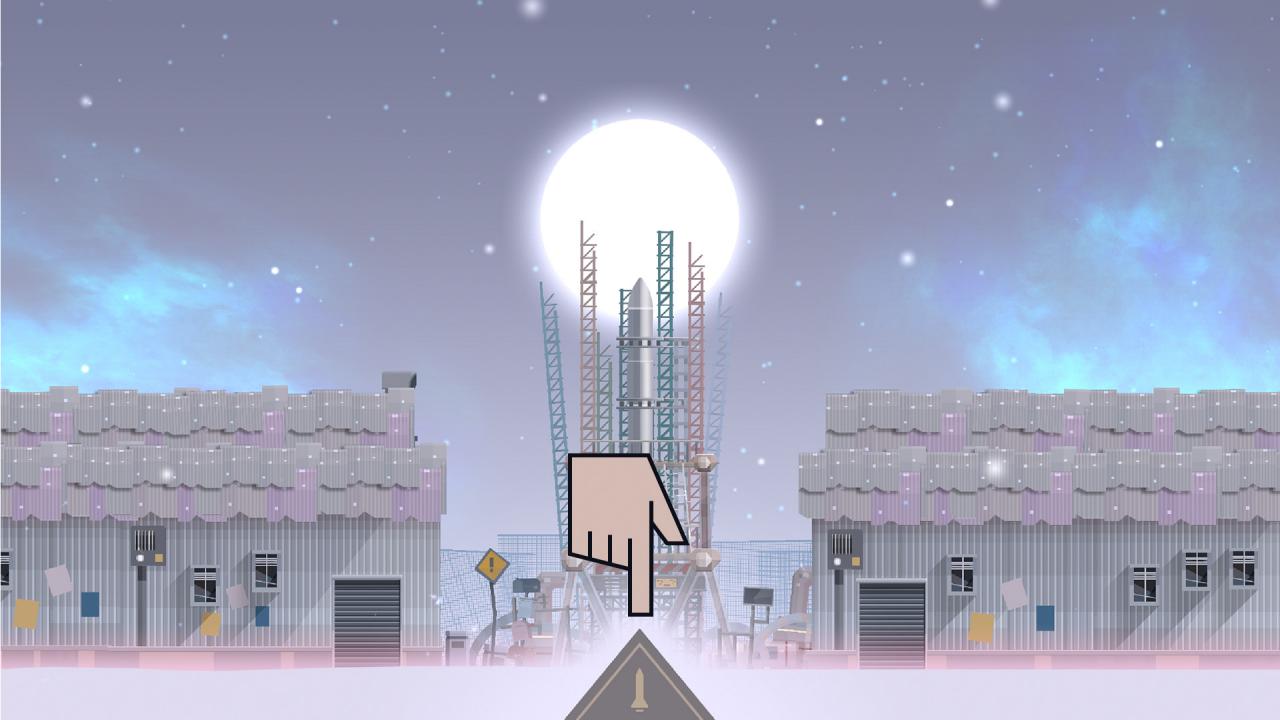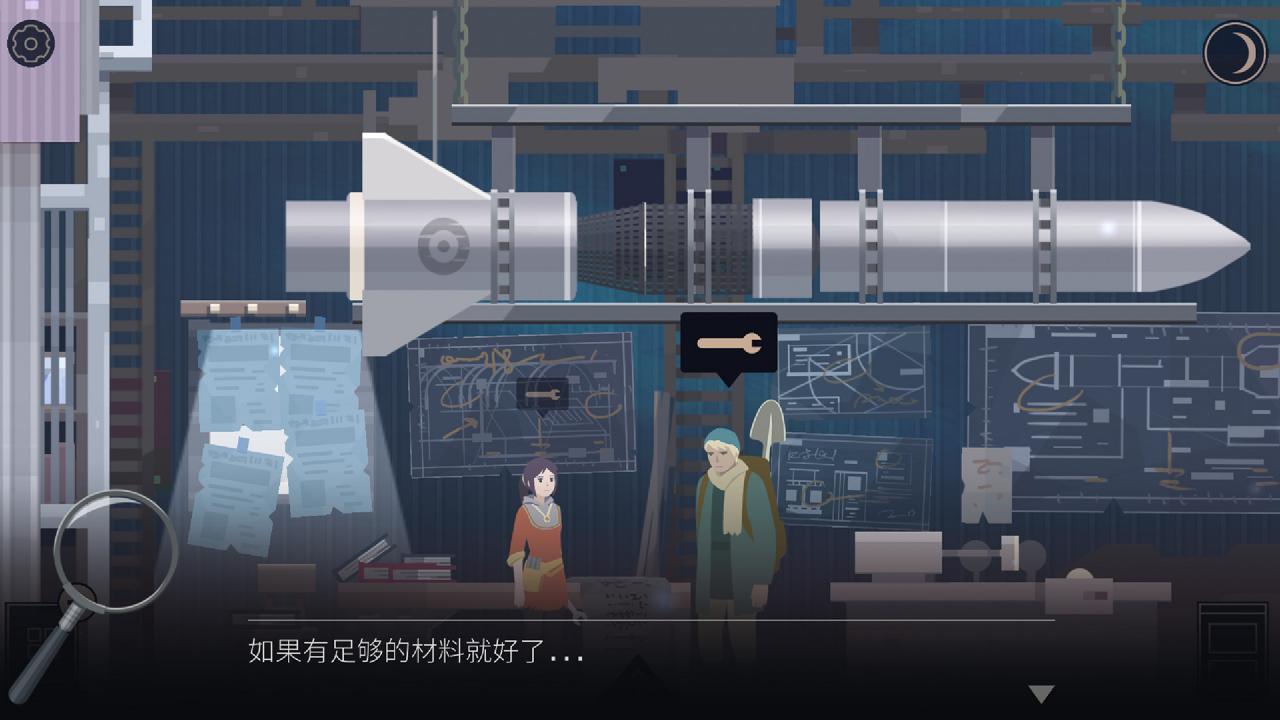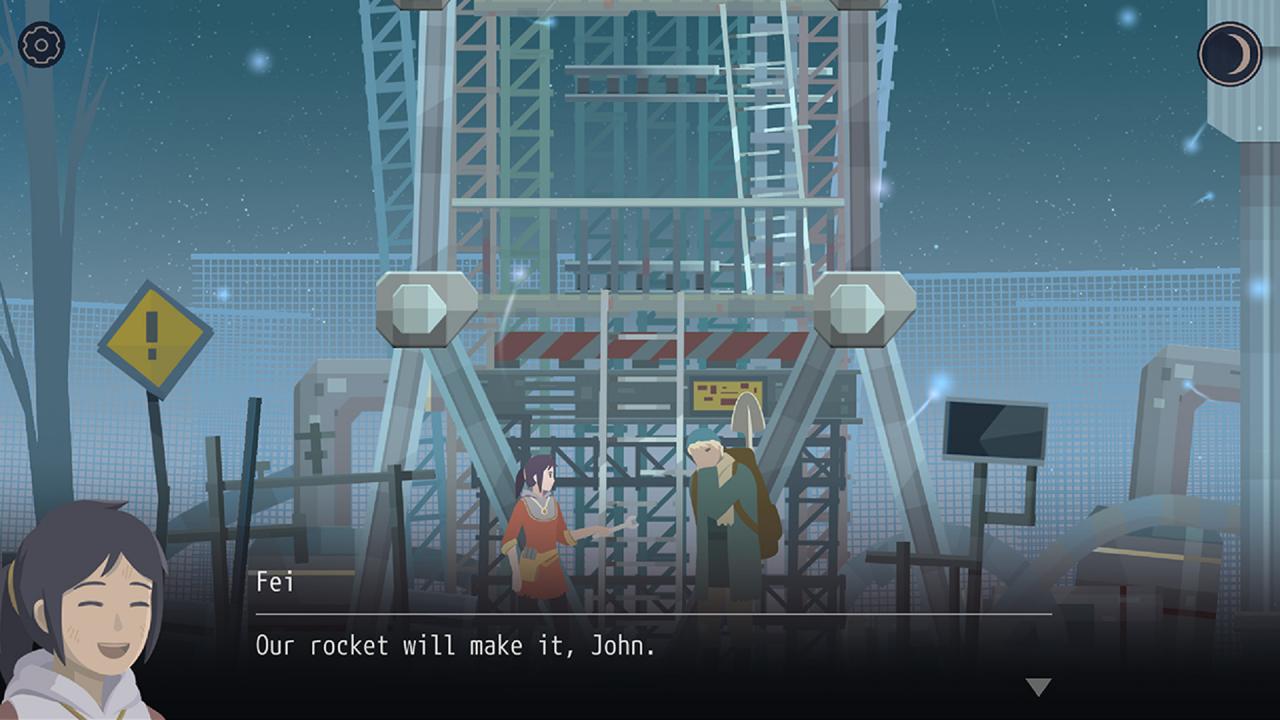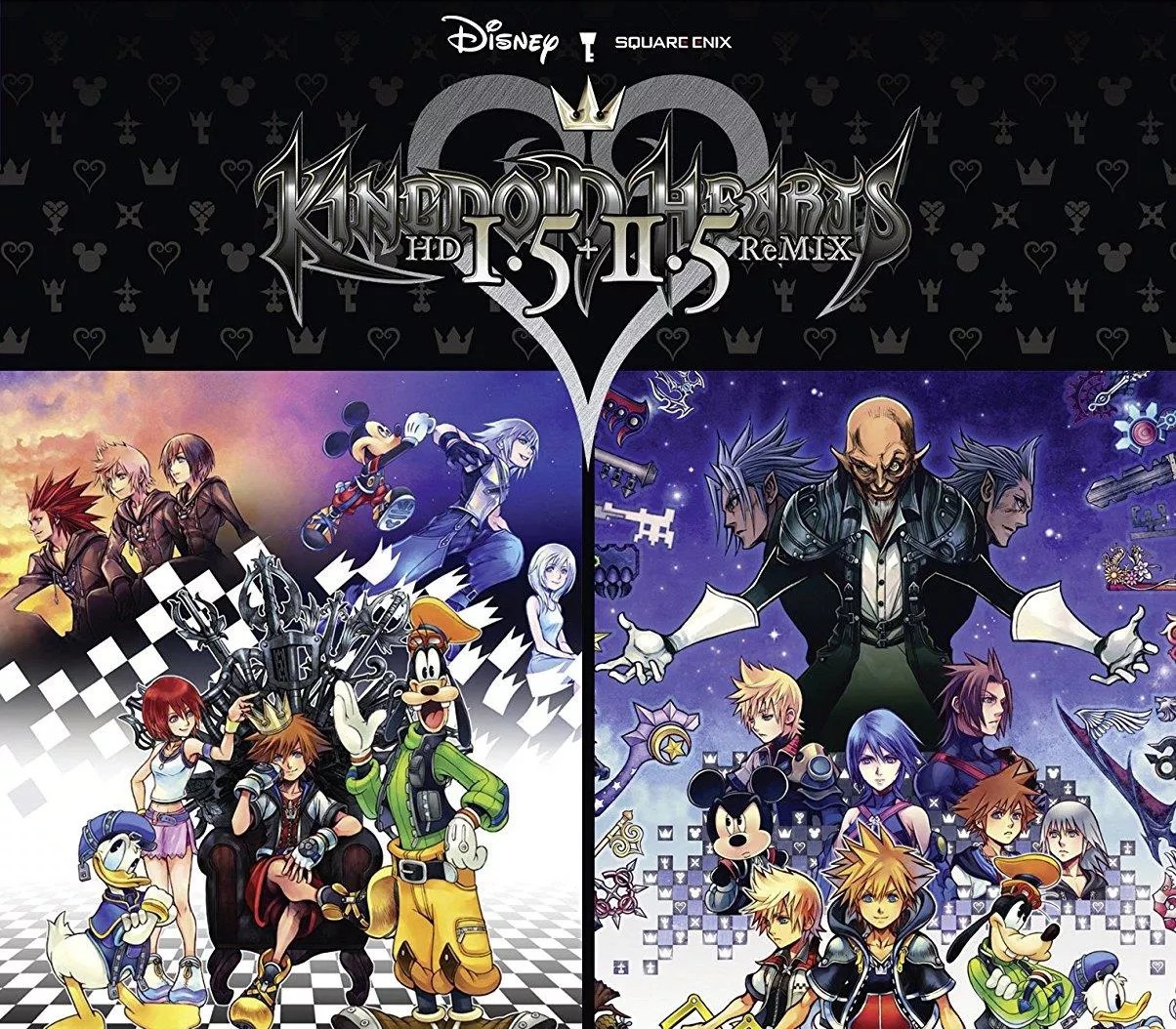OPUS: Rocket of Whispers Steam CD Key
[acf field="metacritic_score"]
Platform
Region
Languages
Type
- Digital Download
- Safe Shopping
- Money Back Guarantee
Description
OPUS: Rocket of Whispers is a single-player third-person adventure set in the snowy post-apocalyptic wilderness of an unknown world, far in the future. Players will play as the last survivors of a nation that has an ancient tradition of cosmic worship, and belief that by launching space burials, those who've deceased will be able to return and rest among the stars. Throughout the game players will travel the snow covered landscape, scavenging for rocket parts and remnants of the past, so they may help the last surviving witch – religious figures who conduct the rituals of space burials – to launch one final burial. The game explores themes of purpose, pursuit and loneliness.
Additional information
| Developers | |
|---|---|
| Publishers | |
| Genres | |
| Platform | |
| Languages | |
| Release date | 2018-02-08 |
| Steam | Yes |
| Age rating | ESRB E |
| Regional limitations | 3 |
System requirements
Windows
- OS
- Windows XP, Vista, 7, 10
- Processor
- 1.4 GHz Dual Core or Greater
- Memory
- 2 GB RAM
- Graphics
- 256 MB OpenGL 2.0 compatible graphics card
Mac
- OS
- OS X Snow Leopard or later
- Processor
- 1.4 GHz Dual Core or Greater
- Memory
- 2 GB RAM
- Graphics
- 256 MB OpenGL 2.0 compatible graphics card
Activation details
Go to: http://store.steampowered.com/ and download STEAM client
Click "Install Steam" (from the upper right corner)
Install and start application, login with your Account name and Password (create one if you don't have).
Please follow these instructions to activate a new retail purchase on Steam:
Launch Steam and log into your Steam account.
Click the Games Menu.
Choose Activate a Product on Steam...
Follow the onscreen instructions to complete the process.
After successful code verification go to the "MY GAMES" tab and start downloading.
Click "Install Steam" (from the upper right corner)
Install and start application, login with your Account name and Password (create one if you don't have).
Please follow these instructions to activate a new retail purchase on Steam:
Launch Steam and log into your Steam account.
Click the Games Menu.
Choose Activate a Product on Steam...
Follow the onscreen instructions to complete the process.
After successful code verification go to the "MY GAMES" tab and start downloading.