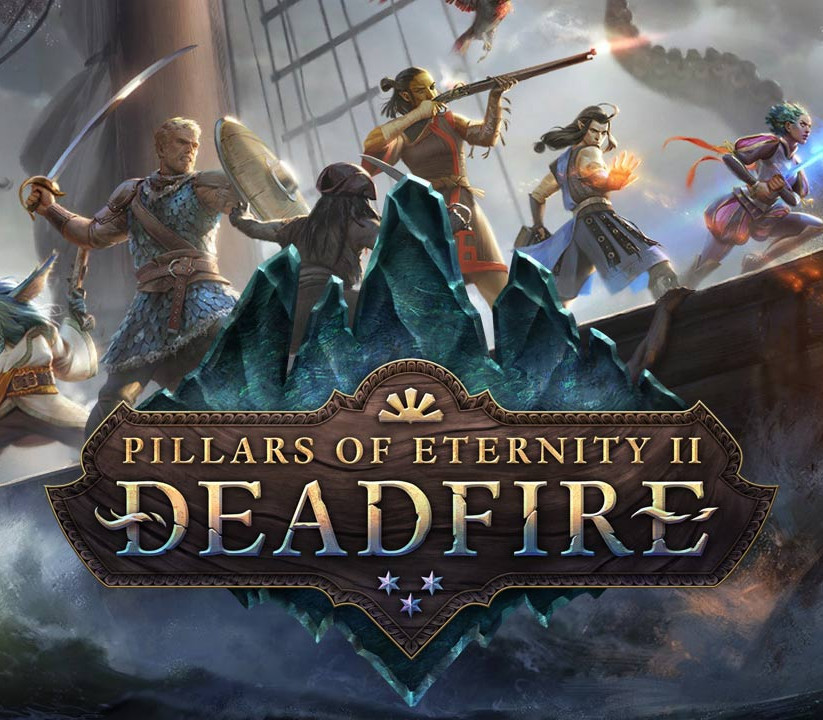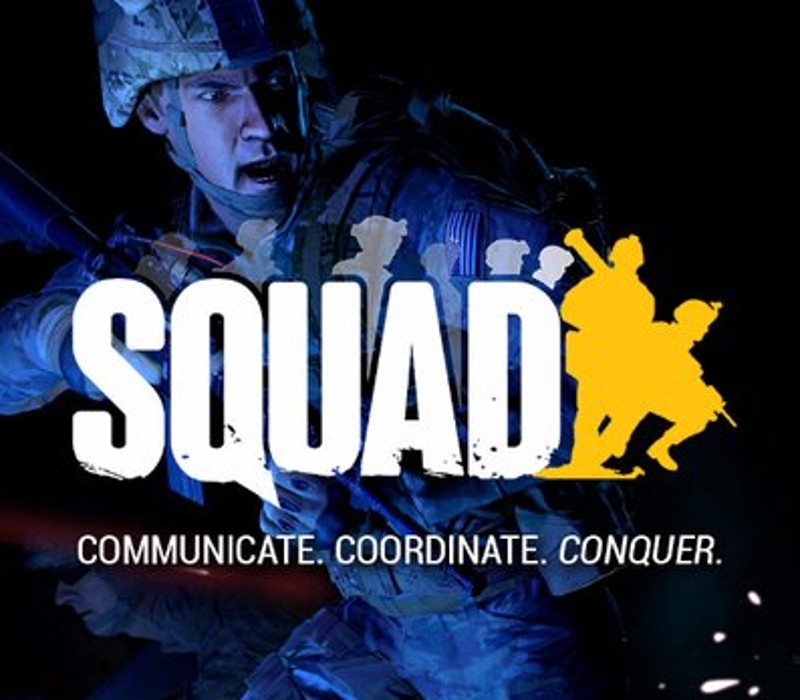Pillars of Eternity II: Deadfire – Season Pass Steam CD Key
[acf field="metacritic_score"]
Platform
Region
Languages
Type
- Digital Download
- Safe Shopping
- Money Back Guarantee
Description
Obsidian Entertainment proudly presents the sequel to our crowdfunded and critically-acclaimed role-playing game, Pillars of Eternity. Welcome to Pillars of Eternity II: Deadfire. With Pillars II, we are revisiting the rich narrative, beautiful environments, and tactical combat that made Pillars of Eternity one of the highest-rated PC games of all time.
Additional information
| Developers | |
|---|---|
| Publishers | |
| Genres | |
| Platform | |
| Languages | |
| Release date | 2018-05-08 |
| Steam | Yes |
| Age rating | PEGI 16 |
| Regional limitations | 3 |
System requirements
Windows
Requires a 64-bit processor and operating system
- OS
- Windows Vista 64-bit or newer
- Processor
- Intel Core i3-2100T @ 2.50 GHz / AMD Phenom II X3 B73
- Memory
- 4 GB RAM
- Graphics
- DirectX 11 Compatible
- Storage
- 35 GB available space
- Sound Card
- DirectX Compatible Sound Card
- Additional Notes
- These are preliminary system specs and are subject to change.
Mac
Requires a 64-bit processor and operating system
- OS
- OS X 10.6.3 Leopard 64-bit or newer
- Processor
- Intel Core i5-540M @ 2.53 GHz
- Memory
- 4 GB RAM
- Graphics
- ATI Radeon HD 6750M or NVIDIA GeForce GT 330M
- Storage
- 35 GB available space
- Additional Notes
- These are preliminary system specs and are subject to change.
Linux
Requires a 64-bit processor and operating system
- OS
- Ubuntu 14.04 LTS 64-bit or newer
- Processor
- Intel Core i3-2100T @ 2.50 GHz / AMD Phenom II X3 B73
- Memory
- 4 GB RAM
- Graphics
- ATI Radeon HD 4850 or NVIDIA GeForce 9600 GT
- Storage
- 35 GB available space
- Additional Notes
- These are preliminary system specs and are subject to change.
Activation details
Go to: http://store.steampowered.com/ and download STEAM client
Click "Install Steam" (from the upper right corner)
Install and start application, login with your Account name and Password (create one if you don't have).
Please follow these instructions to activate a new retail purchase on Steam:
Launch Steam and log into your Steam account.
Click the Games Menu.
Choose Activate a Product on Steam...
Follow the onscreen instructions to complete the process.
After successful code verification go to the "MY GAMES" tab and start downloading.
Click "Install Steam" (from the upper right corner)
Install and start application, login with your Account name and Password (create one if you don't have).
Please follow these instructions to activate a new retail purchase on Steam:
Launch Steam and log into your Steam account.
Click the Games Menu.
Choose Activate a Product on Steam...
Follow the onscreen instructions to complete the process.
After successful code verification go to the "MY GAMES" tab and start downloading.