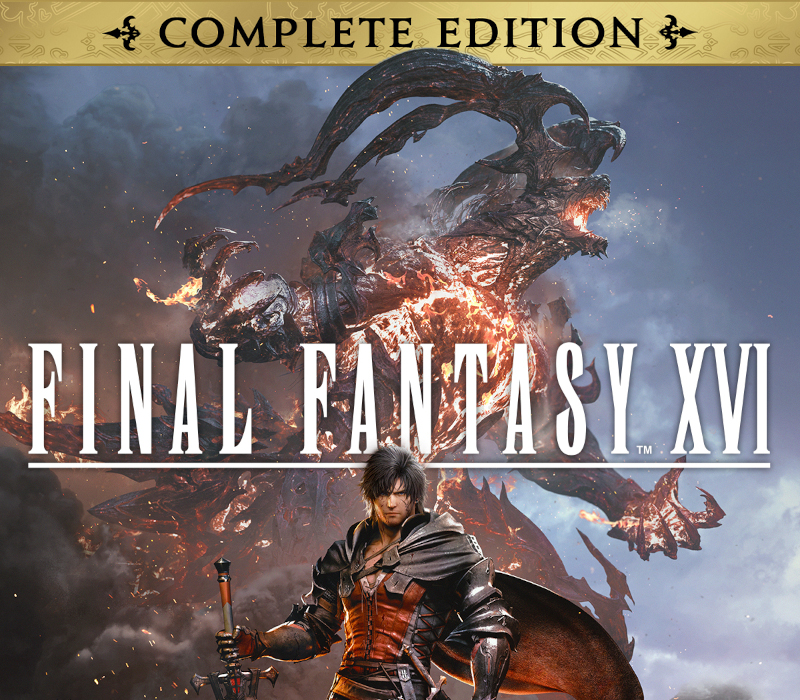Prophecy I: The Viking Child PC Steam CD Key
[acf field="metacritic_score"]
Platform
Region
Languages
Type
0,23 €
1 in stock
- Digital Download
- Safe Shopping
- Money Back Guarantee
Description
Cartoony side-scroller where you take the role of, as the title states, a viking child, in his quest to free his friends and family, held by the evil god Loki inside the Great Halls of Valhalla. Fight your way through 16 levels with diverse scenarios, including medieval castles and mountains. Spread throughout the levels are shops in which you can buy potions and other magical items to help you along the way. Before you finally face the Dark Lord Loki, you must also defeat the 8 Apprentices of Darkness. The game features colorful graphics and 22 different tunes to make the whole trip a bit more pleasant.
Additional information
| Genres | |
|---|---|
| Platform | |
| Languages | |
| Release date | 1991-07-01 |
| Steam | Yes |
| Regional limitations | 3 |
System requirements
Windows
OS: Windows XP
Processor: Pentium 4, Athlon 64 or later
Mac
OS: Mac OS X 10.7 or later
Processor: Intel Core 2 or later
Linux
OS: Ubuntu 12.04 LTS or later
Processor: Pentium 4, Athlon 64 or later
Activation details
Go to: http://store.steampowered.com/ and download STEAM client
Click "Install Steam" (from the upper right corner)
Install and start application, login with your Account name and Password (create one if you don't have).
Please follow these instructions to activate a new retail purchase on Steam:
Launch Steam and log into your Steam account.
Click the Games Menu.
Choose Activate a Product on Steam...
Follow the onscreen instructions to complete the process.
After successful code verification go to the "MY GAMES" tab and start downloading.
Click "Install Steam" (from the upper right corner)
Install and start application, login with your Account name and Password (create one if you don't have).
Please follow these instructions to activate a new retail purchase on Steam:
Launch Steam and log into your Steam account.
Click the Games Menu.
Choose Activate a Product on Steam...
Follow the onscreen instructions to complete the process.
After successful code verification go to the "MY GAMES" tab and start downloading.