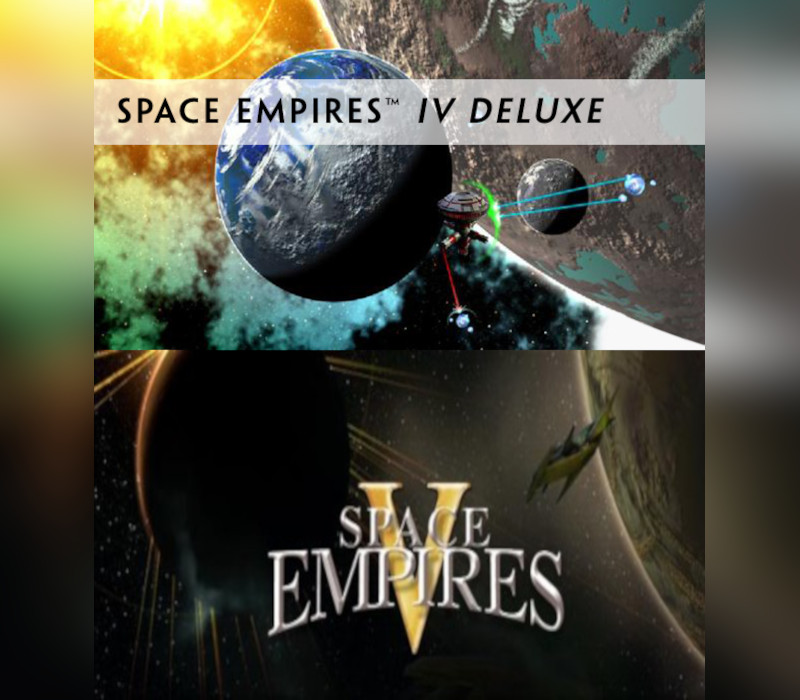Shenmue III Steam CD Key
[acf field="metacritic_score"]
Platform
Region
Languages
Type
- Digital Download
- Safe Shopping
- Money Back Guarantee
Description
Shenmue III is an upcoming action-adventure video game and the sequel to the 2001 game Shenmue II. It follows teenage martial artist Ryo Hazuki in his quest to find his father's killer in 1980s China. In 2015, Suzuki launched a Kickstarter crowdfunding campaign to help fund Shenmue III and the campaign met its initial target of $2 million USD in under eight hours. The campaign ended in July having raised over $6 million, becoming the most funded video game in Kickstarter history.
Additional information
| Developers | |
|---|---|
| Publishers | |
| Genres | |
| Platform | |
| Languages | |
| Release date | 2020-11-19 |
| Steam | Yes |
| Age rating | PEGI 16 |
| Metacritic score | 69 |
| Regional limitations | 3 |
System requirements
Windows
Requires a 64-bit processor and operating system
- OS
- Windows 7×64, Windows 8×64, Windows 10×64 (64-bit OS Required)
- Processor
- Intel Core i5-4460 (3.40 GHz) or better; Quad-core or better
- Memory
- 4 GB RAM
- Graphics
- NVIDIA GeForce GTX 650 Ti or better (DirectX 11 card & VRAM 2GB Required)
- DirectX
- Version 11
- Storage
- 100 GB available space
- Sound Card
- DirectX 9.0c compatible sound card
Activation details
Go to: http://store.steampowered.com/ and download STEAM client
Click "Install Steam" (from the upper right corner)
Install and start application, login with your Account name and Password (create one if you don't have).
Please follow these instructions to activate a new retail purchase on Steam:
Launch Steam and log into your Steam account.
Click the Games Menu.
Choose Activate a Product on Steam...
Follow the onscreen instructions to complete the process.
After successful code verification go to the "MY GAMES" tab and start downloading.
Click "Install Steam" (from the upper right corner)
Install and start application, login with your Account name and Password (create one if you don't have).
Please follow these instructions to activate a new retail purchase on Steam:
Launch Steam and log into your Steam account.
Click the Games Menu.
Choose Activate a Product on Steam...
Follow the onscreen instructions to complete the process.
After successful code verification go to the "MY GAMES" tab and start downloading.