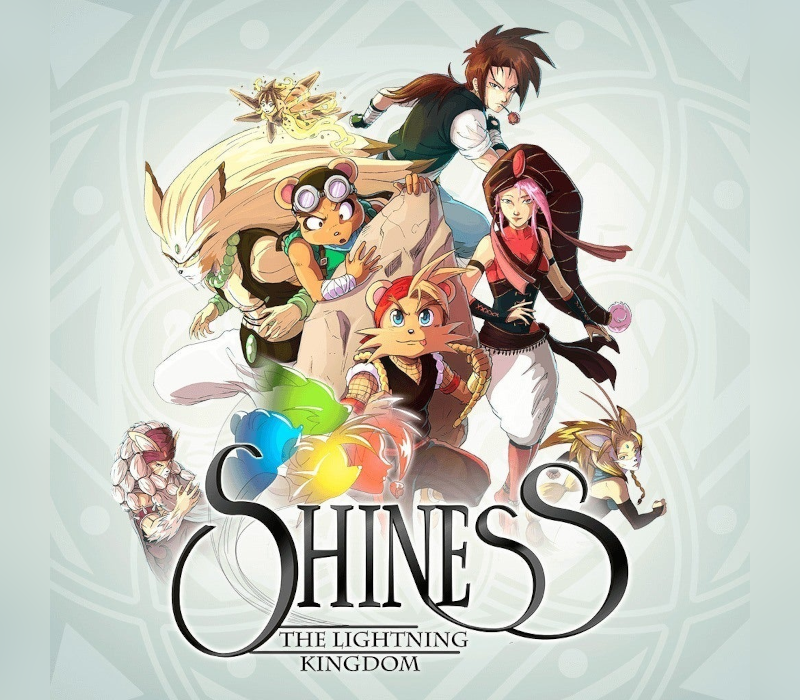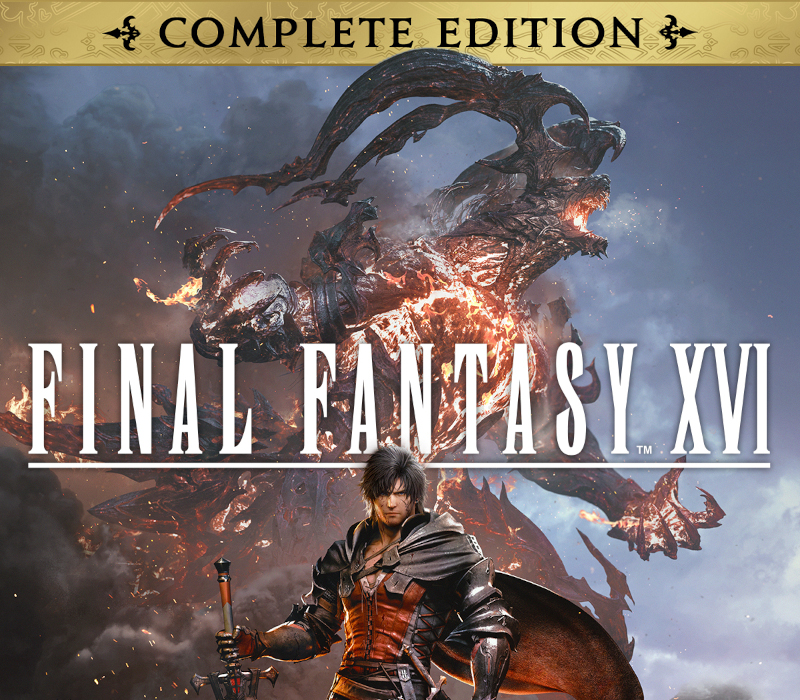Shiness: The Lightning Kingdom PC Steam CD Key
[acf field="metacritic_score"]
Platform
Region
Languages
Type
0,53 €
1 in stock
- Digital Download
- Safe Shopping
- Money Back Guarantee
Description
Shiness is a half open world role playing game which has in particular a realtime dynamic battlesystem. You will play five characters from different species that are talking in an exclusive language especially created for its universe. Moreover, the storyline will be affected by your choices. Shiness is offering an unique experience that you won't forget! As Chado, communicate with the Shiness to help bring an end to a warring conflict between the multiple kingdoms of the celestial islands in this upcoming RPG from Enigami.
Additional information
| Developers | |
|---|---|
| Publishers | |
| Genres | |
| Platform | |
| Languages | |
| Release date | 2017-04-18 |
| Steam | Yes |
| Age rating | PEGI 12 |
| Metacritic score | 68 |
| Regional limitations | 3 |
System requirements
Windows
OS: Windows 7/8/10 (64-bit)
Processor: Intel Core i5-2400/AMD FX-8320
Memory: 4 GB RAM
Graphics: 1 GB, AMD Radeon HD 6950/NVIDIA GeForce GTX 560
DirectX: Version 9.0c
Storage: 15 GB available space
Additional Notes: Microsoft Controller for Windows (or equivalent) is strongly recommended.
Activation details
Go to: http://store.steampowered.com/ and download STEAM client
Click "Install Steam" (from the upper right corner)
Install and start application, login with your Account name and Password (create one if you don't have).
Please follow these instructions to activate a new retail purchase on Steam:
Launch Steam and log into your Steam account.
Click the Games Menu.
Choose Activate a Product on Steam...
Follow the onscreen instructions to complete the process.
After successful code verification go to the "MY GAMES" tab and start downloading.
Click "Install Steam" (from the upper right corner)
Install and start application, login with your Account name and Password (create one if you don't have).
Please follow these instructions to activate a new retail purchase on Steam:
Launch Steam and log into your Steam account.
Click the Games Menu.
Choose Activate a Product on Steam...
Follow the onscreen instructions to complete the process.
After successful code verification go to the "MY GAMES" tab and start downloading.