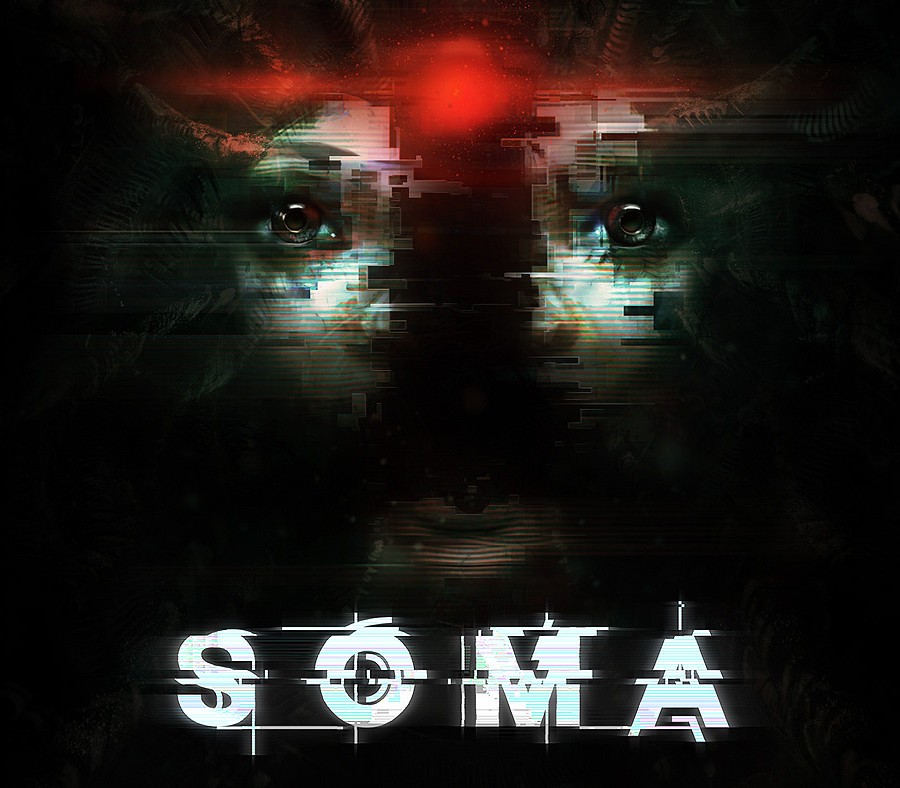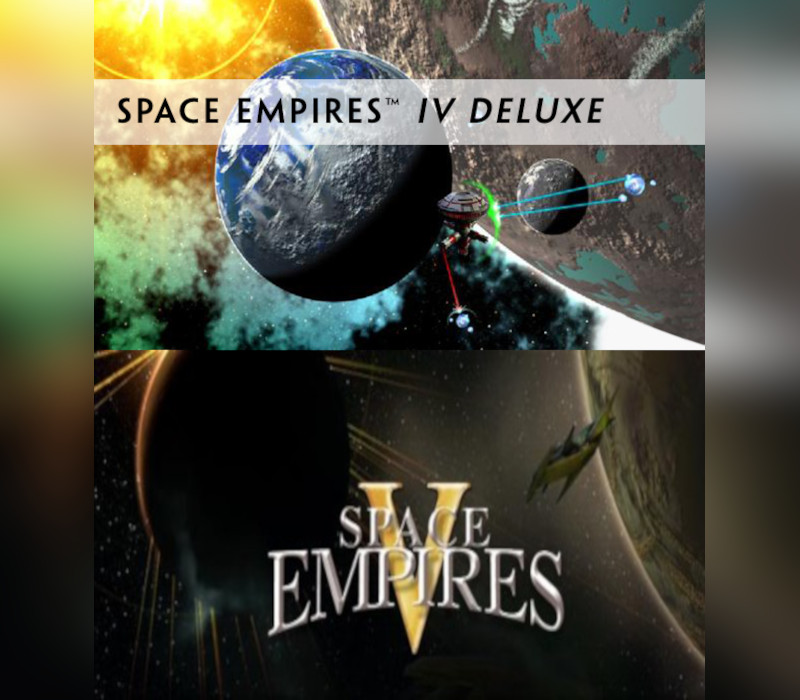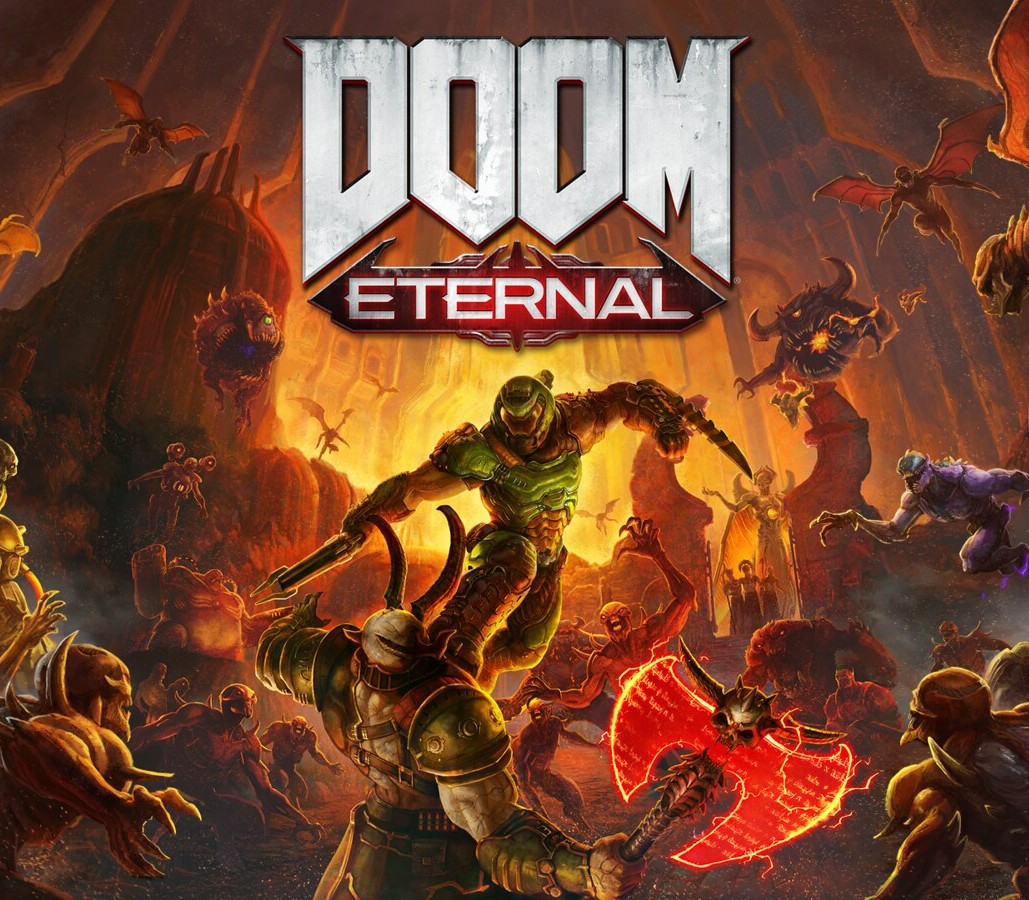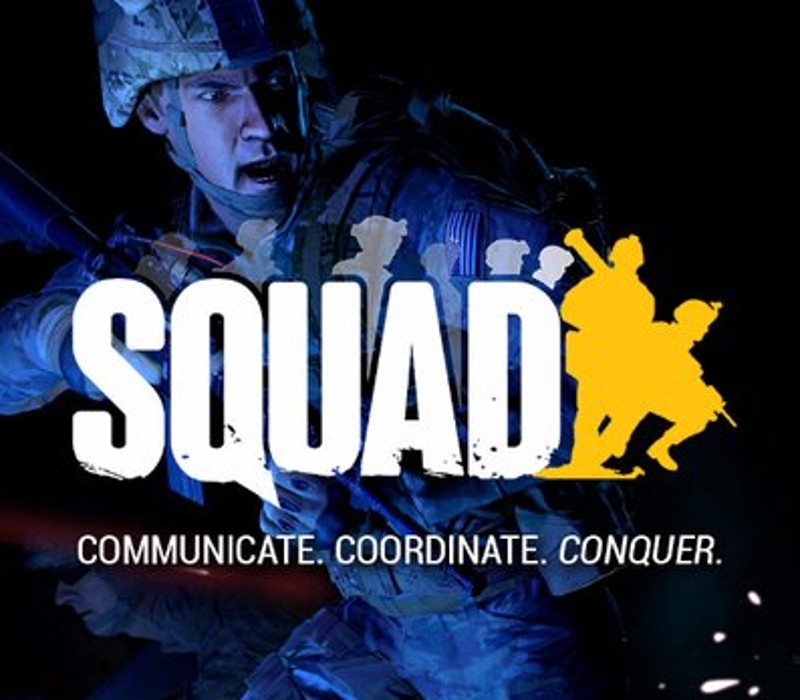SOMA Steam CD Key
[acf field="metacritic_score"]
Platform
Region
Languages
Type
- Digital Download
- Safe Shopping
- Money Back Guarantee
Description
SOMA is a sci-fi horror game from Frictional Games, creators of the groundbreaking Amnesia and Penumbra series. The radio is dead, food is running out, and the machines have started to think they are people. Underwater facility PATHOS-II has suffered an intolerable isolation and we’re going to have to make some tough decisions. What can be done? What makes sense? What is left to fight for? SOMA is a sci-fi horror game from Frictional Games, the creators of Amnesia: The Dark Descent. It is an unsettling story about identity, consciousness, and what it means to be human.
Additional information
| Developers | |
|---|---|
| Publishers | |
| Genres | |
| Platform | |
| Languages | |
| Release date | 2015-09-22 |
| Steam | Yes |
| Age rating | PEGI 16 |
| Metacritic score | 84 |
| Regional limitations | 3 |
System requirements
Windows
- OS
- 64-bit Windows Vista
- Processor
- Core i3 / AMD A6 2.4Ghz
- Memory
- 4 GB RAM
- Graphics
- NVIDIA GeForce GTX 260 / AMD Radeon HD 5750. OpenGL 3.3
- Storage
- 25 GB available space
- Additional Notes
- Integrated Intel graphics are not supported. They should work (Intel HD 4000-series or better), but with issues.
Mac
- OS
- 64-bit 10.9
- Processor
- Core i3 2.4Ghz
- Memory
- 4 GB RAM
- Graphics
- NVIDIA GeForce GTX 260 / AMD Radeon HD 5750. OpenGL 3.3
- Storage
- 25 GB available space
- Additional Notes
- Integrated Intel graphics are not supported. They should work (Intel HD 4000-series or better), but with issues.
Linux
- OS
- 64-bit Major Linux distribution from 2014
- Processor
- Core i3 / AMD A6 2.4Ghz
- Memory
- 4 GB RAM
- Graphics
- NVIDIA GeForce GTX 260 / AMD Radeon HD 5750. OpenGL 3.3
- Storage
- 25 GB available space
- Additional Notes
- Proprietary drivers. Integrated Intel graphics are not supported. They should work (Intel HD 4000-series or better), but with issues.
Activation details
Go to: http://store.steampowered.com/ and download STEAM client
Click "Install Steam" (from the upper right corner)
Install and start application, login with your Account name and Password (create one if you don't have).
Please follow these instructions to activate a new retail purchase on Steam:
Launch Steam and log into your Steam account.
Click the Games Menu.
Choose Activate a Product on Steam...
Follow the onscreen instructions to complete the process.
After successful code verification go to the "MY GAMES" tab and start downloading.
Click "Install Steam" (from the upper right corner)
Install and start application, login with your Account name and Password (create one if you don't have).
Please follow these instructions to activate a new retail purchase on Steam:
Launch Steam and log into your Steam account.
Click the Games Menu.
Choose Activate a Product on Steam...
Follow the onscreen instructions to complete the process.
After successful code verification go to the "MY GAMES" tab and start downloading.