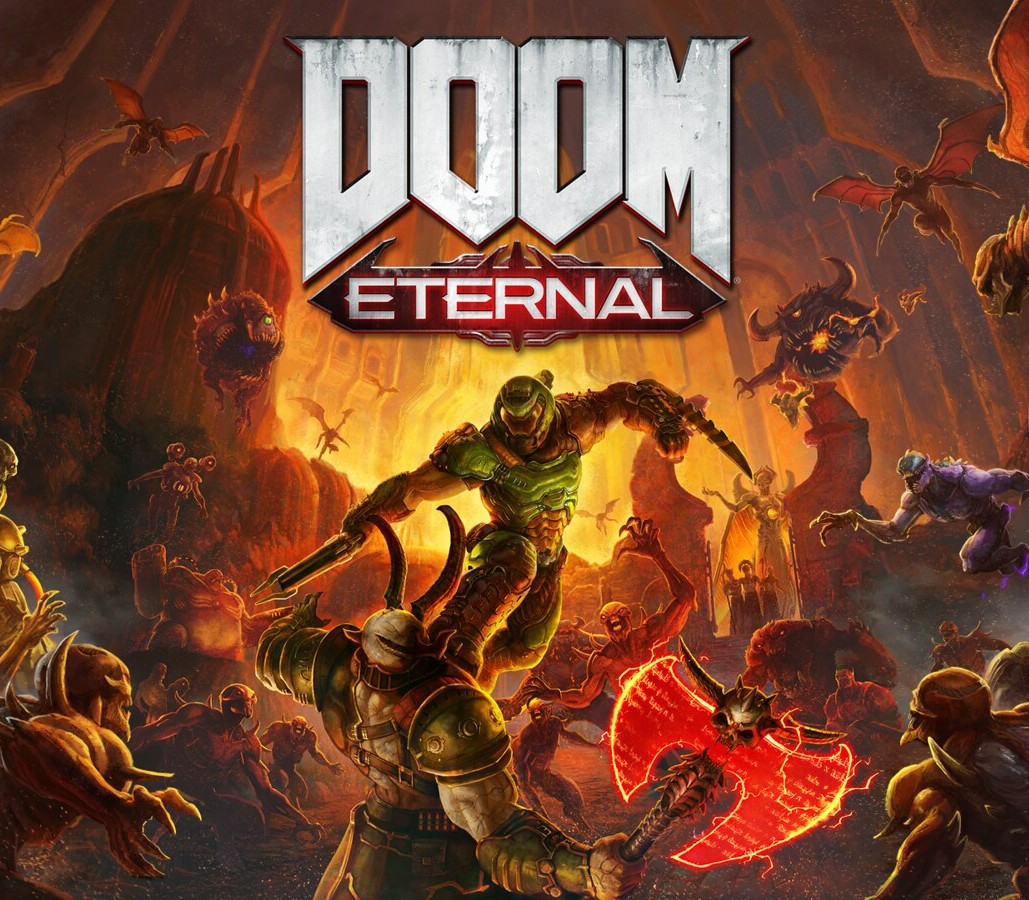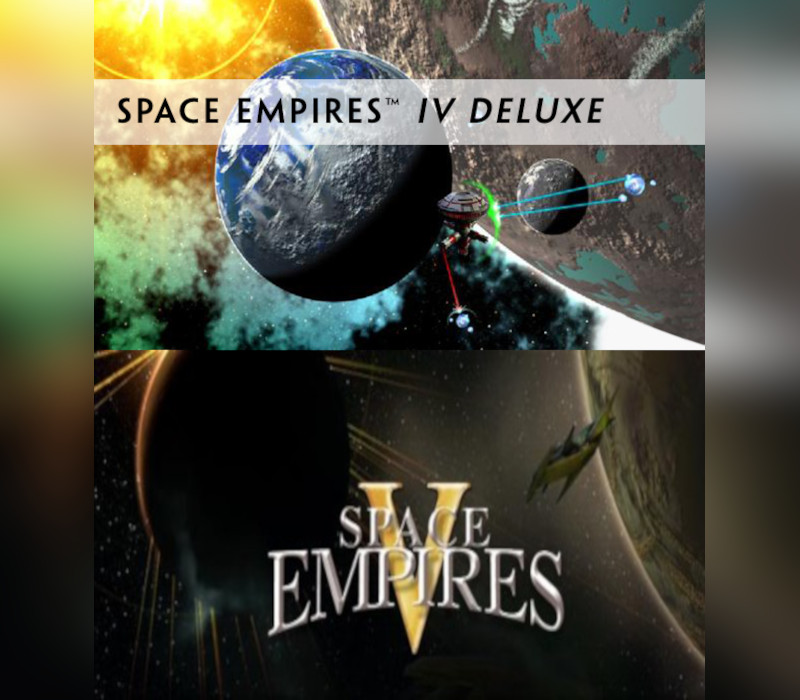Sonic Generations Steam CD Key
[acf field="metacritic_score"]
Platform
Region
Languages
Type
- Digital Download
- Safe Shopping
- Money Back Guarantee
Description
Celebrate 20 years of Sonic in an all new adventure that delivers a definitive experience to Sonic fans new and old! The Japanese version has different subtitles: White Time and Space (白の時空 Shiro no Jikū) for the home consoles, and Blue Adventures (青の冒険 Ao no Bōken) for the 3DS version. All versions of this game can be played in 3D, but a 3DTV as well as a pair of 3D glasses are required for the PlayStation 3 and Xbox 360 versions, being the first game of the franchise to be played in 3D. It uses stereoscopic 3D with the involvement of a pair of screens in one.
Additional information
| Developers | |
|---|---|
| Publishers | |
| Genres | |
| Platform | |
| Languages | |
| Release date | 2012-10-30 |
| Steam | Yes |
| Age rating | PEGI 7 |
| Regional limitations | 3 |
System requirements
Windows
OS: Microsoft Windows 7/Vista/XP
Processor: Intel Pentium Dual-Core T4200 (2x2.0GHz) or AMD equivalent
Memory: 2GB RAM (XP)/3GB RAM (Windows 7 / Vista)
Graphics: NVIDIA GeForce 8800 (512MB) / ATI Radeon HD 2900 (512MB)
DirectX®:
Hard Drive: 11 GB free hard drive space
Sound:
Activation details
Go to: http://store.steampowered.com/ and download STEAM client
Click "Install Steam" (from the upper right corner)
Install and start application, login with your Account name and Password (create one if you don't have).
Please follow these instructions to activate a new retail purchase on Steam:
Launch Steam and log into your Steam account.
Click the Games Menu.
Choose Activate a Product on Steam...
Follow the onscreen instructions to complete the process.
After successful code verification go to the "MY GAMES" tab and start downloading.
Click "Install Steam" (from the upper right corner)
Install and start application, login with your Account name and Password (create one if you don't have).
Please follow these instructions to activate a new retail purchase on Steam:
Launch Steam and log into your Steam account.
Click the Games Menu.
Choose Activate a Product on Steam...
Follow the onscreen instructions to complete the process.
After successful code verification go to the "MY GAMES" tab and start downloading.