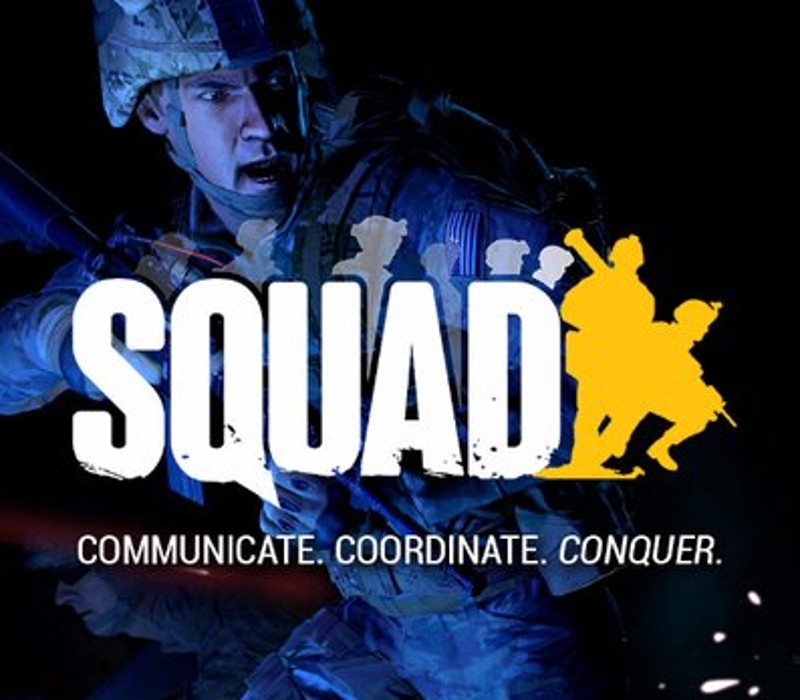Space Hulk: Deathwing – Enhanced Edition Steam CD Key
[acf field="metacritic_score"]
Platform
Region
Languages
Type
- Digital Download
- Safe Shopping
- Money Back Guarantee
Space Hulk: Deathwing – Enhanced Edition is a First-Person Shooter for PS4 and PC based on Games Workshop’s cult classic board game set in Warhammer 40,000 universe. Expanding upon the original game, and featuring a host of new content, new features and a richer multiplayer mode, the Enhanced Edition is the ultimate Space Hulk: Deathwing experience on PC and for the first time on PlayStation 4 Play as a Terminator of the Deathwing – the feared 1st Company comprised of the elite of the secretive Space Marine Chapter, the Dark Angels – and engage in a desperate battle against Genestealers, within the claustrophobic confines of a Space Hulk. Grow stronger, gaining skills, new abilities, and powerful equipment as you earn experience across perilous missions. The Enhanced Edition brings a host of fresh features to enjoy in both solo and multiplayer: a new class, an expanded arsenal, deadly new enemies , a deep online customisation system, and a new Special Missions mode bringing infinite replayability with randomly-generated missions for every game chapter. This edition marks the game’s first release on PlayStation 4, with all its additional content available through free updates for all present and future Space Hulk: Deathwing players on PC. Strap on your Terminator armour and equip the iconic weaponry of the Space Marines to overcome the threats lurking deep within Space Hulk Olethros!
| Developers | |
|---|---|
| Publishers | |
| Genres | |
| Platform | |
| Languages | |
| Release date | 2018-05-22 |
| Steam | Yes |
| Regional limitations | 3 |
Click "Install Steam" (from the upper right corner)
Install and start application, login with your Account name and Password (create one if you don't have).
Please follow these instructions to activate a new retail purchase on Steam:
Launch Steam and log into your Steam account.
Click the Games Menu.
Choose Activate a Product on Steam...
Follow the onscreen instructions to complete the process.
After successful code verification go to the "MY GAMES" tab and start downloading.