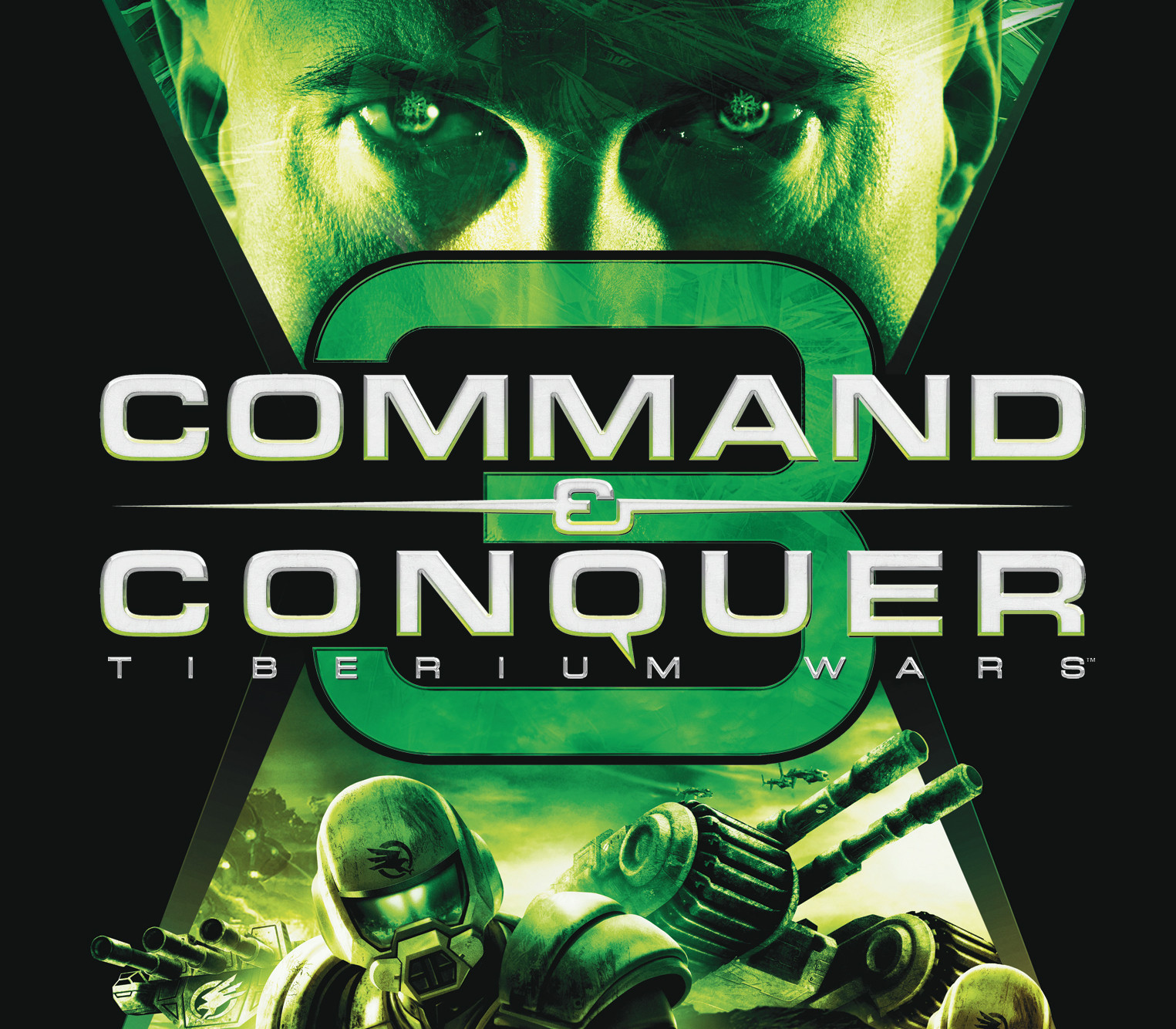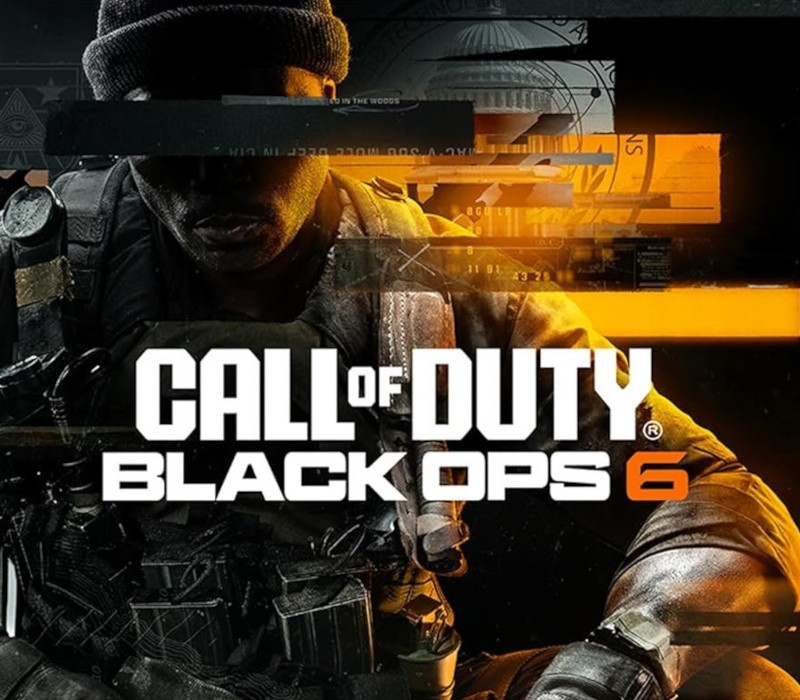Spelunky GOG CD Key
[acf field="metacritic_score"]
Platform
Region
Languages
Type
0,10 €
93 in stock
- Digital Download
- Safe Shopping
- Money Back Guarantee
Description
Spelunky (also known as Spelunky HD) is a remake of Spelunky (now known as Spelunky Classic), an open source indie platformer video game created by Derek Yu and originally released as freeware for Microsoft Windows. The player controls a spelunker who explores a series of caves while collecting treasure, saving damsels, fighting enemies and dodging traps. The caves are procedurally generated, making each run through the game unique. Spelunky is one of the first examples of a roguelike-like, borrowing concepts from the roguelike genre, and was the influence for many later roguelike-like games.
Additional information
| Developers | |
|---|---|
| Publishers | |
| Genres | |
| Platform | |
| Languages | |
| Steam | Yes |
| Age rating | PEGI 7 |
| Metacritic score | 90 |
| Regional limitations | 3 |
Activation details
In order to redeem the GOG code please follow the instructions below:
1. Please create an account or login on https://www.gog.com
2. Go to http://www.gog.com/redeem
3. Enter the code and then press "CONTINUE"
4. After a short amount of time you will see the details about the product, please press "CONTINUE" again.
5. Download and install the GOG.com downloader
6. Login to the software and get back to the product page
7. Go to https://www.gog.com/account and look for the "Games" tab.
8. Press the box of the product you want to download.
9. Activate the GOG.com Download Mode on the right side of product menu.
10.Choose the installation package from the list and save it with the GOG Downloader.
1. Please create an account or login on https://www.gog.com
2. Go to http://www.gog.com/redeem
3. Enter the code and then press "CONTINUE"
4. After a short amount of time you will see the details about the product, please press "CONTINUE" again.
5. Download and install the GOG.com downloader
6. Login to the software and get back to the product page
7. Go to https://www.gog.com/account and look for the "Games" tab.
8. Press the box of the product you want to download.
9. Activate the GOG.com Download Mode on the right side of product menu.
10.Choose the installation package from the list and save it with the GOG Downloader.