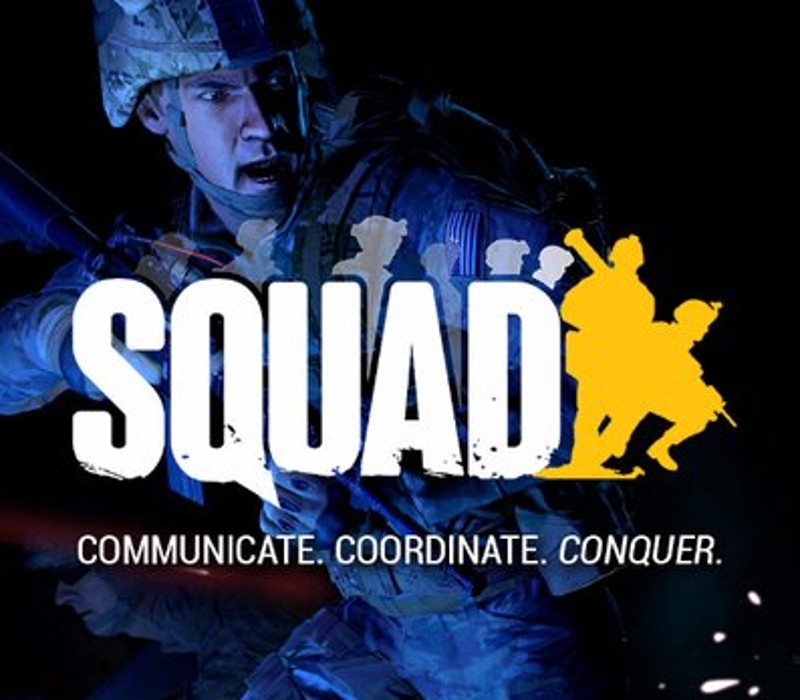Sphinx and the Cursed Mummy PC Steam CD Key
[acf field="metacritic_score"]
Platform
Region
Languages
Type
- Digital Download
- Safe Shopping
- Money Back Guarantee
Description
Sphinx and The Cursed Mummy is an original 3rd person action-adventure inspired by the mythology of ancient Egypt. Travelling the world via magical portals to foil the evil plans of Set. Sphinx's Journey will require all his wits, agility, and special powers. He will also rely on his reluctant hero friend, The Mummy, to help when being inconspicuous is the only solution. By finding the stolen magical crowns of Egypt, Sphinx can stop Set and save the world.
Additional information
| Developers | |
|---|---|
| Publishers | |
| Genres | |
| Platform | |
| Languages | |
| Release date | 2003-11-10 |
| Steam | Yes |
| Age rating | PEGI 12 |
| Metacritic score | 78 |
| Regional limitations | 3 |
System requirements
Windows
OS: Windows XP / Vista / 7 / 8 / 10 32 or 64 bit
Processor: Intel or AMD 1.5 GHz supporting SSE2 instructions
Memory: 1 GB RAM
Grabphics: OpenGL 3.0 Core Profile compatible like GeForce 8600
Storage: 1 GB available space
Mac
OS: Mac OS X 10.6 (Snow Leopard)
Processor: 1.5 GHz supporting SSE2 instructions
Memory: 1 GB RAM
Graphics: OpenGL 3.2 Core Profile compatible
Storage: 1 GB available space
Linux
OS: Ubuntu 12.04 LTS, Steam OS, Arch Linux, Linux Kernel 2.6+ (i686 arch) / glibc 2.1.3+
Processor: 1.5 GHz supporting SSE2 instructions
Memory: 1 GB RAM
Graphics: OpenGL 3.0 Core Profile compatible
Storage: 1 GB available space
Activation details
Go to: http://store.steampowered.com/ and download STEAM client
Click "Install Steam" (from the upper right corner)
Install and start application, login with your Account name and Password (create one if you don't have).
Please follow these instructions to activate a new retail purchase on Steam:
Launch Steam and log into your Steam account.
Click the Games Menu.
Choose Activate a Product on Steam...
Follow the onscreen instructions to complete the process.
After successful code verification go to the "MY GAMES" tab and start downloading.
Click "Install Steam" (from the upper right corner)
Install and start application, login with your Account name and Password (create one if you don't have).
Please follow these instructions to activate a new retail purchase on Steam:
Launch Steam and log into your Steam account.
Click the Games Menu.
Choose Activate a Product on Steam...
Follow the onscreen instructions to complete the process.
After successful code verification go to the "MY GAMES" tab and start downloading.