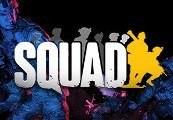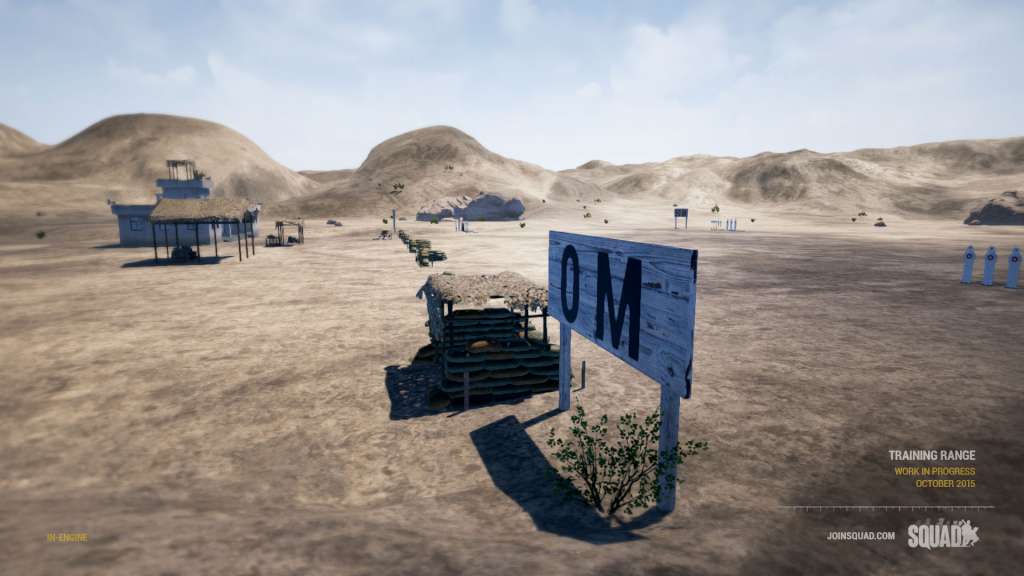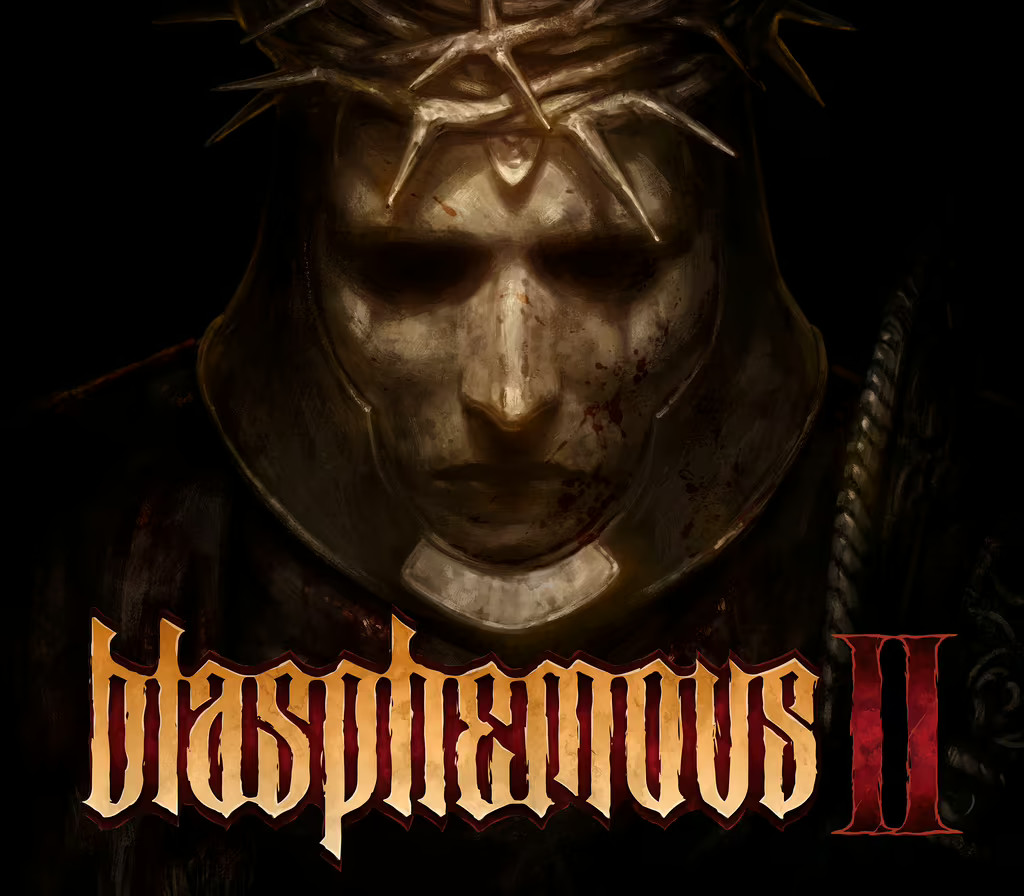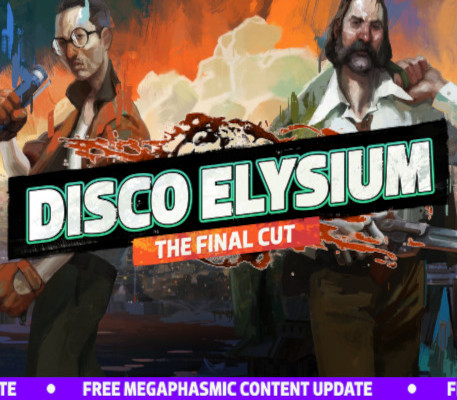Squad RU VPN Activated Steam CD Key
[acf field="metacritic_score"]
Platform
Region
Languages
Type
- Digital Download
- Safe Shopping
- Money Back Guarantee
Description
Squad is an online, team-based military experience where high levels of teamwork and communication are crucial to success. Built from the ground up in Unreal Engine 4, Squad pits teams of up to 50 people against each other in intense modern day combined-arms combat scenarios. In this realistic environment, the flow of the game is dictated by the players, with organic and emergent gameplay reigning supreme.
Additional information
| Developers | |
|---|---|
| Publishers | |
| Genres | |
| Platform | |
| Languages | |
| Release date | 2015-12-15 |
| Steam | Yes |
| Regional limitations | 6 |
System requirements
Windows
- OS
- Windows 7 SP1 (x64)
- Processor
- 2.4 GHz Dual-Core 64-bit CPU
- Memory
- 4 GB RAM
- Graphics
- DX10 Compatible GPU with 1 GB VRAM
- DirectX
- Version 10
- Network
- Broadband Internet connection
- Storage
- 10 GB available space
Activation details
This is the Russian version of the game.Buy this product only if you understand the risk and at your own responsibility!
Russian IP address is required to activate the key on Steam!Use a Russian VPN to do so. (Quick & Easy Instructions here)
If you experience any issues redeeming the key, follow these instructions:
Open your Steam client, and log in to your account,
in the Steam settings, choose Account tab, then Manage Steam Guard Account Security and deauthorize all other devices,
close Steam client, and then start your VPN app,
open Steam client and login to your account. In your account details, update your store country to match your VPN location,
redeem the key in Steam.
Russian IP address is required to activate the key on Steam!Use a Russian VPN to do so. (Quick & Easy Instructions here)
If you experience any issues redeeming the key, follow these instructions:
Open your Steam client, and log in to your account,
in the Steam settings, choose Account tab, then Manage Steam Guard Account Security and deauthorize all other devices,
close Steam client, and then start your VPN app,
open Steam client and login to your account. In your account details, update your store country to match your VPN location,
redeem the key in Steam.