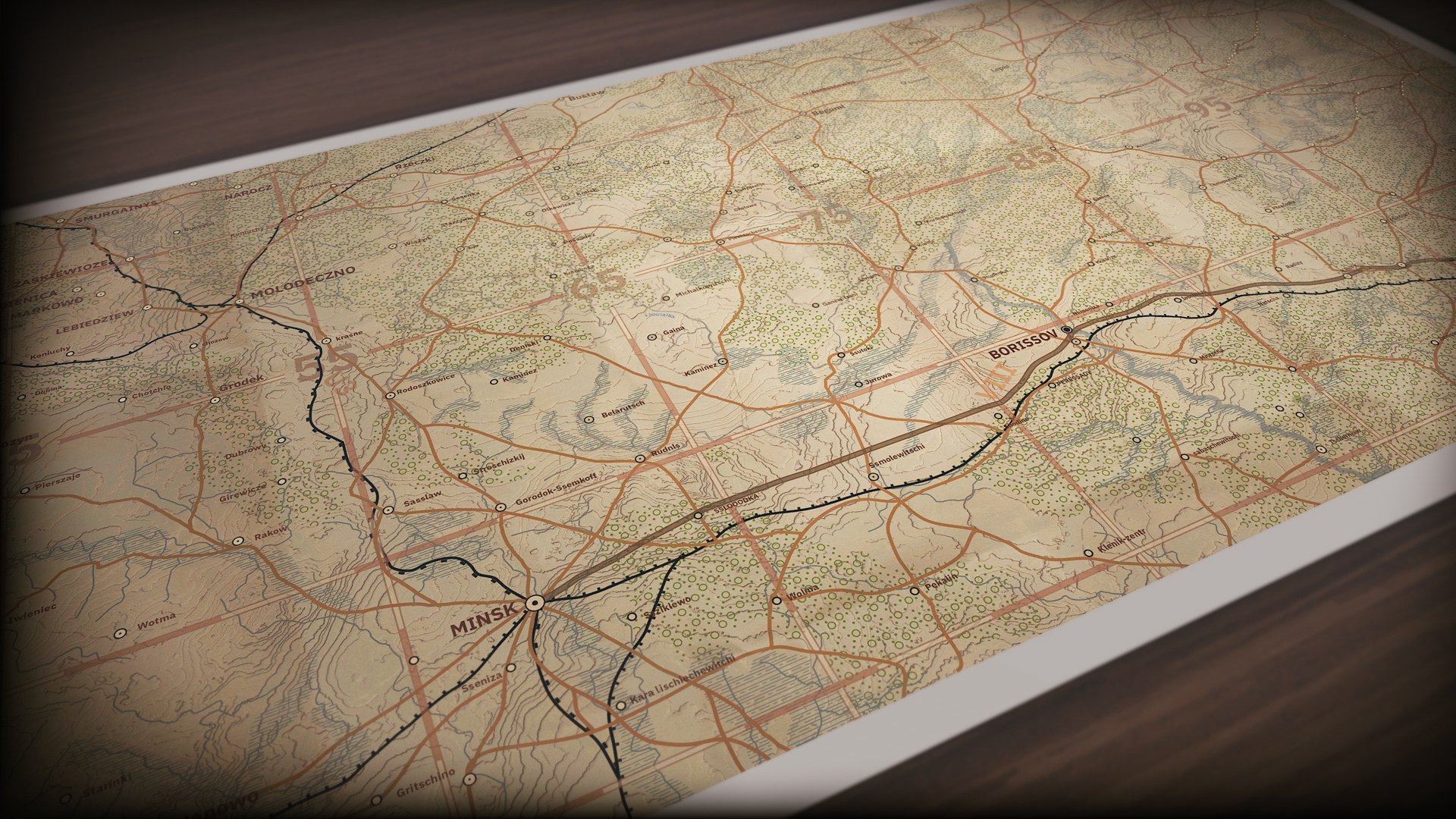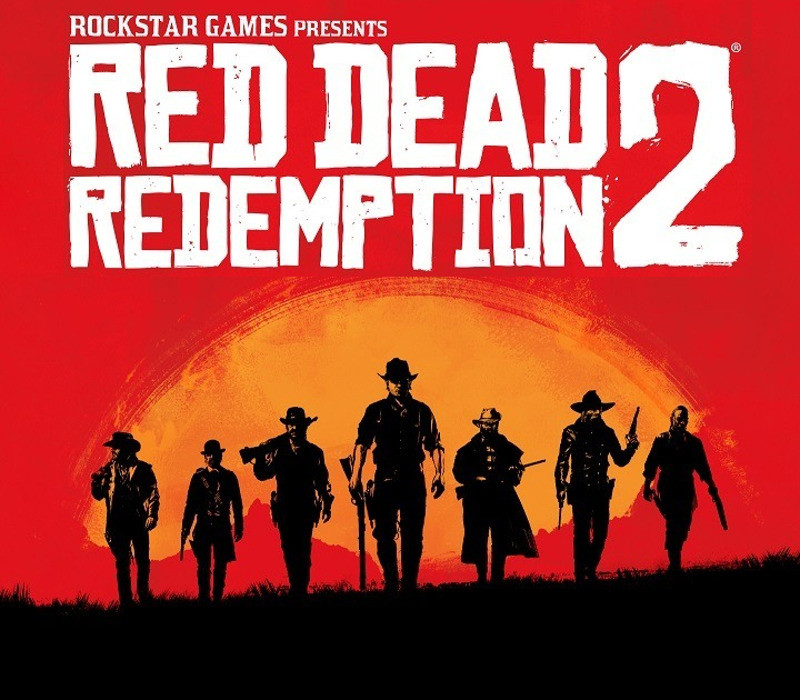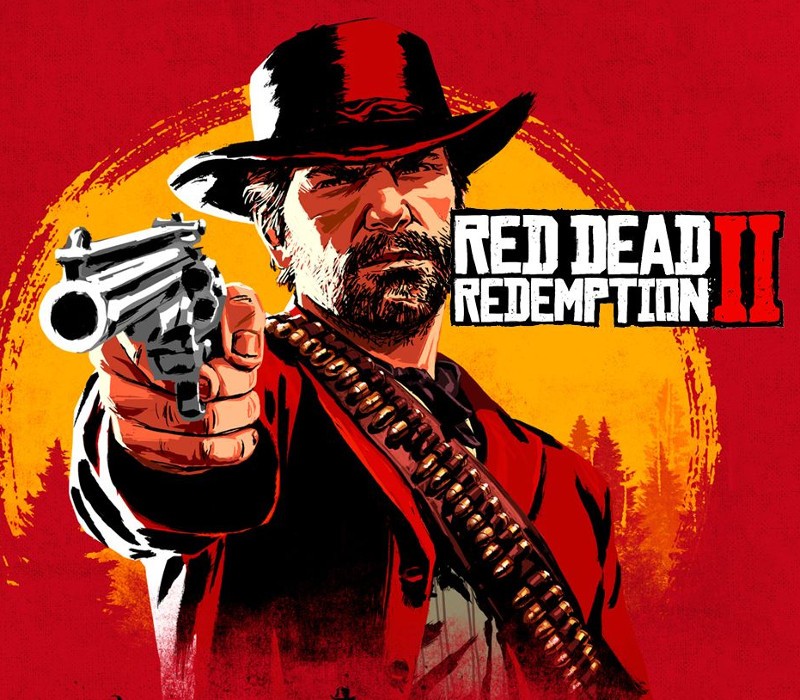Steel Division 2 GOG CD Key
[acf field="metacritic_score"]
Platform
Region
Languages
Type
- Digital Download
- Safe Shopping
- Money Back Guarantee
Description
Steel Division 2 is a historically-accurate WW2 real-time strategy game set on the Eastern Front. Features 1:1-scale turn-based army management and real-time tactical battles with thousands of men at your order.
Additional information
| Developers | |
|---|---|
| Publishers | |
| Genres | |
| Platform | |
| Languages | |
| Release date | 2019-06-20 |
| Steam | Yes |
| Metacritic score | 73 |
| Regional limitations | 3 |
System requirements
Windows
- OS
- 64-bit Windows 10 / 8.1 / 7 with Service Pack 1
Processor: Intel Celeron G4920 (Legacy: i3-2100) , AMD Athlon 200GE
- Memory
- 4 GB RAM
Graphics: Nvidia GeForce GT 1030 (Legacy: Nvidia GeForce GTS 450), AMD Radeon RX 460 (Legacy: ATI Radeon HD 5570)
- DirectX
- Version 11
- Network
- Broadband Internet connection
- Storage
- 50 GB available space
- Sound Card
- DirectX Compatible Sound Card
Activation details
Please create an account or login on https://www.gog.com
Go to https://www.gog.com/redeem
Enter the code and then press "CONTINUE"
After a short amount of time you will see the details about the product, please press "CONTINUE" again.
Download and install the GOG.com downloader
Login to the software and get back to the product page
Go to https://www.gog.com/account and look for the "Games" tab.
Press the box of the product you want to download.
Activate the GOG.com Download Mode on the right side of product menu.
Choose the installation package from the list and save it with the GOG Downloader.
Go to https://www.gog.com/redeem
Enter the code and then press "CONTINUE"
After a short amount of time you will see the details about the product, please press "CONTINUE" again.
Download and install the GOG.com downloader
Login to the software and get back to the product page
Go to https://www.gog.com/account and look for the "Games" tab.
Press the box of the product you want to download.
Activate the GOG.com Download Mode on the right side of product menu.
Choose the installation package from the list and save it with the GOG Downloader.