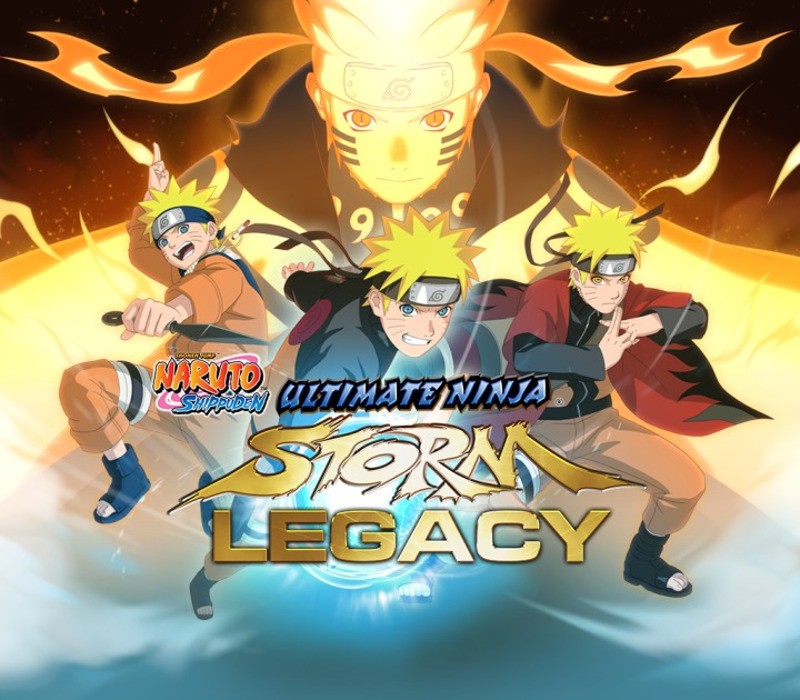Stronghold HD GOG CD KEY
[acf field="metacritic_score"]
Platform
Region
Languages
Type
- Digital Download
- Safe Shopping
- Money Back Guarantee
The original castle sim, Stronghold HD allows you to design, build and destroy historical castles. Engage in medieval warfare against the AI in one of two single player campaigns or online with up to 8 players. With 21 missions to test your mettle and four renegade lords to defeat, it is up to you to reunite medieval England and take back your lands from the treacherous Rat, Pig, Snake and Wolf. Missions range from breaking sieges and capturing enemy castles to raising gold and holding off enemy attacks. Also featured is a full economic campaign, tasking players to gather resources and build weapons within the time limit. Wield greater control over your army than ever before with new high resolution graphics! The new HD battlefield view allows you to zoom out and play in real-time, with the whole map on one screen. Advance on the castle gates while flanking the enemy from behind, feign retreat and lead your foe into a deadly trap or just sit back and watch the destruction unfold.
| Developers | |
|---|---|
| Publishers | |
| Genres | |
| Platform | |
| Languages | |
| Release date | 2001-10-19 |
| Steam | Yes |
| Age rating | PEGI 12 |
| Metacritic score | 81 |
| Regional limitations | 3 |
- OS
- Windows 2000/XP/Vista/7/8
- Processor
- 1.6GHz equivalent Intel or AMD processor
- Memory
- 512MB RAM
- Video
- 64MB video card with hardware Transform & Lighting
- Hard Drive
- 2.5GB uncompressed free space
- Sound
- DirectX 7 compatible sound card or higher
- Direct X
- DirectX 9.0c (included) or higher
- Multiplayer
- GameRanger software will be installed for mutiplayer matchmaking support
Go to https://www.gog.com/redeem
Enter the code and then press "CONTINUE"
After a short amount of time you will see the details about the product, please press "CONTINUE" again.
Download and install the GOG.com downloader
Login to the software and get back to the product page
Go to https://www.gog.com/account and look for the "Games" tab.
Press the box of the product you want to download.
Activate the GOG.com Download Mode on the right side of product menu.
Choose the installation package from the list and save it with the GOG Downloader.