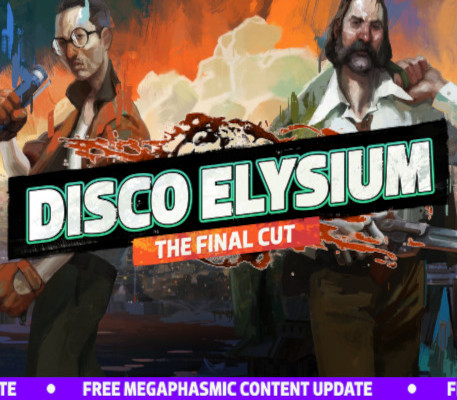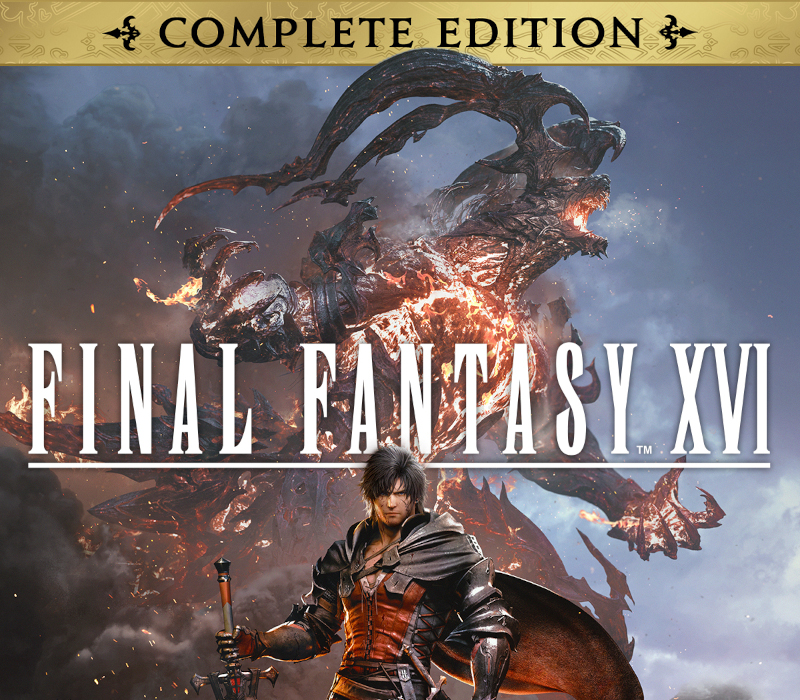Subnautica Steam CD Key
[acf field="metacritic_score"]
Platform
Region
Languages
Type
- Digital Download
- Safe Shopping
- Money Back Guarantee
Description
Subnautica is an open world, underwater exploration and adventure game currently under construction at Unknown Worlds, the independent developer behind Natural Selection 2.
Additional information
| Developers | |
|---|---|
| Publishers | |
| Genres | |
| Platform | |
| Languages | |
| Release date | 2018-01-23 |
| Steam | Yes |
| Age rating | PEGI 7 |
| Metacritic score | 91 |
| Regional limitations | 3 |
System requirements
Windows
Requires a 64-bit processor and operating system
OS: Windows Vista SP2 or newer, 64-bit
Processor: Intel Haswell 2 cores / 4 threads @ 2.5Ghz or equivalent
Memory: 4 GB RAM
Graphics: Intel HD 4600 or equivalent - This includes most GPUs scoring greater than 950 points in the 3DMark Fire Strike benchmark
DirectX: Version 11
Storage: 20 GB available space
Additional Notes: Subnautica is an Early Access game, and minimum specifications may change during development
Mac
Requires a 64-bit processor and operating system
OS: OS X 10.9 Mavericks
Processor: Intel Haswell 2 cores / 4 threads @ 2.5Ghz or equivalent
Memory: 4 GB RAM
Graphics: Intel HD 4600 or equivalent
Storage: 20 GB available space
Additional Notes: Subnautica is an Early Access game, and minimum specifications may change during development
Activation details
Go to: http://store.steampowered.com/ and download STEAM client
Click "Install Steam" (from the upper right corner)
Install and start application, login with your Account name and Password (create one if you don't have).
Please follow these instructions to activate a new retail purchase on Steam:
Launch Steam and log into your Steam account.
Click the Games Menu.
Choose Activate a Product on Steam...
Follow the onscreen instructions to complete the process.
After successful code verification go to the "MY GAMES" tab and start downloading.
Click "Install Steam" (from the upper right corner)
Install and start application, login with your Account name and Password (create one if you don't have).
Please follow these instructions to activate a new retail purchase on Steam:
Launch Steam and log into your Steam account.
Click the Games Menu.
Choose Activate a Product on Steam...
Follow the onscreen instructions to complete the process.
After successful code verification go to the "MY GAMES" tab and start downloading.