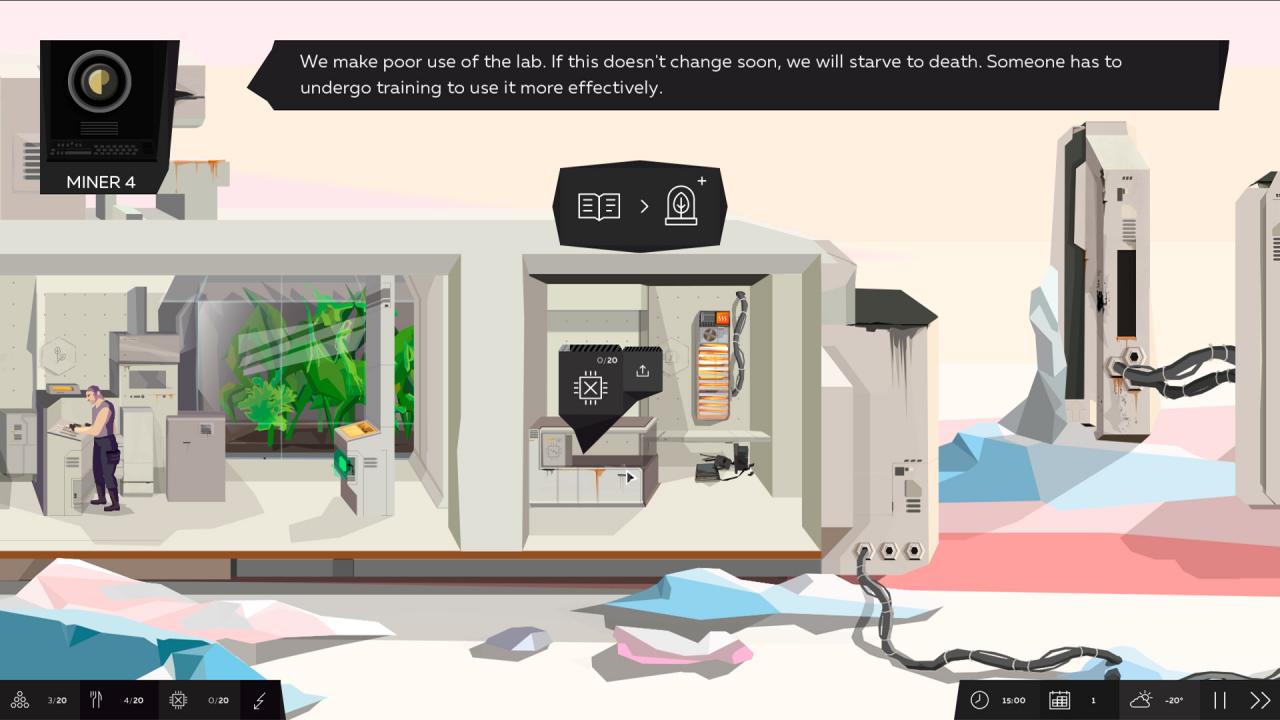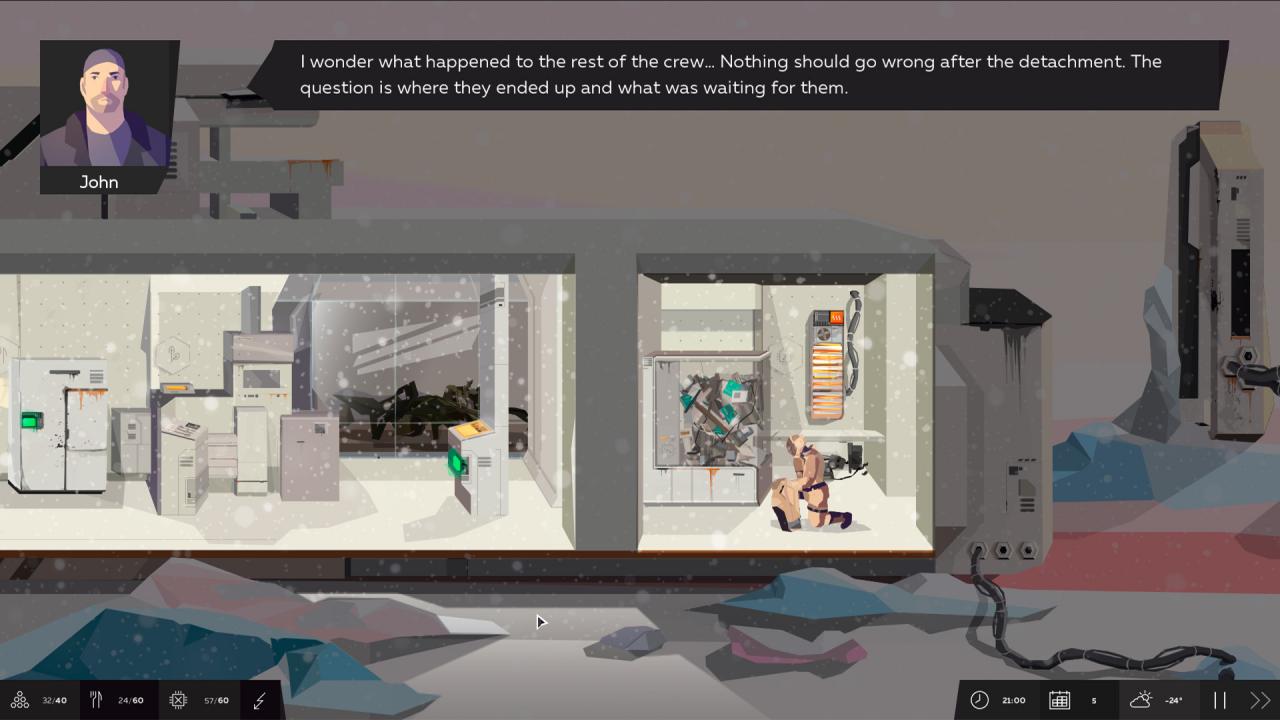SYMMETRY Steam CD Key
[acf field="metacritic_score"]
Platform
Region
Languages
Type
- Digital Download
- Safe Shopping
- Money Back Guarantee
Description
A research spaceship reaches an abandoned planet. Nothing is what it seems here and the situation quickly slips out of control. Can the crew manage to survive and get back home?
Additional information
| Developers | |
|---|---|
| Publishers | |
| Genres | |
| Platform | |
| Languages | |
| Release date | 2018-02-20 |
| Steam | Yes |
| Age rating | PEGI 12 |
| Regional limitations | 3 |
System requirements
Windows
- OS
- Microsoft Windows 7, 8.1, 10
- Processor
- Mobile or desktop Dual-Core, Intel Core 2 Duo / AMD Athlon 2 X2 or newer architectures are recommended)
- Memory
- 2048 MB RAM
- Graphics
- AMD/NVIDIA/INTEL integrated, mobile or dedicated graphic card, 1024MB VRAM, DirectX 10, Shader Model 4.0 support
- DirectX
- Version 10
- Network
- Broadband Internet connection
- Storage
- 250 MB available space
- Sound Card
- Integrated or dedicated DirectX 9 compatible soundcard
- Additional Notes
- Keyboard and mouse
Mac
- OS
- MAC OS X 10.11.x (El Captain), 10.12.x (Sierra)
- Processor
- Intel Core 2 Duo or newer architectures, 2.5 GHz or higher.
- Memory
- 4096 MB RAM
- Graphics
- AMD/NVIDIA mobile or dedicated graphic card, 1024MB VRAM, Shader Model 5.0 support
- Network
- Broadband Internet connection
- Storage
- 250 MB available space
- Sound Card
- Integrated
- Additional Notes
- Keyboard and mouse
Activation details
Go to: http://store.steampowered.com/ and download STEAM client
Click "Install Steam" (from the upper right corner)
Install and start application, login with your Account name and Password (create one if you don't have).
Please follow these instructions to activate a new retail purchase on Steam:
Launch Steam and log into your Steam account.
Click the Games Menu.
Choose Activate a Product on Steam...
Follow the onscreen instructions to complete the process.
After successful code verification go to the "MY GAMES" tab and start downloading.
Click "Install Steam" (from the upper right corner)
Install and start application, login with your Account name and Password (create one if you don't have).
Please follow these instructions to activate a new retail purchase on Steam:
Launch Steam and log into your Steam account.
Click the Games Menu.
Choose Activate a Product on Steam...
Follow the onscreen instructions to complete the process.
After successful code verification go to the "MY GAMES" tab and start downloading.