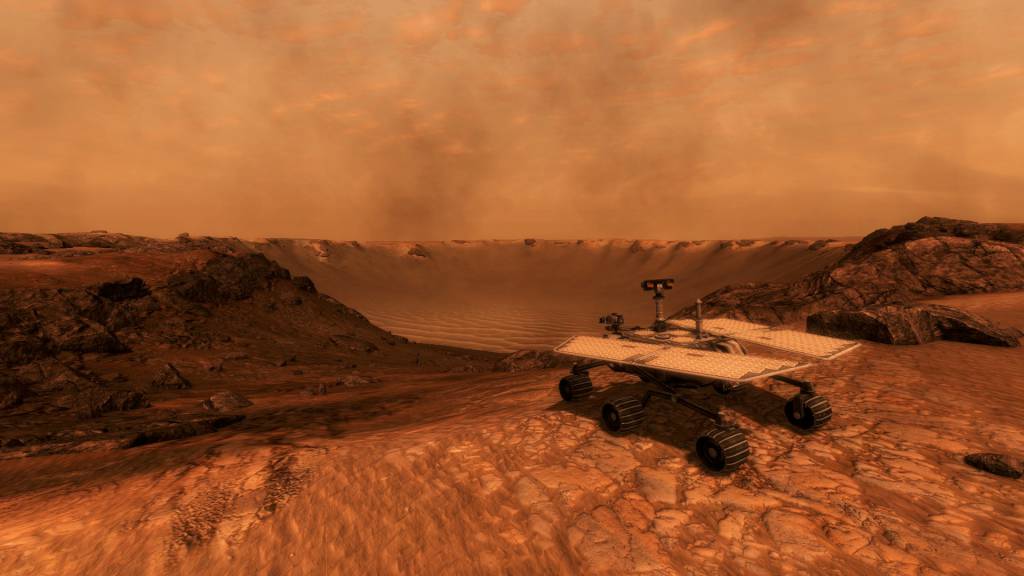Take on Mars Steam CD Key
[acf field="metacritic_score"]
Platform
Region
Languages
Type
- Digital Download
- Safe Shopping
- Money Back Guarantee
Description
Explore the rocky terrain and sandy wastes of Mars in this brand new installment to the Take On series. Developed by the creators of the award-winning Arma series and DayZ, Take On Mars places you right in the middle of mankind's most exciting undertaking. Start out in the seat of a rover operator, pushing your vehicles to the max. Finish as the first human to have ever set foot on Mars. With a scientific arsenal at your disposal, you will pioneer the exploration of another planet, unlocking the secrets of Mars’ distant past.
Additional information
| Developers | |
|---|---|
| Publishers | |
| Genres | |
| Platform | |
| Languages | |
| Release date | 2017-02-09 |
| Steam | Yes |
| Age rating | PEGI 12 |
| Metacritic score | 70 |
| Regional limitations | 3 |
System requirements
Windows
- OS
- Windows Vista or Windows 7
- Processor
- Intel Core2Duo 2.5 GHz or AMD Athlon Phenom X4 or faster
- Memory
- 2 GB RAM
- Graphics
- NVIDIA Geforce 8800GT or ATI Radeon HD 3870 with Shader Model 3 and 512 MB VRAM, or faster
- DirectX®
- 9.0c
- Hard Drive
- 6 GB HD space
- Sound
- DirectX Audio compatible
Activation details
Go to: http://store.steampowered.com/ and download STEAM client
Click "Install Steam" (from the upper right corner)
Install and start application, login with your Account name and Password (create one if you don't have).
Please follow these instructions to activate a new retail purchase on Steam:
Launch Steam and log into your Steam account.
Click the Games Menu.
Choose Activate a Product on Steam...
Follow the onscreen instructions to complete the process.
After successful code verification go to the "MY GAMES" tab and start downloading.
Click "Install Steam" (from the upper right corner)
Install and start application, login with your Account name and Password (create one if you don't have).
Please follow these instructions to activate a new retail purchase on Steam:
Launch Steam and log into your Steam account.
Click the Games Menu.
Choose Activate a Product on Steam...
Follow the onscreen instructions to complete the process.
After successful code verification go to the "MY GAMES" tab and start downloading.