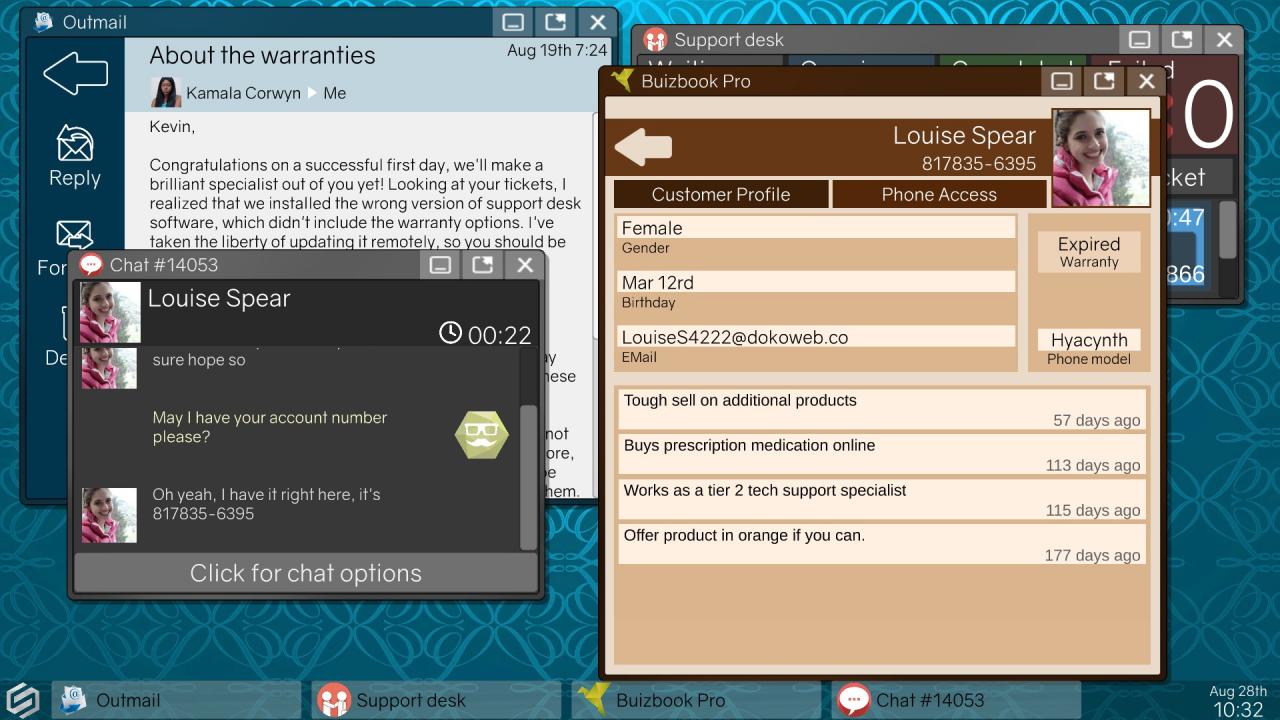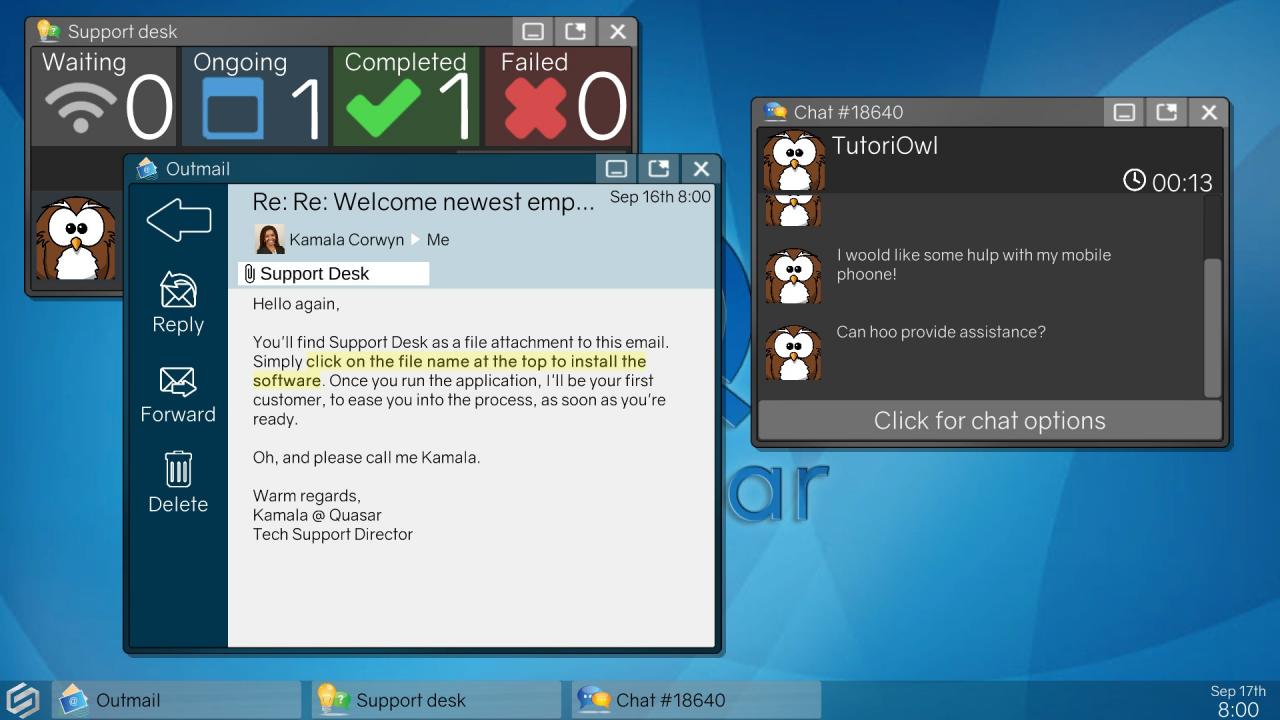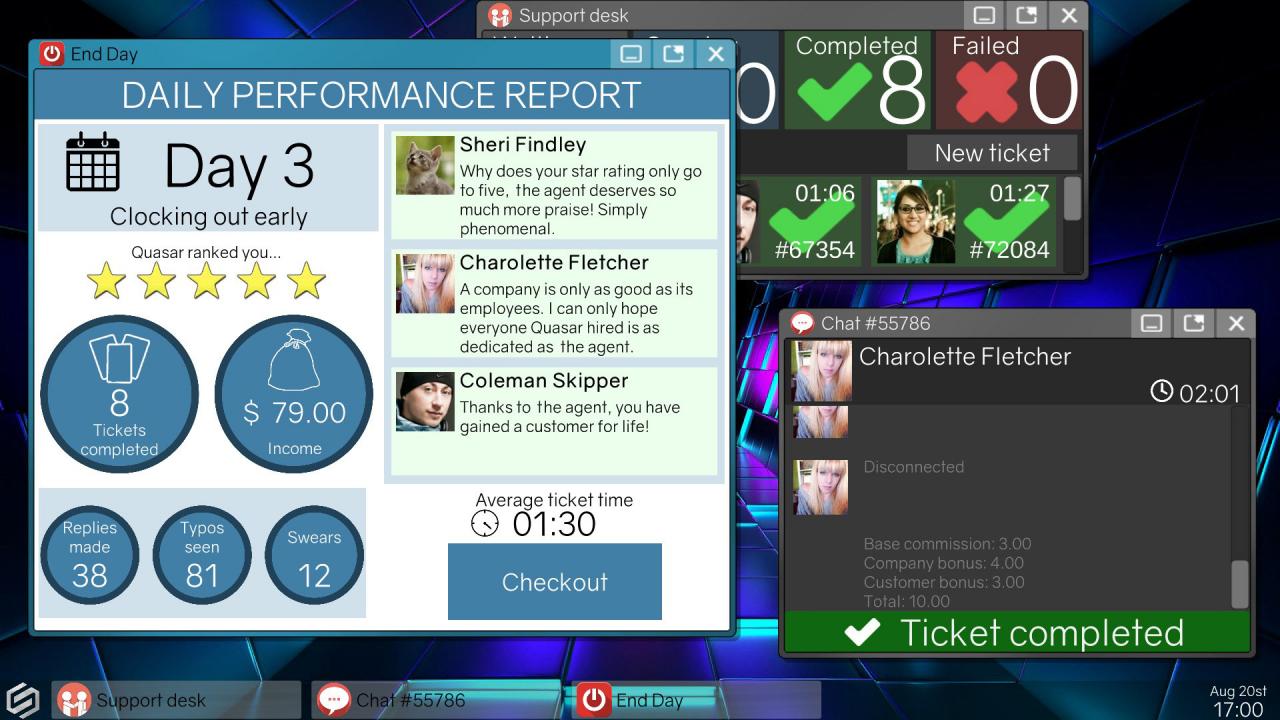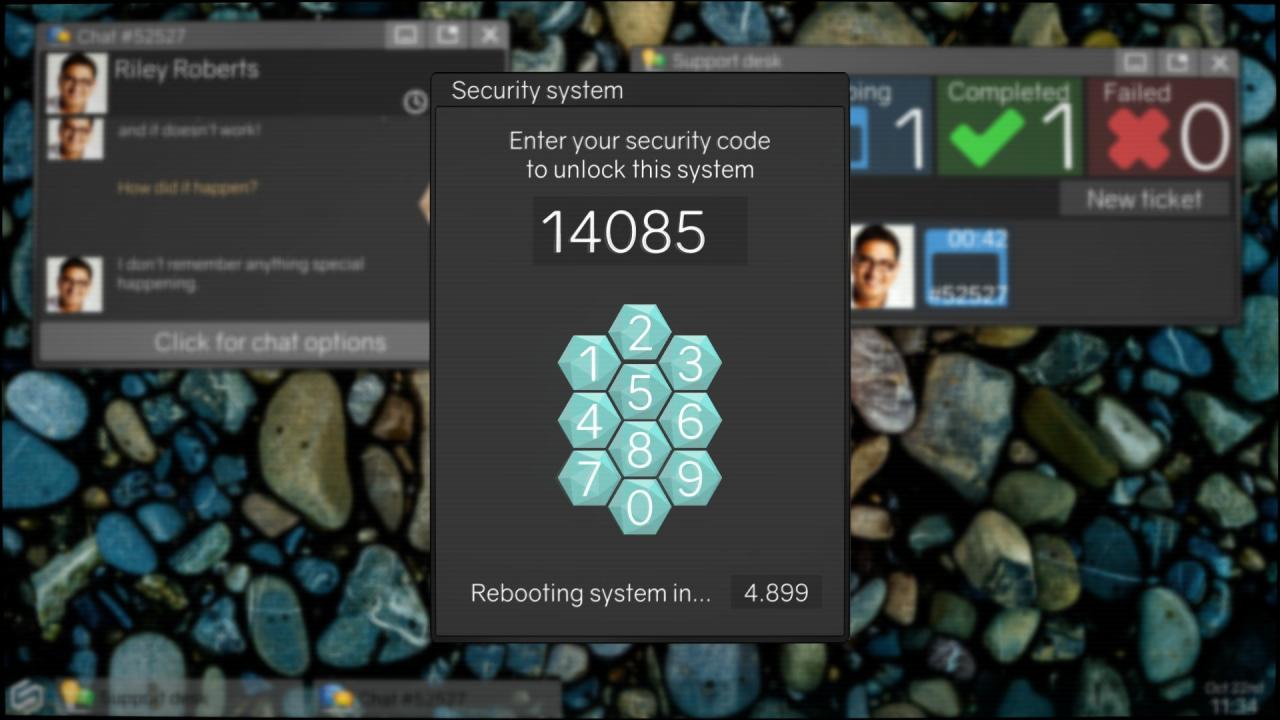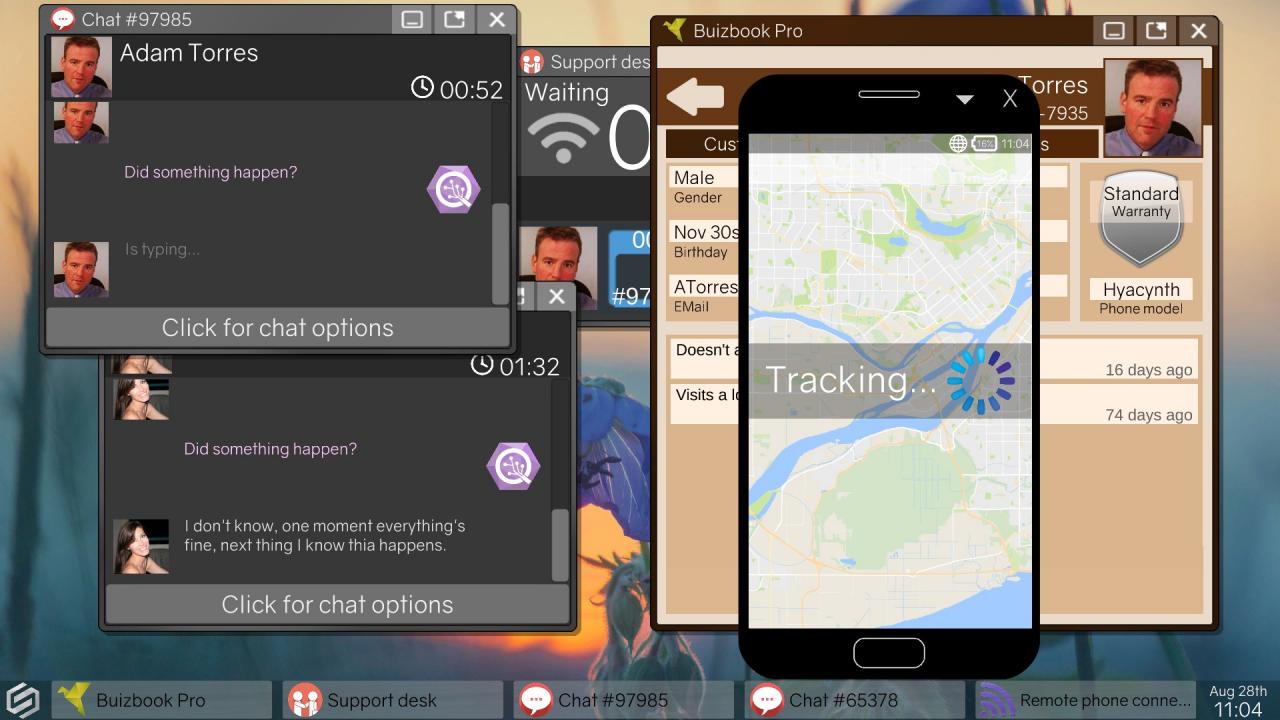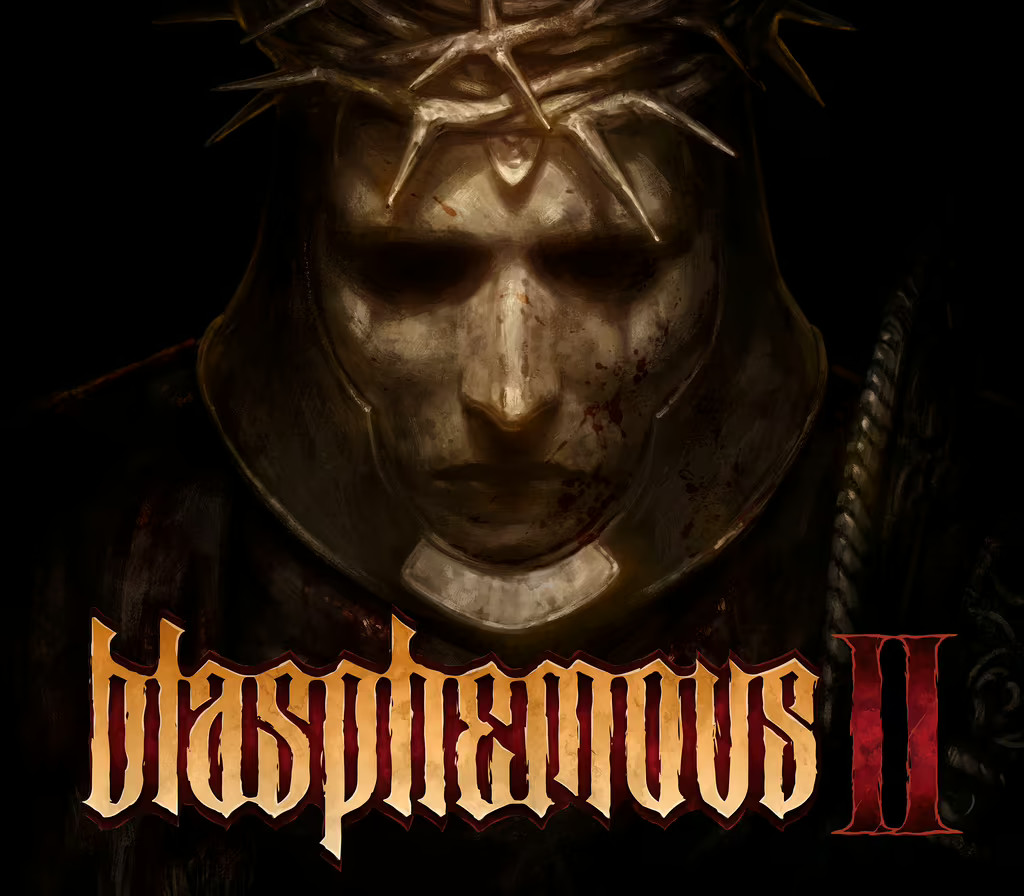Tech Support: Error Unknown Steam CD Key
[acf field="metacritic_score"]
Platform
Region
Languages
Type
- Digital Download
- Safe Shopping
- Money Back Guarantee
Description
Become a leading Tech Support specialist as you resolve customer issues. Hack your system to unlock it's potential, GPS track lost phones, scan profiles to blackmail customers, or simply propose they reboot. Climb the corporate ladder or secretly join the rogue hacktivist group, the choice is yours.
Additional information
| Developers | |
|---|---|
| Publishers | |
| Genres | |
| Platform | |
| Languages | |
| Release date | 2019-02-27 |
| Steam | Yes |
| Metacritic score | 67 |
| Regional limitations | 3 |
System requirements
Windows
- OS
- Windows 7 or greater
- Processor
- 1.5 GHz CPU
- Memory
- 500 MB RAM
- Graphics
- 1280x720 or better video resolution in High Color mode
- Storage
- 500 MB available space
- Sound Card
- Standard onboard sound card
Mac
- OS
- OSX 10.6+
- Processor
- 2.20Ghz
- Memory
- 500 MB RAM
- Graphics
- 1280x720 or better video resolution in High Color mode
- Storage
- 500 MB available space
- Sound Card
- Standard onboard sound card
Linux
- OS
- Ubuntu
- Processor
- i5-5200 2.20Ghz
- Memory
- 500 MB RAM
- Graphics
- 1280x720 or better video resolution in High Color mode
- Storage
- 500 MB available space
Activation details
Go to: http://store.steampowered.com/ and download STEAM client
Click "Install Steam" (from the upper right corner)
Install and start application, login with your Account name and Password (create one if you don't have).
Please follow these instructions to activate a new retail purchase on Steam:
Launch Steam and log into your Steam account.
Click the Games Menu.
Choose Activate a Product on Steam...
Follow the onscreen instructions to complete the process.
After successful code verification go to the "MY GAMES" tab and start downloading.
Click "Install Steam" (from the upper right corner)
Install and start application, login with your Account name and Password (create one if you don't have).
Please follow these instructions to activate a new retail purchase on Steam:
Launch Steam and log into your Steam account.
Click the Games Menu.
Choose Activate a Product on Steam...
Follow the onscreen instructions to complete the process.
After successful code verification go to the "MY GAMES" tab and start downloading.