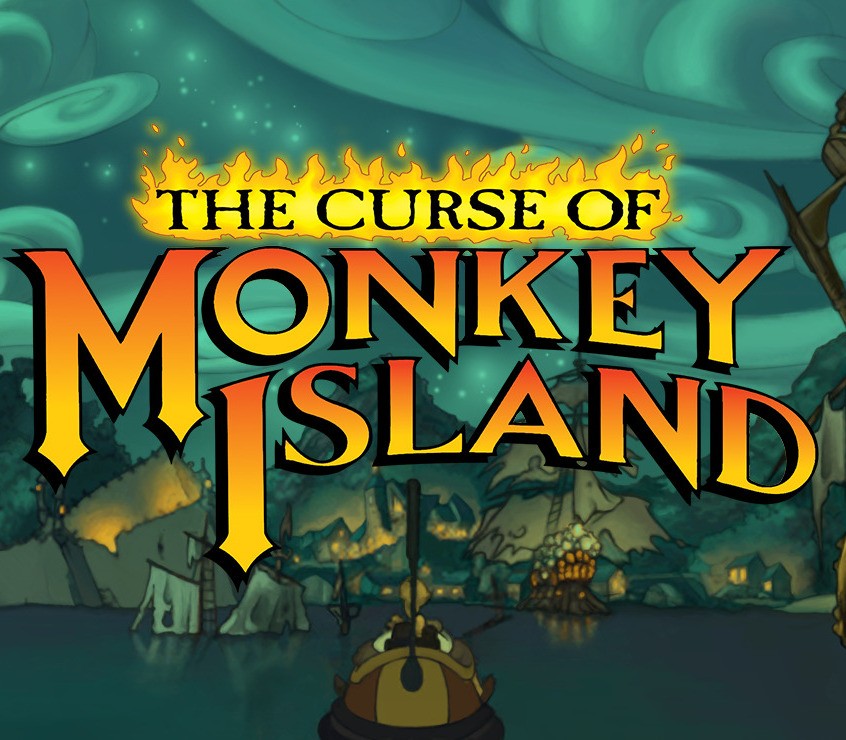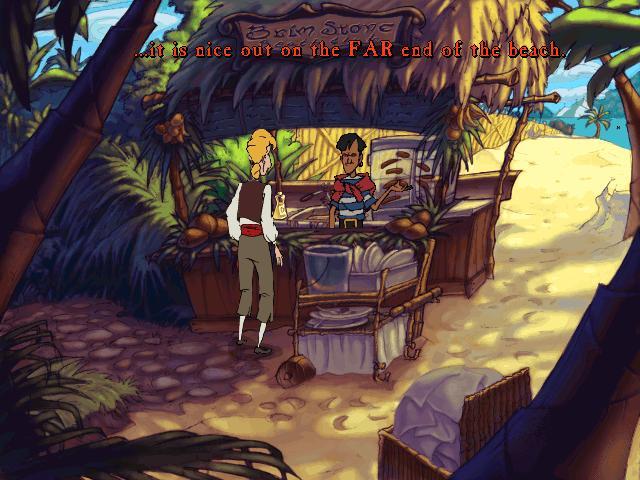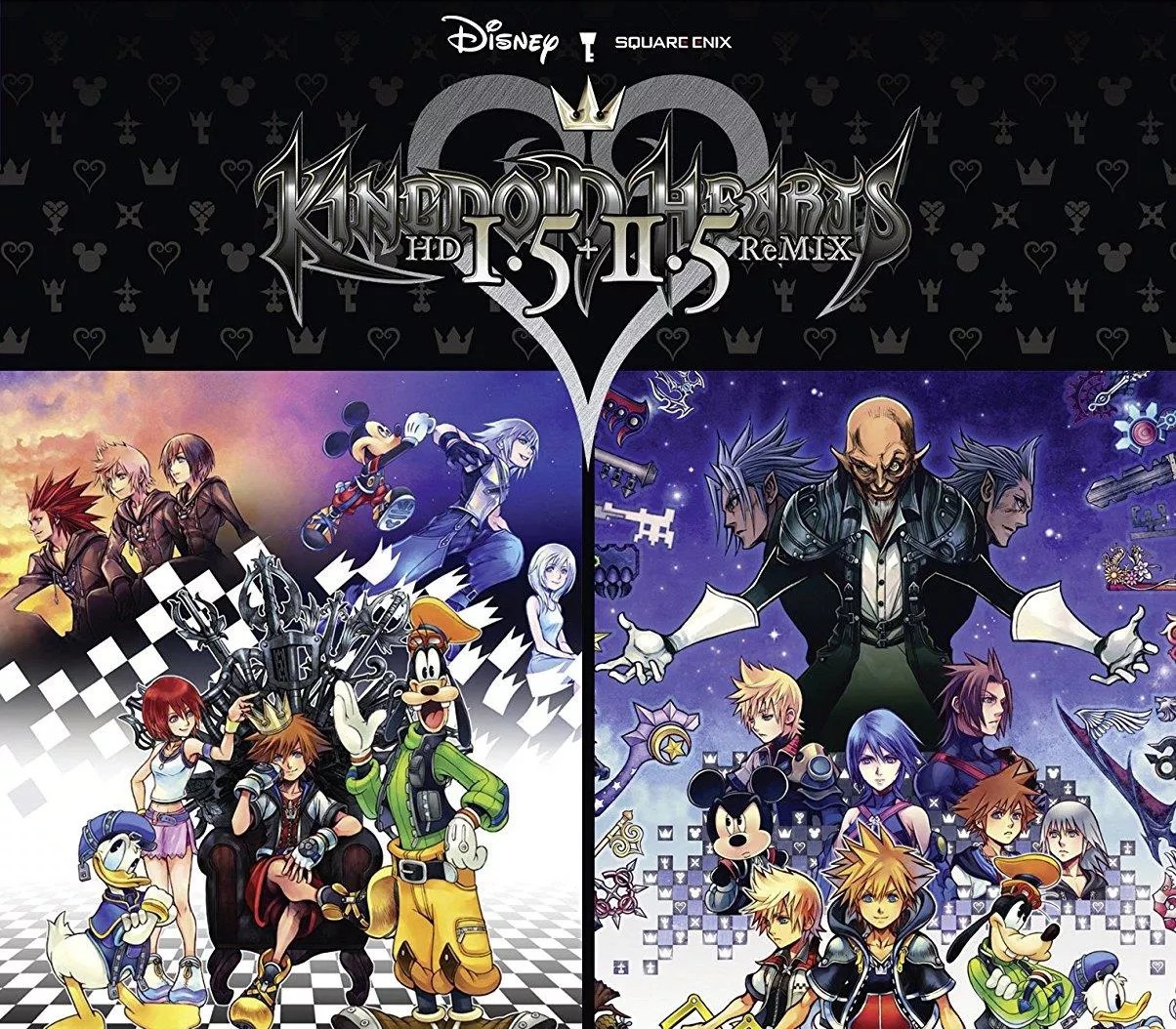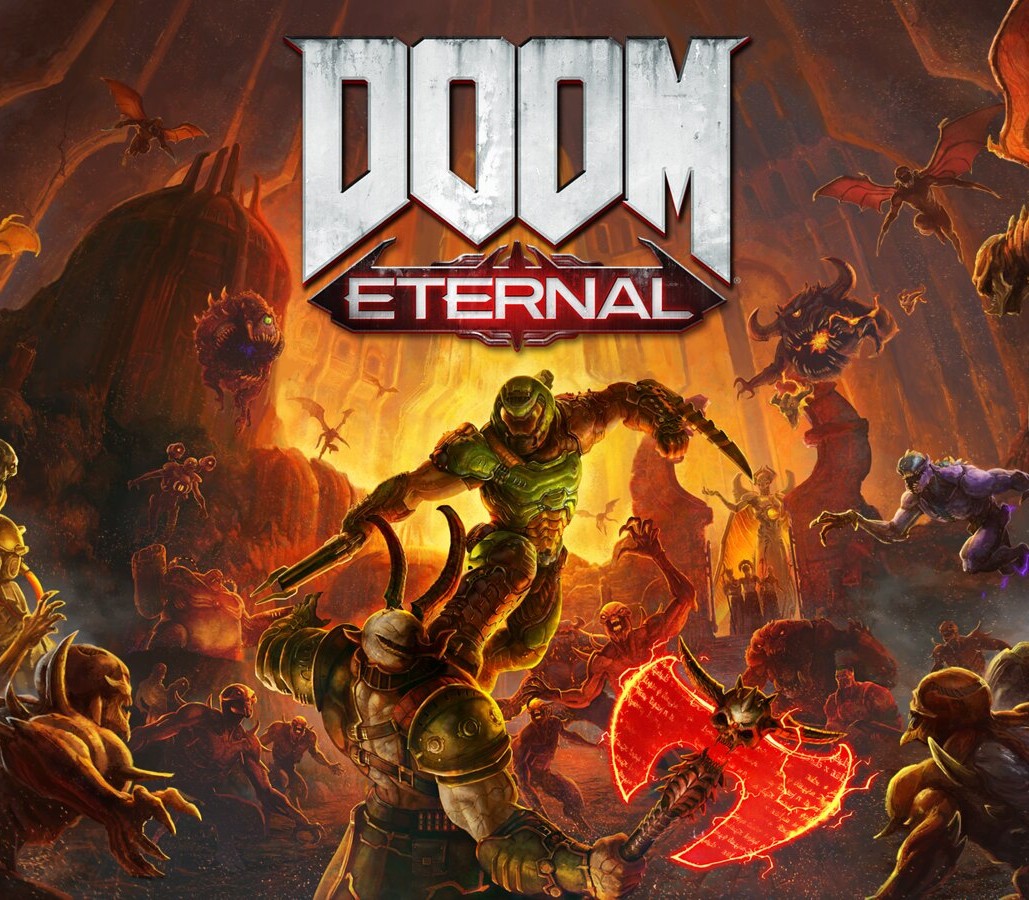The Curse of Monkey Island Steam CD Key
[acf field="metacritic_score"]
Platform
Region
Languages
Type
- Digital Download
- Safe Shopping
- Money Back Guarantee
Description
Select from a variety of buccaneer hairstyles at The Barbery Coast. Enjoy a warm reunion with an old flame. Piracy never looked so good!Learn a valuable trade in lighthouse and VCR repair. Loot, sack and pillage this quaint Caribbean hamlet. Third in the legendary Monkey Island series of graphic adventures.Film quality animation, voice, sound and music- the undead come to life before your very eyes! Incredible high-resolution (640 x 480) graphics. A barrel of gameplay- estimated 30-plus hours.Two difficulty settings: regular and Mega-Monkey (now with much more puzzley goodness)!New and improved insults suitable for swordfights and other fun occasions!
Additional information
| Developers | |
|---|---|
| Publishers | |
| Genres | |
| Platform | |
| Languages | |
| Release date | 1997-10-31 |
| Steam | Yes |
| Age rating | PEGI 12 |
| Metacritic score | 89 |
| Regional limitations | 3 |
System requirements
Windows
OS: Windows XP/Vista/7/8/10
Processor: 1 GHz
Memory: 256 MB RAM
Graphics: 3D graphics card compatible with DirectX 7
DirectX: Version 7.0
Storage: 40 MB available space
Sound Card: 16-bit sound card
Additional Notes: Mouse, Keyboard
Mac
OS: OS X 10.7.0
Processor: Intel Core 2 Duo 2GHz
Memory: 64 MB RAM
Graphics: 3D graphics card compatible with DirectX 9
Storage: 40 MB available space
Additional Notes: Mouse, Keyboard
Activation details
Go to: http://store.steampowered.com/ and download STEAM client
Click "Install Steam" (from the upper right corner)
Install and start application, login with your Account name and Password (create one if you don't have).
Please follow these instructions to activate a new retail purchase on Steam:
Launch Steam and log into your Steam account.
Click the Games Menu.
Choose Activate a Product on Steam...
Follow the onscreen instructions to complete the process.
After successful code verification go to the "MY GAMES" tab and start downloading.
Click "Install Steam" (from the upper right corner)
Install and start application, login with your Account name and Password (create one if you don't have).
Please follow these instructions to activate a new retail purchase on Steam:
Launch Steam and log into your Steam account.
Click the Games Menu.
Choose Activate a Product on Steam...
Follow the onscreen instructions to complete the process.
After successful code verification go to the "MY GAMES" tab and start downloading.