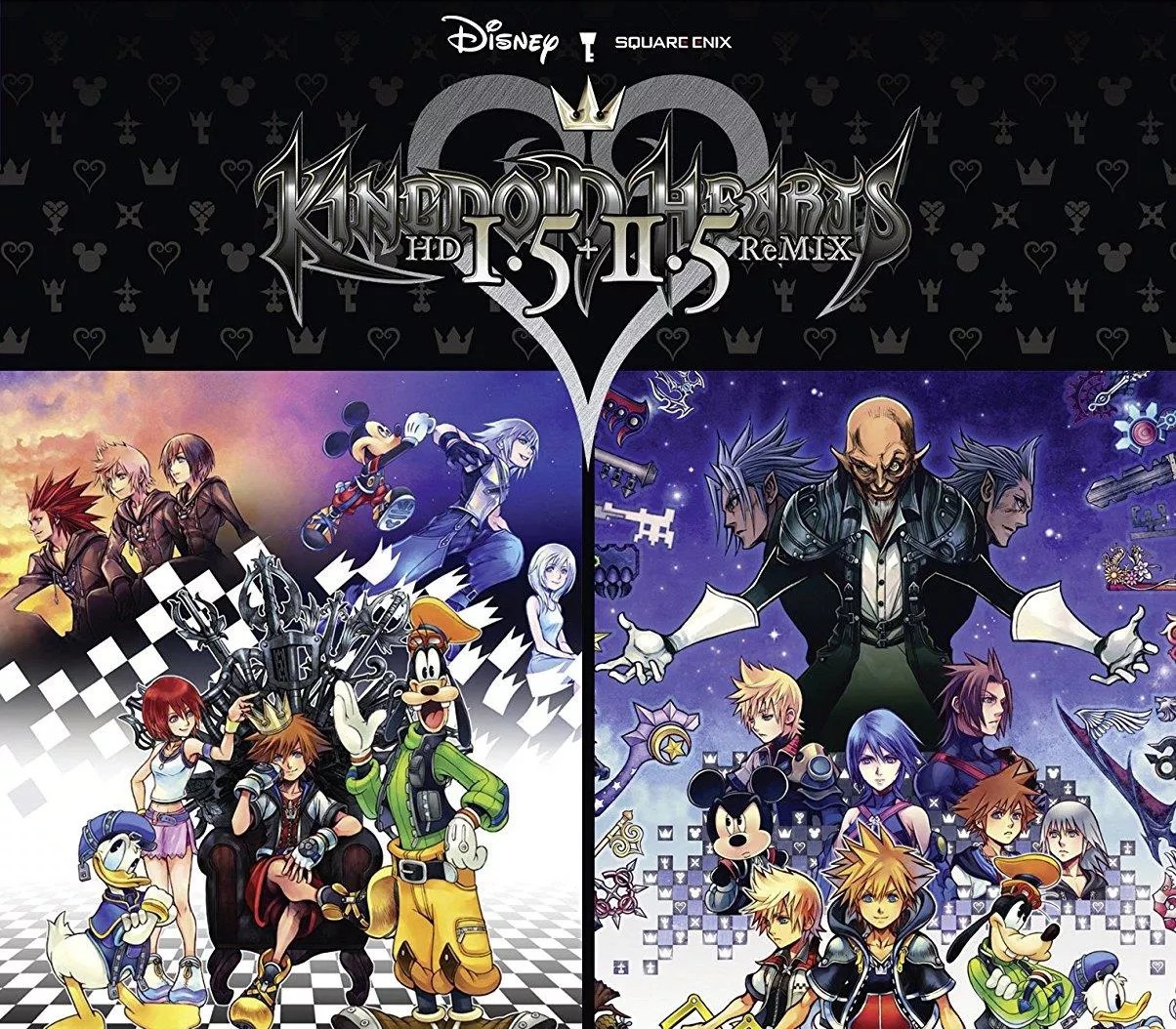Demonicon Steam CD Key
[acf field="metacritic_score"]
Platform
Region
Languages
Type
- Digital Download
- Safe Shopping
- Money Back Guarantee
The Dark Eye – Demonicon is a thrilling action-RPG set in the extraordinarily popular universe of “The Dark Eye”, a richly crafted fantasy world beloved by fantasy gamers across the globe.The Dark Eye – Demonicon tells the tragic story of a brother and sister who become pawns of sinister forces in a world of cruelty and depravity. In this bleak yet magical world, their affection is both a blessing and a curse. Both are constantly threatened by mortal danger and demonic temptation, and must find a way through their tortured lives by facing serious moral decisions. Their common destiny will determine that of the entire continent, and will be decided by the choices they make. Hordes of fiends block their way to freedom and peace, and only through battle and magic they will truly become free of the darkness. A third-person action-RPG featuring brutal melee attack combos and dazzling magic spells Powerful storytelling with an elaborate narrative rich with twists, as well as believable conflicts and ethical decision-making opportunities Action-packed battles, where pin-point timing and clever tactics play important roles Unique magic system: a dark talent grants the player devastating mystical powers and changes his physical appearance Comprehensive crafting system allows for creation of potions, poisoned blades and enchanted armor State-of-the-art 3D visuals using the powerful Havok Vision engine A richly detailed game world embedded in the extensive fantasy world of The Dark Eye
| Developers | |
|---|---|
| Publishers | |
| Genres | |
| Platform | |
| Languages | |
| Release date | 2013-10-25 |
| Steam | Yes |
| Metacritic score | 0 |
| Regional limitations | 3 |
- OS
- Windows XP SP3 (32bit), Windows Vista / 7 / 8
- Processor
- 2 GHz Dual-core
- Memory
- 2 GB RAM
- Graphics
- Dedicated DirectX 9.0c compatible graphics card with 512MB VRAM and Shader Model 4.0 support. ATI/AMD Radeon 3800 series and higher, NVIDIA GeForce 9600GT and higher
- DirectX
- Version 9.0c
- Hard Drive
- 10 GB available space
- Sound Card
- DirectX compatible
Click "Install Steam" (from the upper right corner)
Install and start application, login with your Account name and Password (create one if you don't have).
Please follow these instructions to activate a new retail purchase on Steam:
Launch Steam and log into your Steam account.
Click the Games Menu.
Choose Activate a Product on Steam...
Follow the onscreen instructions to complete the process.
After successful code verification go to the "MY GAMES" tab and start downloading.